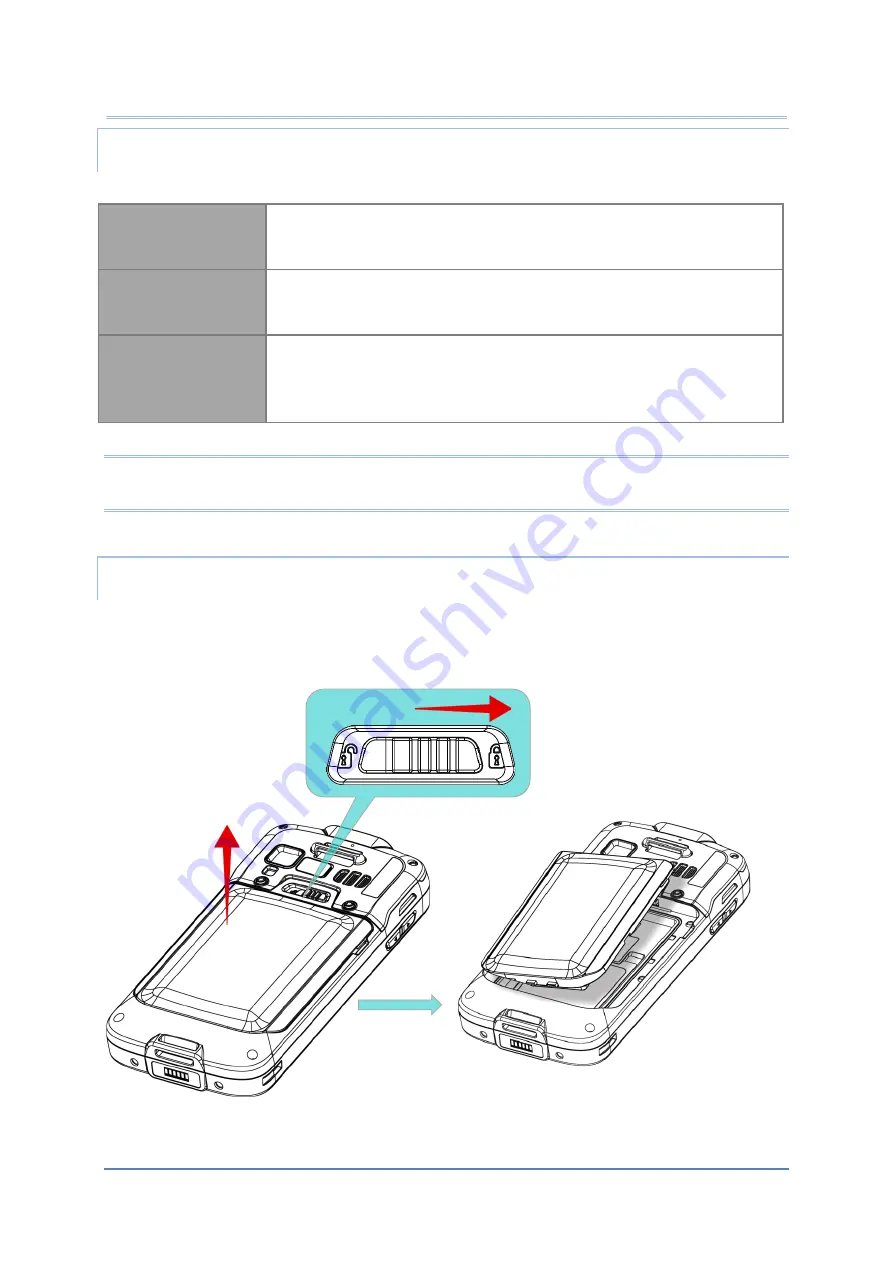
28
RS51 Mobile Computer
IMPORTANT CHARGING INFORMATION
Power Adaptor
Input: AC 100-240V, 50-60Hz; output: 5V/2A
CipherLab approved
Battery Pack
3.8V 4000mAh/3.75V 5300mAh (Standard/Extended)
rechargeable Li-ion CipherLab proprietary
Charging time
Approx. 4 hours (4000mAh) / 6 hours (5300mAh) via adapter at 25
℃
For the first time charging the main battery, please charge it for at least 8
to 12 hours.
Note: For initial
use, insert a charged battery, and then press the Power key to power on the
mobile computer.
REMOVE BATTERY
1)
Shut down this device first.
2)
Slide the key latch rightwards; the battery will be unlocked with a click sound.
3)
Lift the battery up from its upper end.
○
2
Lift up from
the upper end
○
1
Unlock
Summary of Contents for RS51
Page 1: ...RS51 Mobile Computer RS51_HS Android 11 Version 1 00 ...
Page 14: ... 14 RS51 Mobile Computer E LABEL ...
Page 15: ... 15 Important Notices EUROPE EU DECLARATION OF CONFORMITY ...
Page 17: ... 17 Release Notes RELEASE NOTES Version Date Notes 1 00 Jan 12th 2022 Initial release ...
Page 119: ...119 Basic Operation You can also access Smart Lock to customize personal lock settings ...
Page 178: ...178 RS51 Mobile Computer EXIT Tap on the button EXIT to quit BarcodeToSettings ...
































