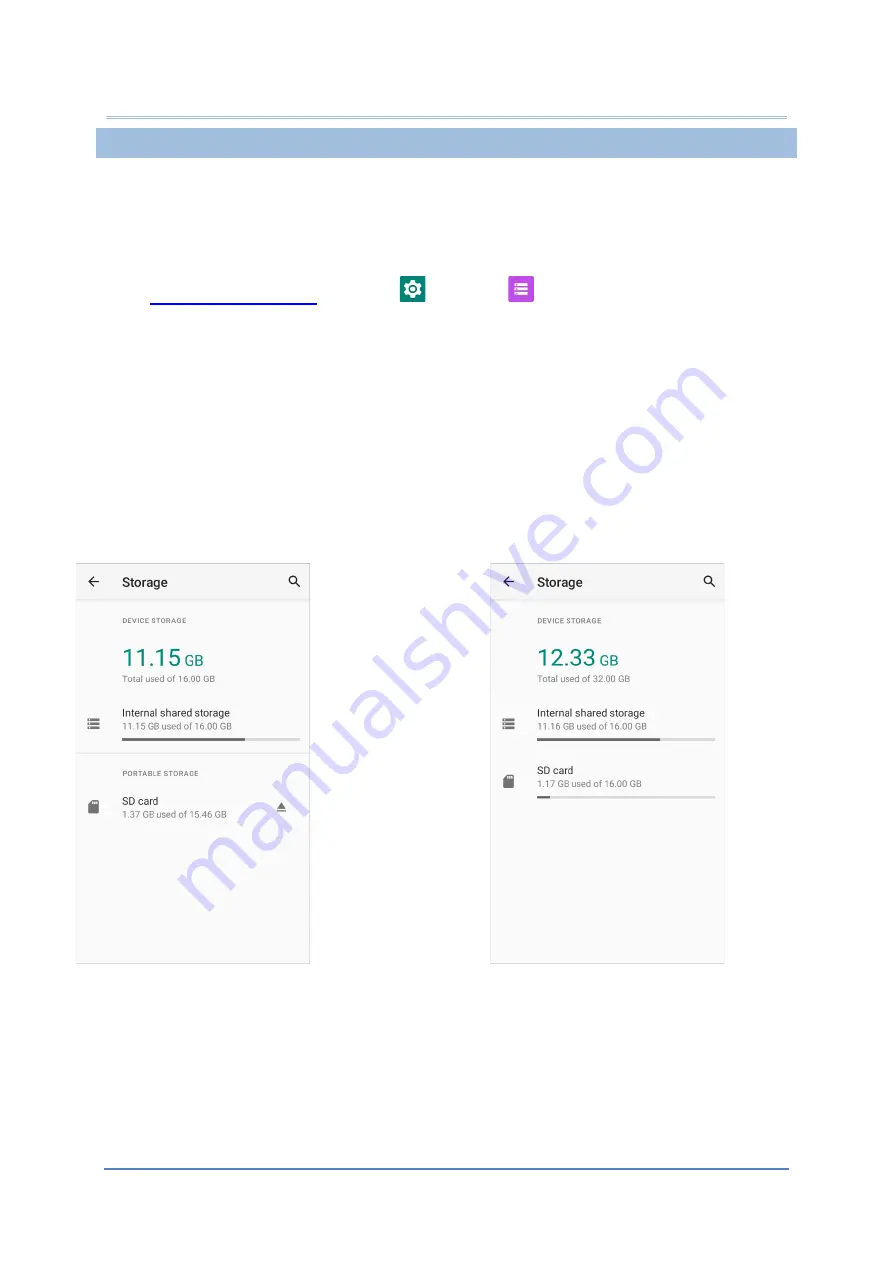
66
RS51 Mobile Computer
2.2.2.
MANAGE STORAGE SPACE
To your Android device, the SD card can serve as an extension of your device’s internal storage
(which comes as 16 GB of flash memory to store the OS, applications and files) other than a
portable storage place.
Go to
Settings
|
Storage
to check usage of the internal and
external storage spaces.
By default, all the videos, photos and downloaded files are directly saved to the device’s internal
storage. If you have previously inserted and mounted an SD card as portable storage, you could
transfer/save photos & other media in this SD card; if the SD card is set as internal storage, photos,
files, and some apps could be moved to the SD card.
▪
SD card as portable storage in Storage Settings page
▪
SD card as internal storage in Storage Settings page
The SD card is used for moving photos and other
media between devices.
The SD card is used for storing anything on this
device only, including apps and photos. Requires
formatting that prevents it from working with other
devices.
Summary of Contents for RS51
Page 1: ...RS51 Mobile Computer RS51_HS Android 11 Version 1 00 ...
Page 14: ... 14 RS51 Mobile Computer E LABEL ...
Page 15: ... 15 Important Notices EUROPE EU DECLARATION OF CONFORMITY ...
Page 17: ... 17 Release Notes RELEASE NOTES Version Date Notes 1 00 Jan 12th 2022 Initial release ...
Page 119: ...119 Basic Operation You can also access Smart Lock to customize personal lock settings ...
Page 178: ...178 RS51 Mobile Computer EXIT Tap on the button EXIT to quit BarcodeToSettings ...




































