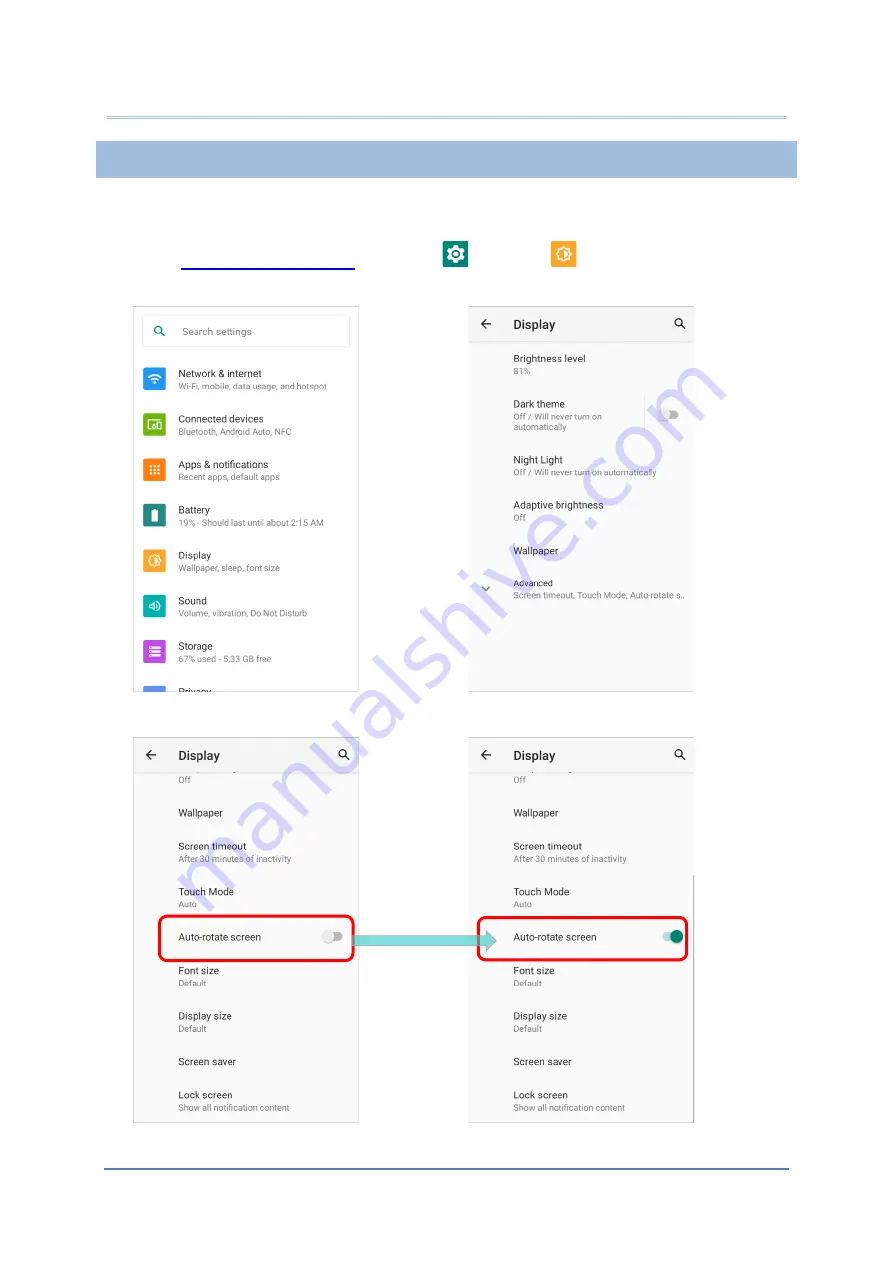
76
RS51 Mobile Computer
2.3.2.
SCREEN ROTATION
By default, the device automatically rotates the screen to when you turn the device sideways. To
switch this function on or off:
1)
Go to
Settings
|
Display
, and then tap
Advanced
for
more display settings.
2)
Switch on or off
Auto-rotate
screen.
Summary of Contents for RS51
Page 1: ...RS51 Mobile Computer RS51_HS Android 11 Version 1 00 ...
Page 14: ... 14 RS51 Mobile Computer E LABEL ...
Page 15: ... 15 Important Notices EUROPE EU DECLARATION OF CONFORMITY ...
Page 17: ... 17 Release Notes RELEASE NOTES Version Date Notes 1 00 Jan 12th 2022 Initial release ...
Page 119: ...119 Basic Operation You can also access Smart Lock to customize personal lock settings ...
Page 178: ...178 RS51 Mobile Computer EXIT Tap on the button EXIT to quit BarcodeToSettings ...


































