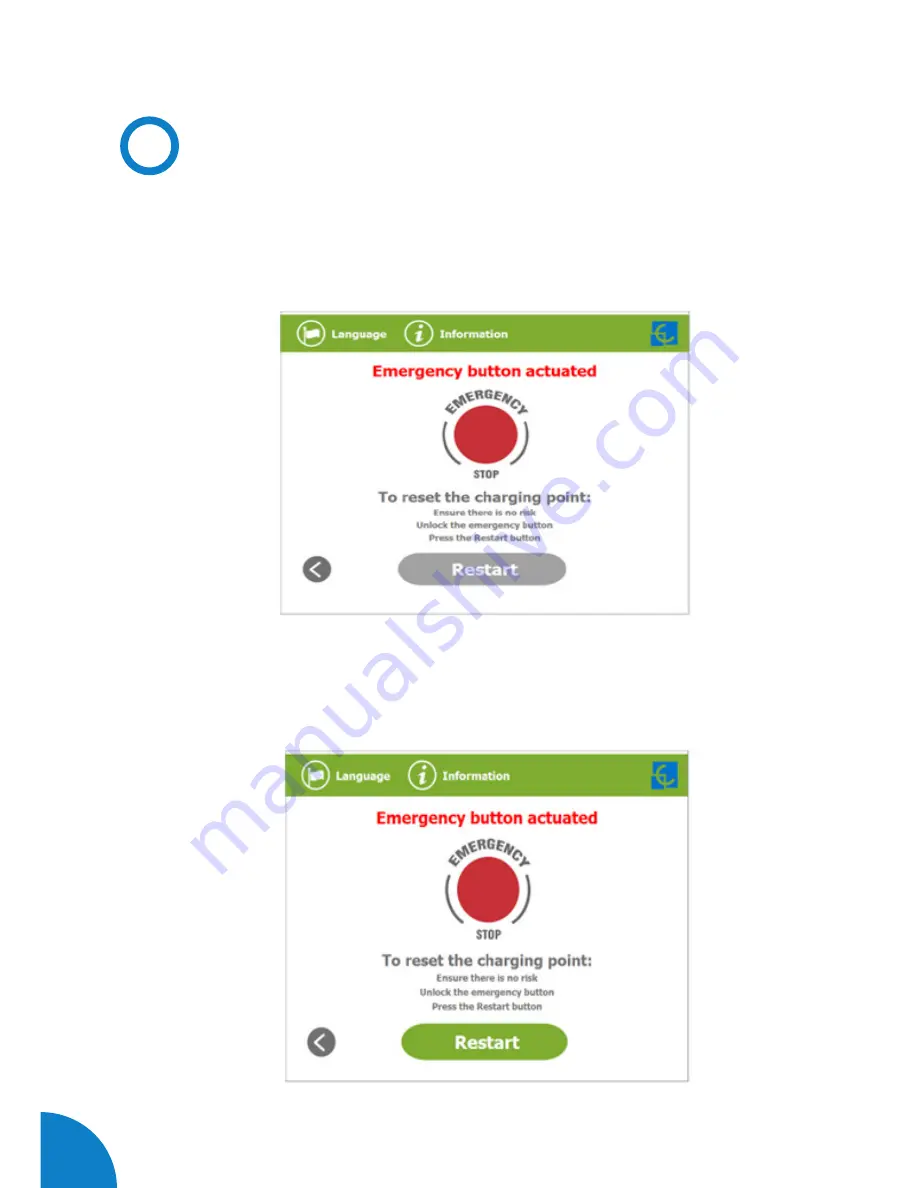
30
Raption 50 Series Instruction Manual
G
Emergency button
If for any reason the Emergency button has been pressed, the beacon lights are in
red and it will not be possible to do any charge. All the power modules will shut down
in order to protect the user and the own Charge Point. The HMI screen will remain
power up in order to show the instructions.
At first moment, the
“Restart”
touch button will be in grey and it will not be able for
pressing, once you have unlock the emergency button the
“Restart”
touch button will
be in green and able to use.
Summary of Contents for CCS
Page 1: ...Instruction Manual Raption 50 Series ...
Page 2: ......
Page 4: ......
Page 10: ...06 Raption 50 Series Instruction Manual C Dimensions Units specified in millimeters ...
Page 39: ...35 3 CONNECTOR DISABLE 4 CONNECTOR IN USE ...
Page 40: ...36 Raption 50 Series Instruction Manual 5 CONNECTOR RESERVED 6 CONNECTOR BLOCKED PER RESERVED ...
Page 41: ...37 7 CONNECTOR BLOCKED PER CHARGING ...
Page 43: ...39 ...
















































