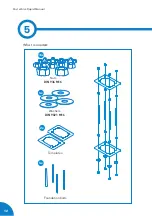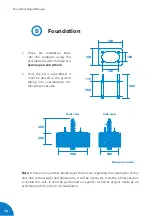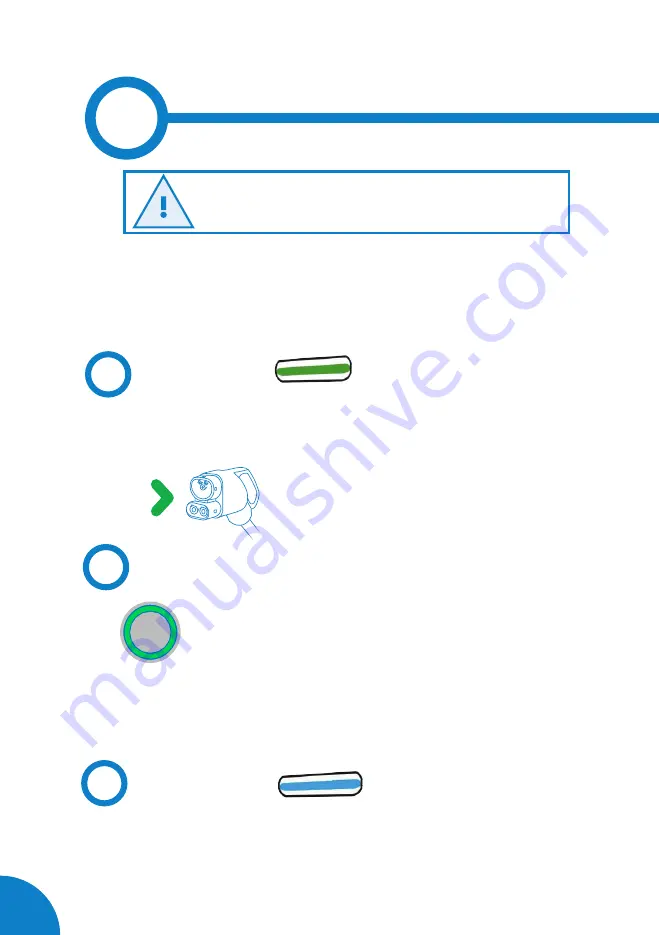
20
Post eVolve Rapid Manual
6
As detailed in previous chapters, the unit has a LED beacon light and two
illuminated buttons, the start and stop ones.
The LED beacon light is located in the top of side view where the cable is.
A
Standby
B
Start charging
When LED beacon is green and the start button is also green, it means
that the unit is available and ready to start a charge transaction (A status,
according to IEC 61851).
Now, to start a new charge transaction, simply
plug the cable.
Once the cable is plugged, you are allowed to press start button,
which is still in green colour.
At this moment, the charge transaction is about to start. The LED beacon
shows a fix blue (B status, according to IEC 61851) and the start button
blinks in green, which means that the car and the charging station have
communication between them.
Go to Master-satellite User Manual in order to know how
to use Post eVolve Rapid Master and Satellite version.
C
Charging
The charge transaction starts when stop button gets red. The LED beacon
still continues being blue.