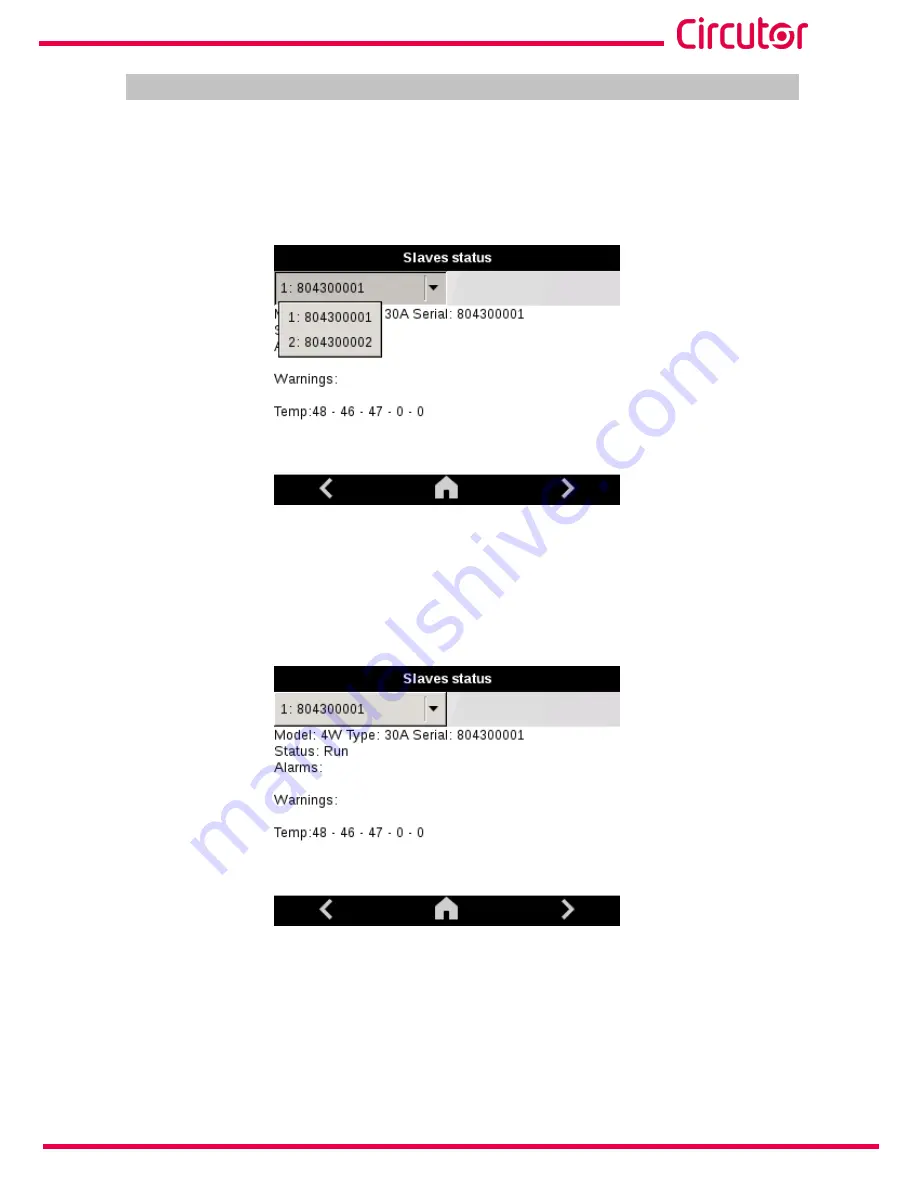
59
Instruction Manual
AFQm
6.18.- SLAVE DEVICE STATUS
Note:
This screen is not visible on the
“slave”
devices.
Note:
This screen is only displayed if a system has been configured with devices in parallel.
This screen,
Figure 60,
shows the status of each “
slave
” device.
Figure 60: Slave device status screen (1)�
The “
slave
” to be checked can be selected from the top tab, by serial number.
Select the “
slave
”; the screen shown in
Figure 61
will be displayed. This screen shows the
Model, Type and Serial number of the device, as well as its status, active alarms and the tem-
perature of the IGBTs and inductors.
Figure 61: Slave device status screen (2)�
Note:
If there is a communication error, the message “
Communication error
” will appear when
you select the affected device.
Summary of Contents for AFQm Series
Page 1: ...INSTRUCTION MANUAL Active Parallel Multi Function Filter AFQm M217B01 03 19B...
Page 2: ...2 AFQm Instruction Manual...
Page 103: ...103 Instruction Manual AFQm 608 812 1755 665 465 1890 Figure 98 Dimensions Cabinet type AFQm...
Page 105: ...105 Instruction Manual AFQm 14 CE CERTIFICATE...
Page 106: ...106 AFQm Instruction Manual...
Page 107: ...107 Instruction Manual AFQm...
















































