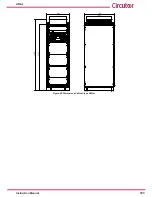88
AFQm
Instruction Manual
3
Remove the 8 screws from the front cover.
2
4
Disconnect the display.
5
Remove the insulators.
6
Remove the screws from the fuses and the neutral connection bar from the side of the board
3
7
Loosen the fuse screws on the side of the terminal block
�
3
8
Remove de fuses.
9
Remove the 5 screws from the terminal block. Remove the bar from each of the phases.
2
10
Disconnect the upper floor fans.
11
Remove the 16 screws from the lower fan cover and disassemble. Run the fan cables from
the upper level through the wall bushing
2
12
Disconnect the lower floor fans.
13
Remove lower cover.
14
Replace the fans.
2
0�7 Nm
15
Place the lower cover.
16
Connect the fans on the lower level. Run the cables for the fans in the upper level through
the wall bushing.
17
Assemble the lower cover.
2
1�5 Nm
18
Connect the upper floor fans.
19
Tighten the bars to the terminal block.
2
2�2 Nm
20
Insert the Allen screws and nuts in the bar, but do not tighten.
Summary of Contents for AFQm Series
Page 1: ...INSTRUCTION MANUAL Active Parallel Multi Function Filter AFQm M217B01 03 19B...
Page 2: ...2 AFQm Instruction Manual...
Page 103: ...103 Instruction Manual AFQm 608 812 1755 665 465 1890 Figure 98 Dimensions Cabinet type AFQm...
Page 105: ...105 Instruction Manual AFQm 14 CE CERTIFICATE...
Page 106: ...106 AFQm Instruction Manual...
Page 107: ...107 Instruction Manual AFQm...