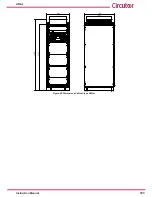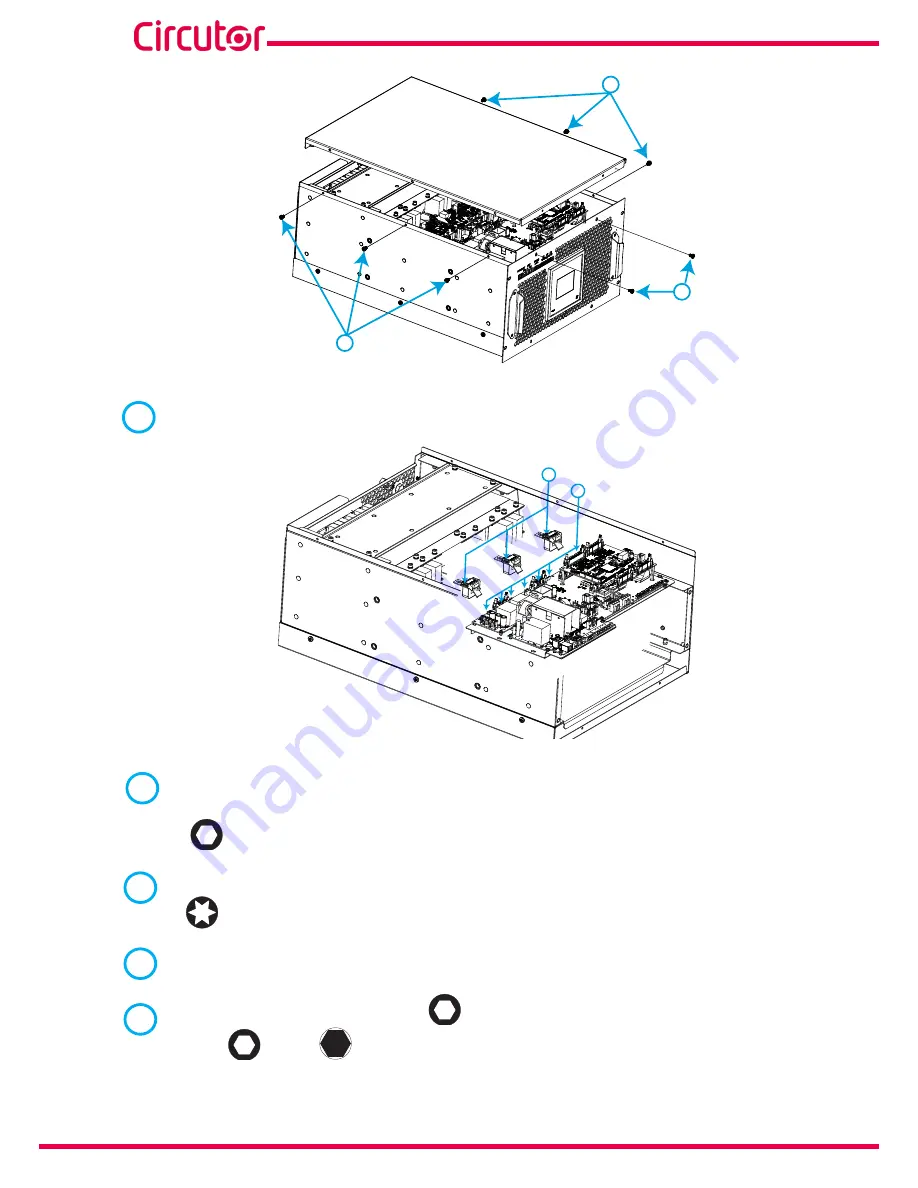
90
AFQm
Instruction Manual
3
3
3
Figure 87:AFQm-xxx-100R Change of cooling fans (Step 3)�
4
Disconnect the flat belts, Hall-effect sensors and fans.
4
4
Figure 88:AFQm-xxx-100R Change of cooling fans (Step 4)�
5
Remove the 4 screws from the board bracket and carefully disassemble the boards. Re-
move the wall bushing from the fan cables to allow disassembly.
4
6
Remove the screws from the driver board.
25
7
Remove the driver board by gently pulling upwards.
8
Remove the screws from the bars (
5
), along with the screws in the end of the induct-
ance. (type
5
and
10mm
).
Summary of Contents for AFQm Series
Page 1: ...INSTRUCTION MANUAL Active Parallel Multi Function Filter AFQm M217B01 03 19B...
Page 2: ...2 AFQm Instruction Manual...
Page 103: ...103 Instruction Manual AFQm 608 812 1755 665 465 1890 Figure 98 Dimensions Cabinet type AFQm...
Page 105: ...105 Instruction Manual AFQm 14 CE CERTIFICATE...
Page 106: ...106 AFQm Instruction Manual...
Page 107: ...107 Instruction Manual AFQm...