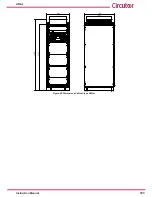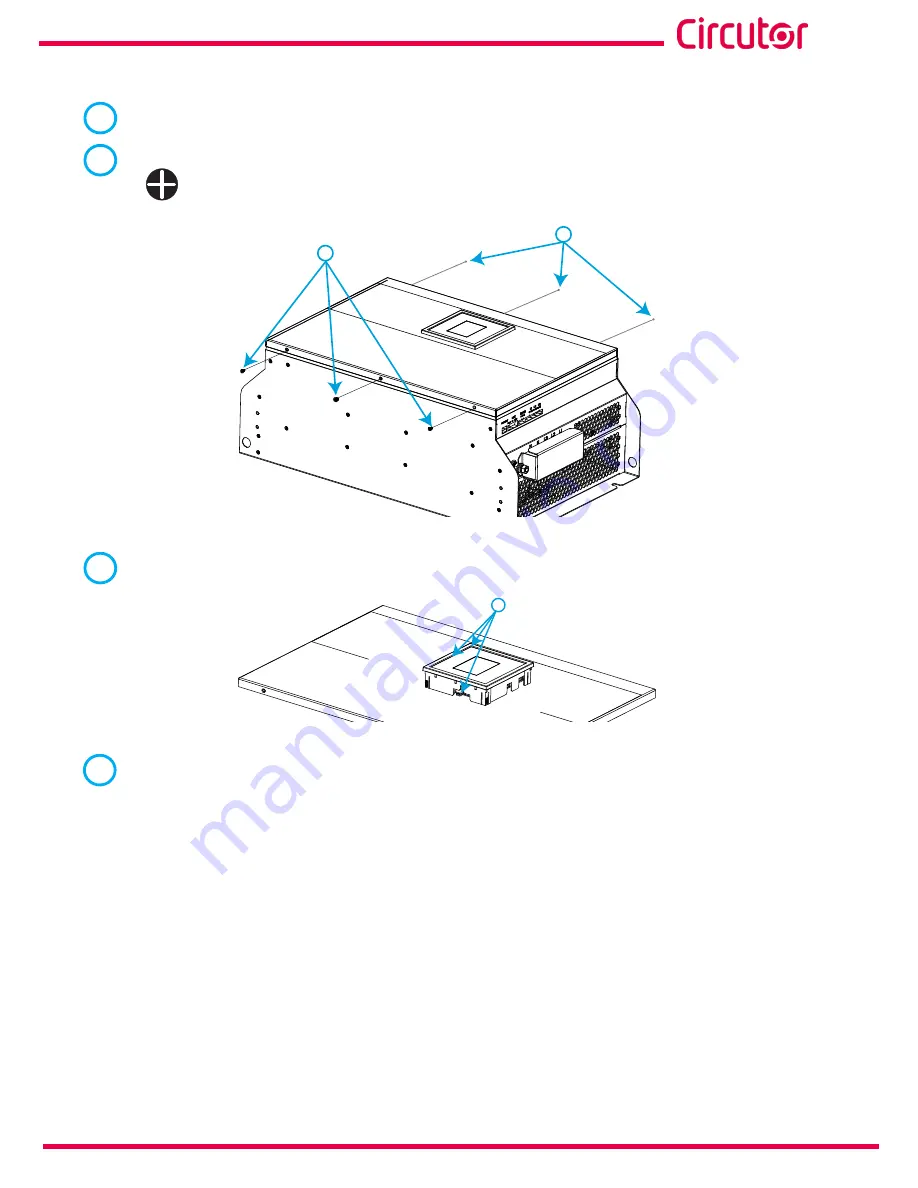
93
Instruction Manual
AFQm
disconnect all the connection cables and short-circuit the current transformers.
2
Wait for 1 minute for the capacitors to discharge before opening the device.
3
Remove the 6 screws from the front cover.
2
3
3
Figure 92:AFQm-xxx-100M Change of cooling fans (Step 3)�
4
Disconnect the display.
4
Figure 93: AFQm-xxx-100M Change of cooling fans (Step 4)�
5
Follow the steps from
step 4
in section
“10.5.- CHANGE OF COOLING FANS: AFQm OF 100A
RACK”
Summary of Contents for AFQm Series
Page 1: ...INSTRUCTION MANUAL Active Parallel Multi Function Filter AFQm M217B01 03 19B...
Page 2: ...2 AFQm Instruction Manual...
Page 103: ...103 Instruction Manual AFQm 608 812 1755 665 465 1890 Figure 98 Dimensions Cabinet type AFQm...
Page 105: ...105 Instruction Manual AFQm 14 CE CERTIFICATE...
Page 106: ...106 AFQm Instruction Manual...
Page 107: ...107 Instruction Manual AFQm...