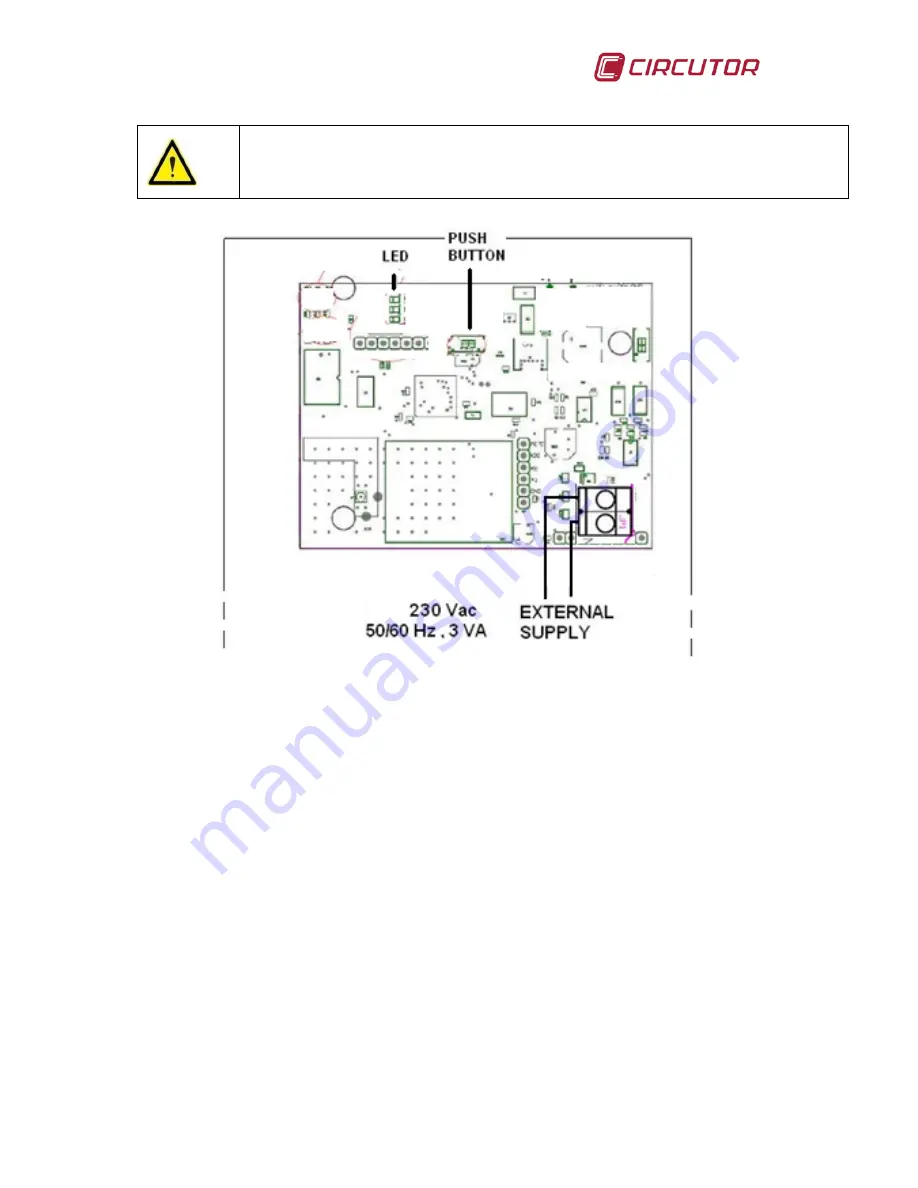
airREPEATER
Instructions manual
Pag 7 of 9
6
CARD LAYOUT AND CONNECTION DIAGRAM
Equipment must be connected to external supply through a suitable overcurrent protective
device
Fig. 6-1.- Card layout and supply diagram
7
ASSOCIATING THE DEVICE TO A COMPATIBLE NETWORK
The process to associate airREPEATER to a RF network is the usual in all ZB-bridge routers.
The association process is activated automatically by the device in case that the node does not have
any network parameters assigned. This happens if the device is new in the network or if it has been
voluntarily disassociated.
The association process consists of an automatic scanning of all the 16 radio channels, in search of an
“open” and compatible network (ZB-Connection network). Scanning continues about 20 seconds. At
the end of the scanning process if the association process finishes unsuccessfully the device resets and
re-starts a new association process.
Network opening is performed by stimulating the Gateway (for further information, refer to the document
relating to the Gateway).
8
DISASSOCIATING THE DEVICE FROM THE NETWORK
Device disassociation causes the loss of network parameters, with the consequent exiting of the device
from the network it belongs to. Disassociation can be done in two ways:
-
Receipt of the appropriate command password.
-
Holding the push button on the PCB for at least 6 seconds. Disassociation using the push-
button is only possible 20 seconds after the device has been switched on.



























