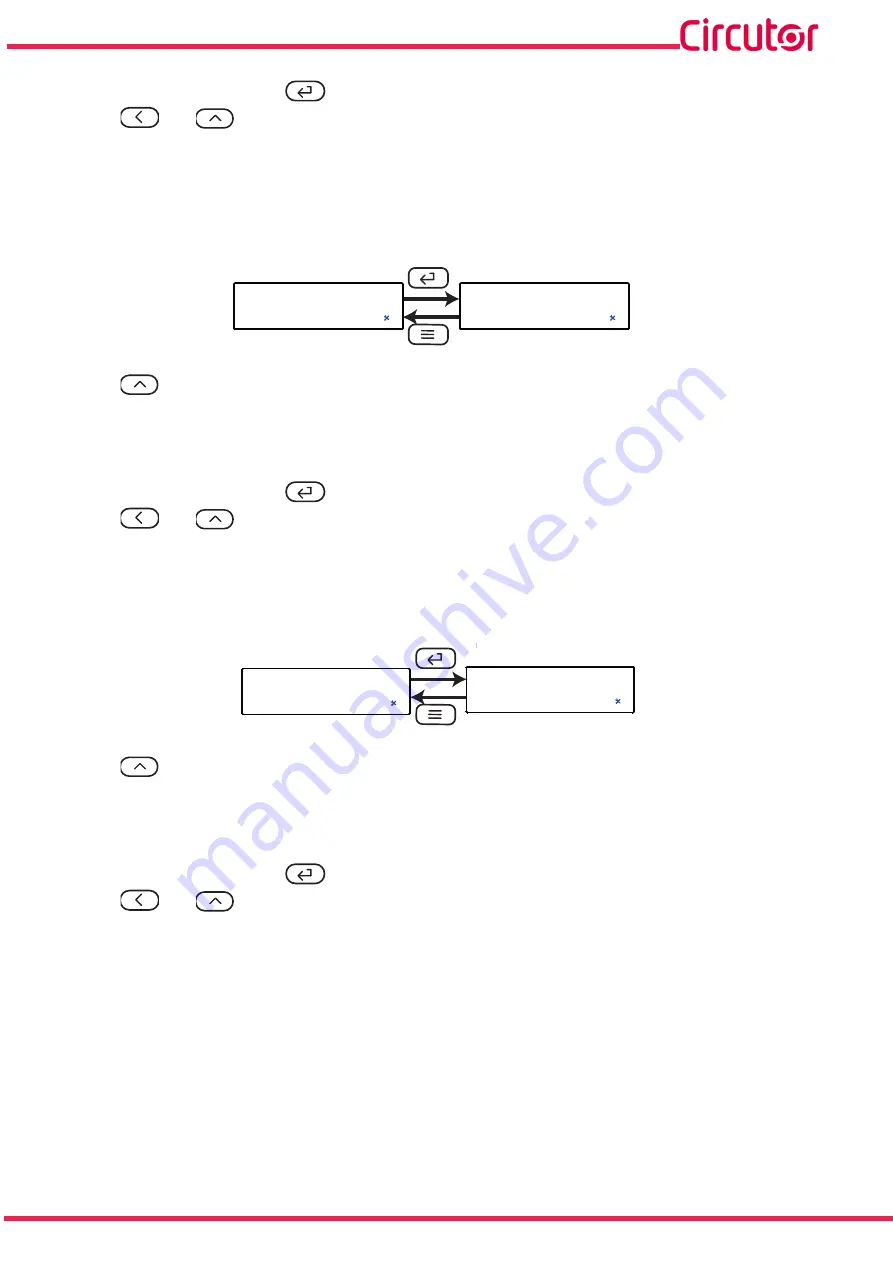
35
Instruction Manual
DHC-96 CPM 1500
To validate the data, press the
key.
Use the
and
keys to browse the configuration screens of the menu.
5�6�6�- REFRESH TIME
Note:
Screen available from version 1014 of the device software.
In this section the device refresh time is configured.
rnS
0.5
ñ
-
S
Use the
key to browse the different options:
0.5
,refresh time of 0.5 s.
0.3
, refresh time of 0.3 s.
To validate the data, press the
key.
Use the
and
keys to browse the configuration screens of the menu.
5�6�7�- DELETING THE MAXIMUM & MINIMUM VALUES
This screen determines whether the maximum and minimum values are deleted or not.
ñ
-
CLr.n
no
Use the
key to browse the different options:
no
, the maximum and minimum values are not deleted.
YES
, the maximum and minimum values are deleted.
To validate the data, press the
key.
Use the
and
keys to browse the configuration screens of the menu.
Summary of Contents for DHC-96 CPM
Page 1: ...INSTRUCTION MANUAL DC Multimeter DHC 96 CPM 1500 M331B01 03 22B...
Page 2: ...2 DHC 96 CPM 1500 Instruction Manual...
Page 50: ...50 DHC 96 CPM 1500 Instruction Manual 10 CE CERTIFICATE...
Page 51: ...51 Instruction Manual DHC 96 CPM 1500...
Page 52: ...52 DHC 96 CPM 1500 Instruction Manual...
















































