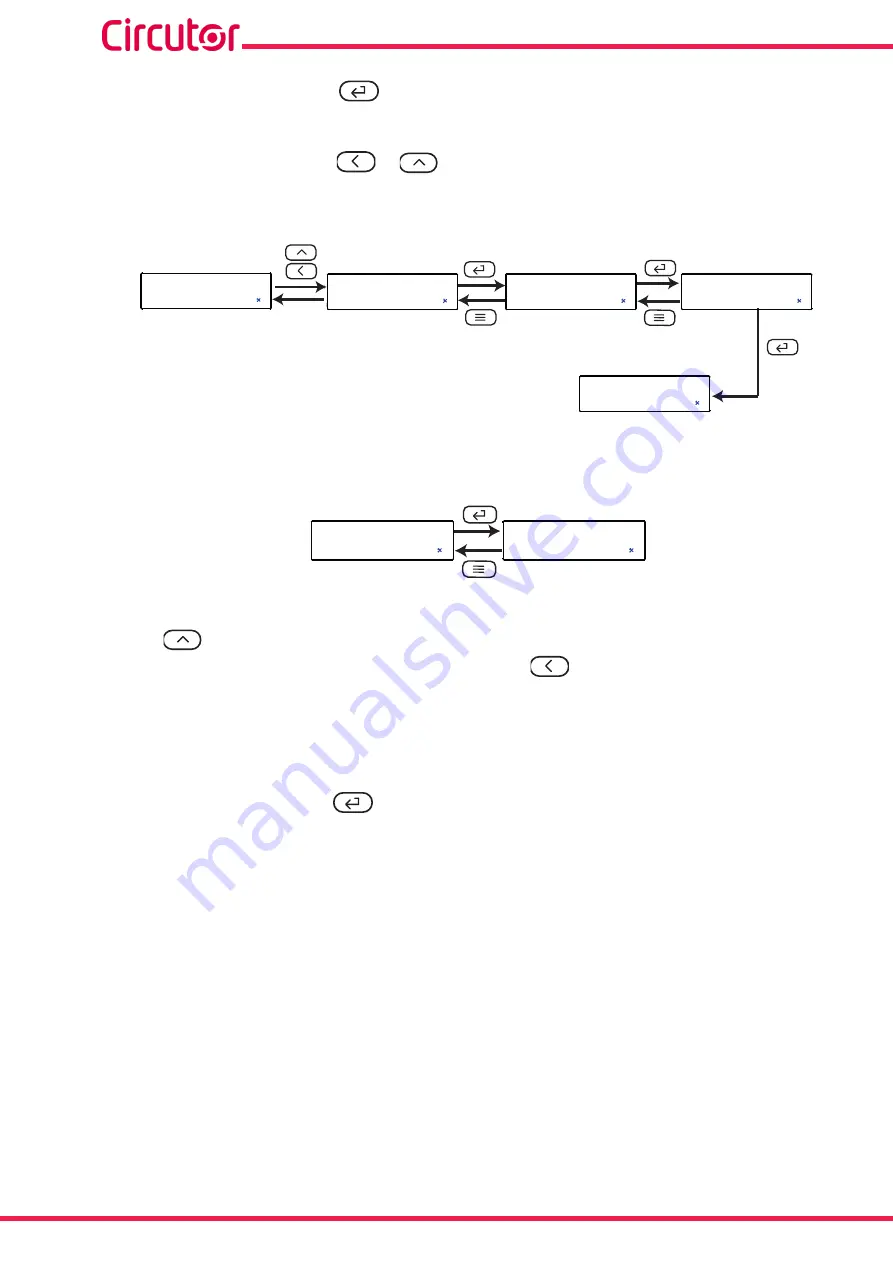
18
DHC-96 CPM 1500
Instruction Manual
On the
R
EAd
screen, press the
,
key to access the configuration menu in the
display mode
, i.e.,
the configuration parameters cannot be modified.
On the
R
EAd
screen, press the
or
keys to access the configuration menu in the
program-
ming mode
, i.e., the configuration parameters can be modified.
ProG
CodE
0000
inPt
rEAd
Figure 11: Access the configuration menu in the programming mode�
Before accessing the configuration menu, it is necessary to enter the login password.
CodE
0000
Figure 12: Login password�
Use the
, key to modify the value of the flashing digit
When the desired value is shown on the screen, press the
key to skip the digit.
Default password:
0001
Note:
The password can be modified, see
To validate the data, press the
key.
If the password entered is incorrect, the
Err
message will appear for a few seconds and the device
will return to the password configuration screen,
.
Summary of Contents for DHC-96 CPM
Page 1: ...INSTRUCTION MANUAL DC Multimeter DHC 96 CPM 1500 M331B01 03 22B...
Page 2: ...2 DHC 96 CPM 1500 Instruction Manual...
Page 50: ...50 DHC 96 CPM 1500 Instruction Manual 10 CE CERTIFICATE...
Page 51: ...51 Instruction Manual DHC 96 CPM 1500...
Page 52: ...52 DHC 96 CPM 1500 Instruction Manual...
















































