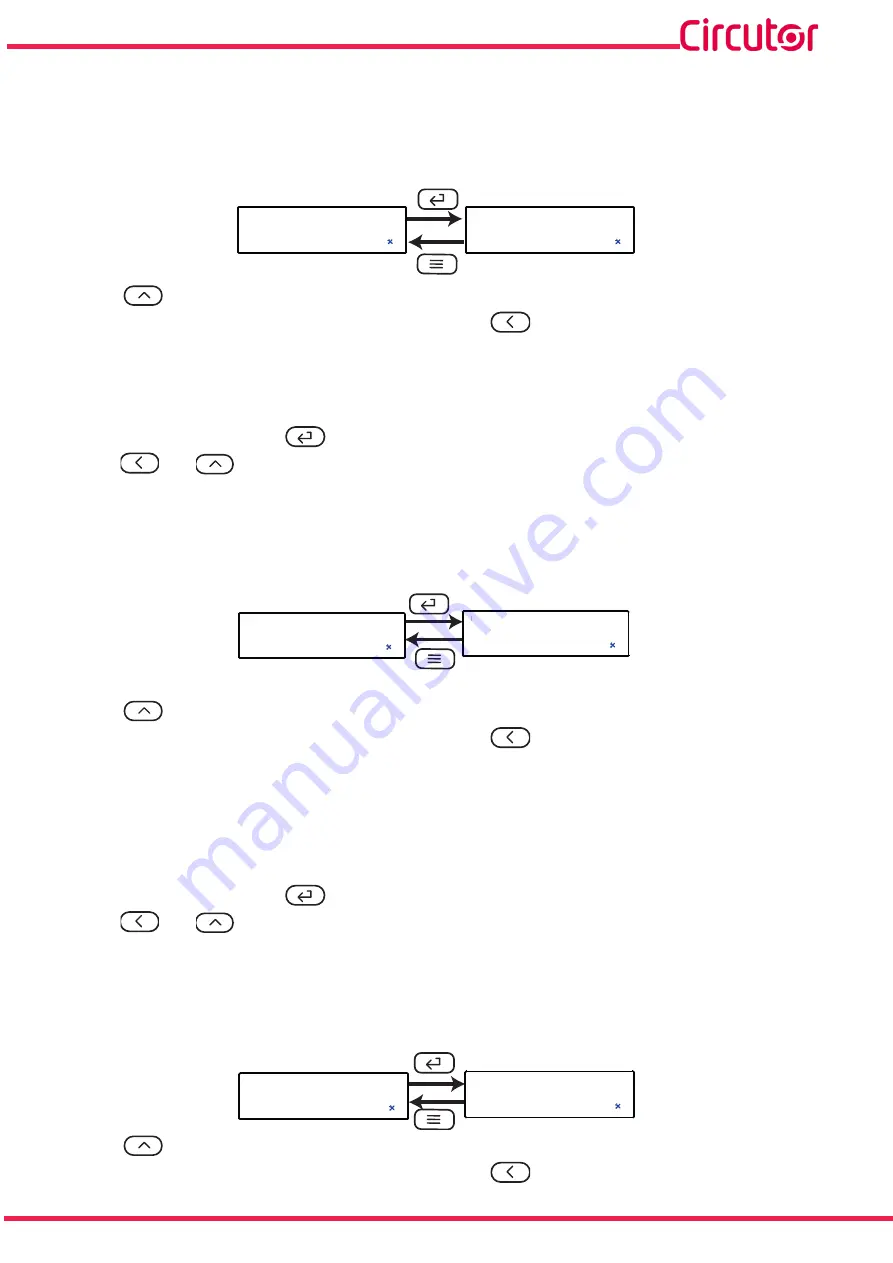
33
Instruction Manual
DHC-96 CPM 1500
5�6�1�- LOGIN PASSWORD
This screen is used to configure the value of the password used to access the configuration menu in
the
programming mode
.
CodE
0000
Use the
, key to modify the value of the flashing digit
When the desired value is shown on the screen, press the
key to skip the digit.
Minimum configuration value:
0
Maximum configuration value:
9999
To validate the data, press the
key.
Use the
and
keys to browse the configuration screens of the menu.
5�6�2�- CYCLIC DISPLAY
The display screens can change automatically depending on the time programmed in this section.
S
CyC
0000
Use the
, key to modify the value of the flashing digit
When the desired value is shown on the screen, press the
key to skip the digit.
Minimum configuration value:
0 s.
Maximum configuration value:
60 s.
Note:
If set to
0
, the display screens do not cycle automatically.
To validate the data, press the
key.
Use the
and
keys to browse the configuration screens of the menu.
5�6�3�- BACKLIGHT OF THE DISPLAY
The time that the display backlight will stay lit in seconds if no key is pressed is programmed on this
screen.
S
LiGH
0100
Use the
, key to modify the value of the flashing digit
When the desired value is shown on the screen, press the
key to skip the digit.
Summary of Contents for DHC-96 CPM
Page 1: ...INSTRUCTION MANUAL DC Multimeter DHC 96 CPM 1500 M331B01 03 22B...
Page 2: ...2 DHC 96 CPM 1500 Instruction Manual...
Page 50: ...50 DHC 96 CPM 1500 Instruction Manual 10 CE CERTIFICATE...
Page 51: ...51 Instruction Manual DHC 96 CPM 1500...
Page 52: ...52 DHC 96 CPM 1500 Instruction Manual...
















































