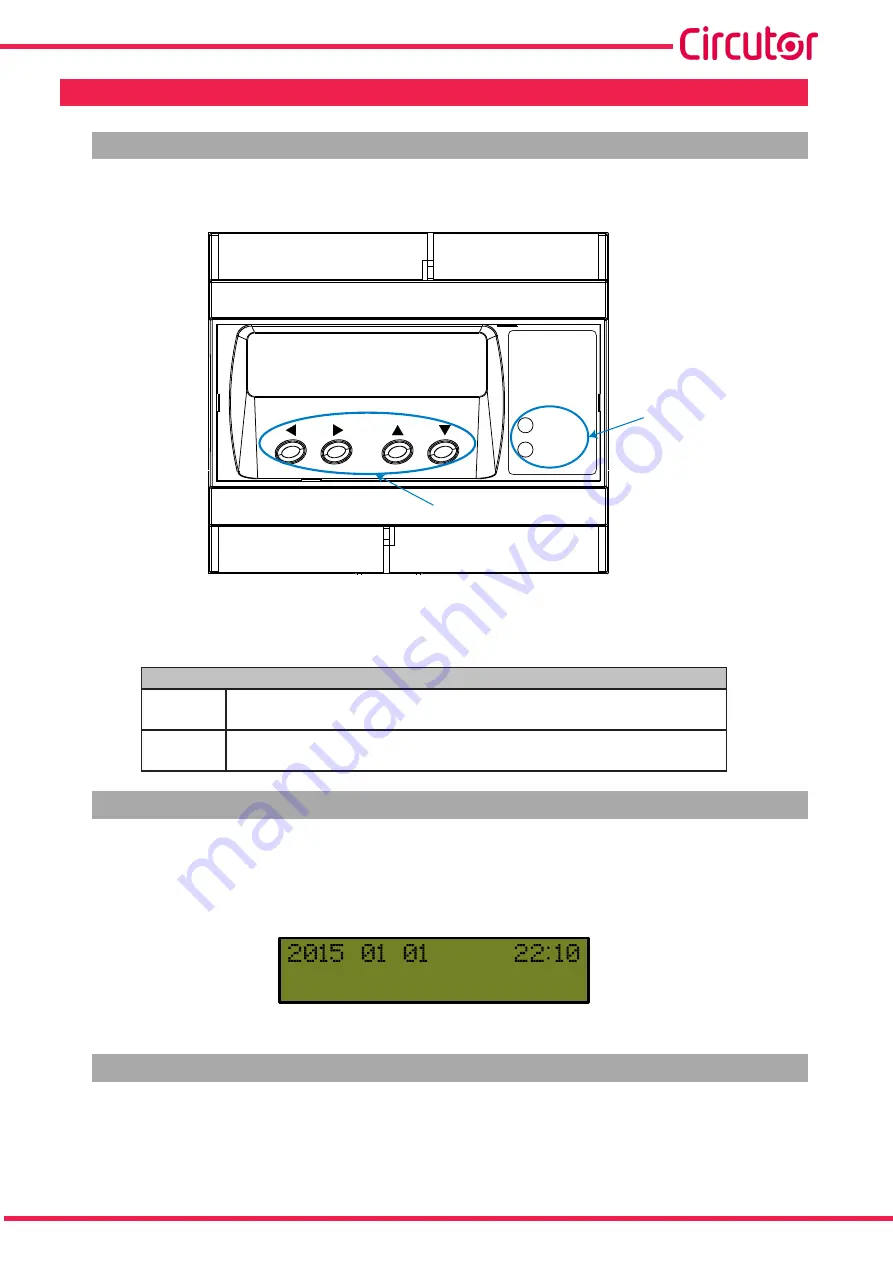
11
Instruction Manual
PV-Monitor-M
4�- OPERATION
4.1.- LED INDICATORS
The
PV-Monitor-M
features 2 indicator LEDs:
SLAVES
CPU
LEDs
Keys
Figure 3: LEDs of the PV-Monitor-M
Table 4:List of LEDs of the PV-Monitor-M�
LEDs
CPU
Blinking light:
Indicates that the device is operating correctly.
Power on:
The device is not functioning properly.
SLAVE
Off:
All connected devices are communicating correctly.
Power on:
One or more devices are not communicating.
4.2.- DISPLAY
The device features a backlit LCD display that can be used to configure the network parame
-
ters.
The main screen of the display shows the date and time of the device.
- -
Figure 4: Main screen of the PV-Monitor-M�
4.3.- KEYS
The
PV-Monitor-M
, to configure the network parameters.












































