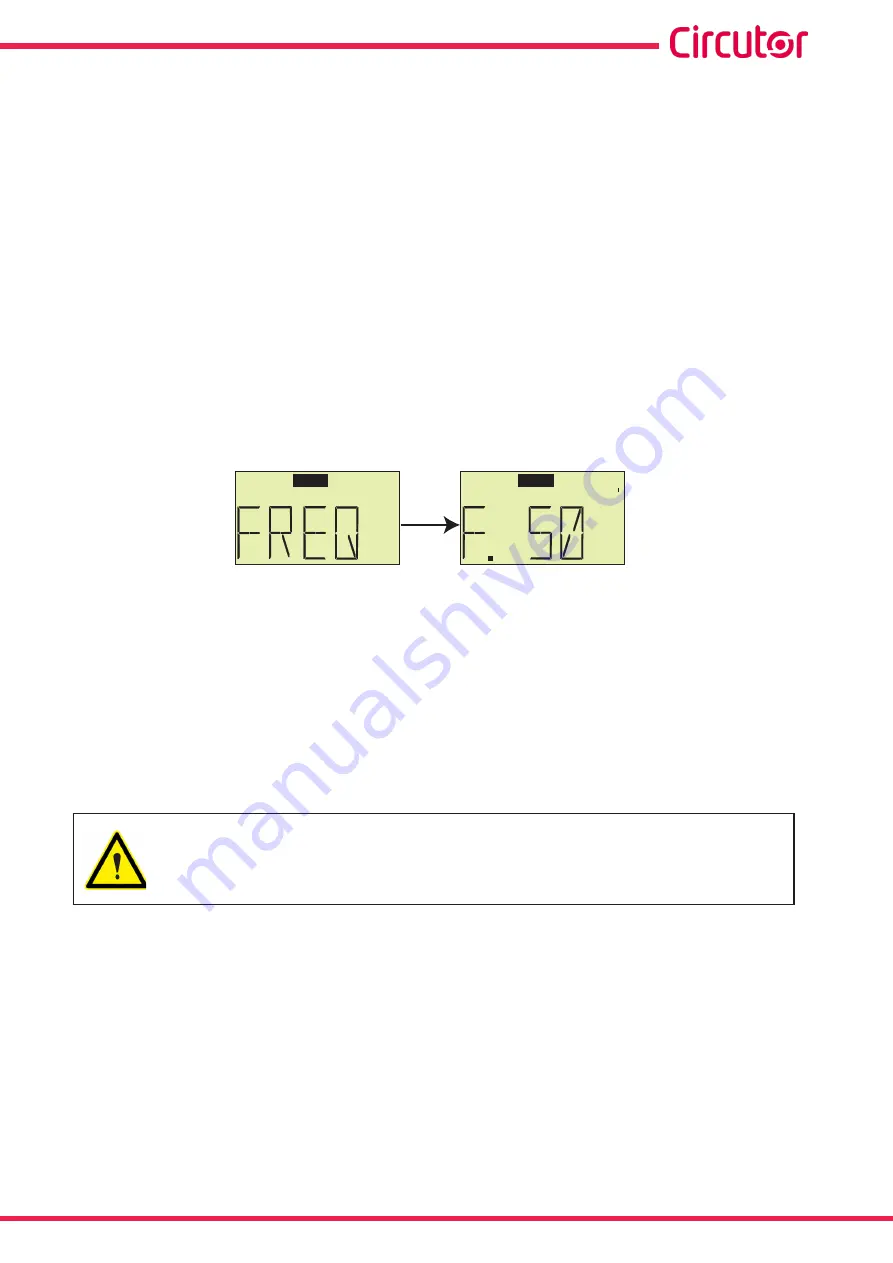
43
Instruction Manual
RECmax-CVM
STD
, the contactor of the
REC LOCKED
output acts without positive safety�
POS
, the contactor of the
REC LOCKED
output acts with positive safety�
Press the
PROG
key to save the selected option and exit the setup menu; when exiting, the screen in
is displayed for a few seconds�
If you do not press any key for 10 s, the screen in
appears and the device opens the
Delay
and Sensitivity
screen, without saving the changes made�
Note:
If the positive safety of the contactor has been programmed, the + symbol will appear on the
display.
Default value: POS
6�2�5�- FREQ: NOMINAL FREQUENCY
Configure the nominal operating frequency of the device on this screen�
PROG
PROG
PROG
Press the
RESET
key to move between the different options:
F� 50
, nominal frequency 50 Hz�
F� 60
, nominal frequency 60 Hz�
Press the
PROG
key to save the selected option and exit the setup menu; when exiting, the screen in
is displayed for a few seconds�
If you do not press any key for 10 s, the screen in
appears and the device opens the
Delay
and Sensitivity
screen, without saving the changes made�
Configuring the frequency is essential for being able to correctly calculate and display
the instantaneous value of the leakage currents and the trip current� Incorrect Con-
figuration of the frequency causes unstable measurements with wild swings, so the
earth leakage protection may not work correctly�
Default value: F� 50




































