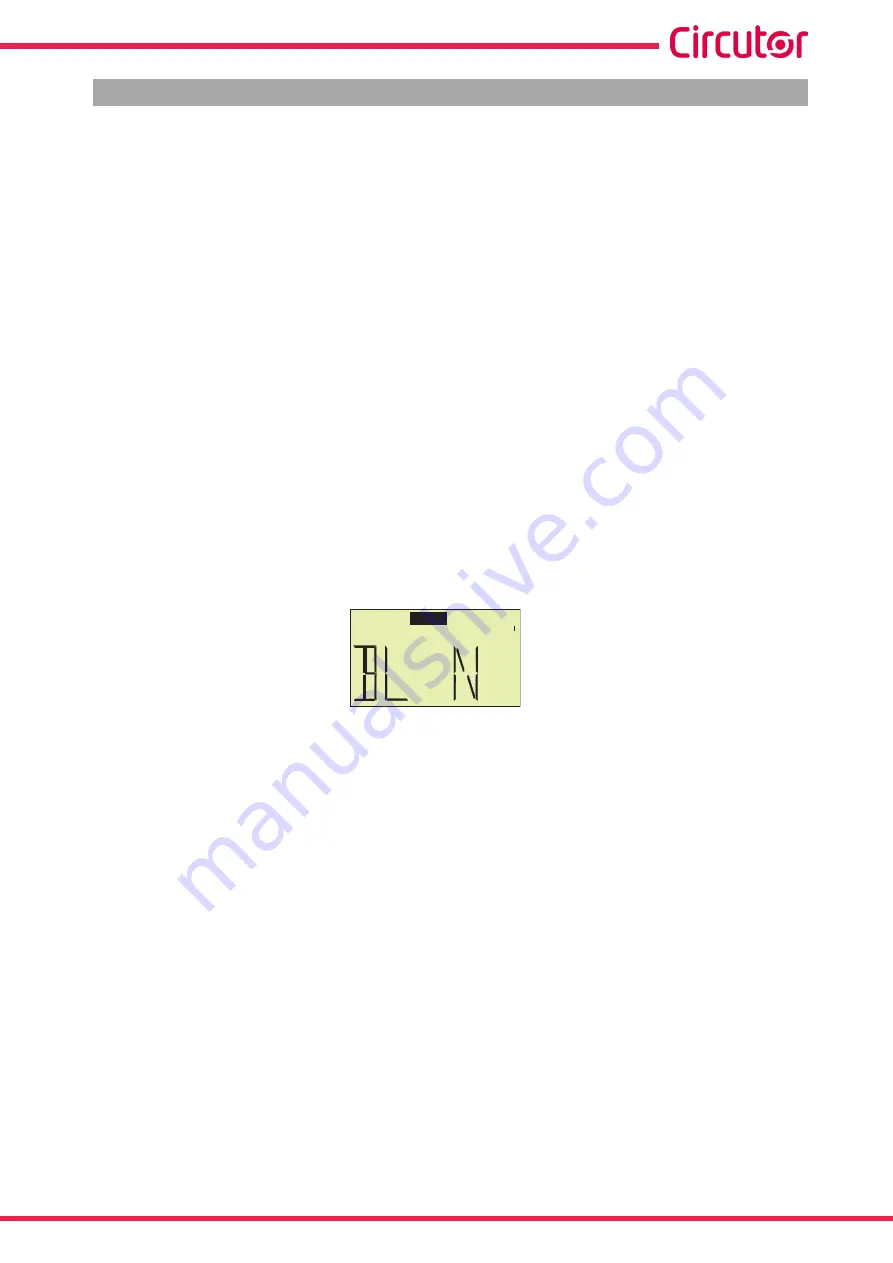
45
Instruction Manual
RECmax-CVM
6�4�- LOCKING THE CONFIGURATION
After configuring the device, you can lock the Configuration of the parameters� There are two locking
methods:
Physical locking,
Program locking,
6�4�1�- PHYSICAL LOCKING
The
PROG
key has a hole through which a sealing wire can be passed, so that it is physically
impossible to press it�
In the physical locking, you can not access the display screens of the electrical parameters or the
configuration of the device�
This means that before locking the key, you must choose the fixed screen that will display the device�
6�4�2�- PROGRAM LOCKING
In the program locking, you can not access the display screens of the electrical parameters or the
configuration of the device�
To lock the Configuration of the device, hold down the
PROG
and
RESET
keys at the same time for
more than 3 seconds, and the screen in
Figure 17
will appear�
PROG
Figure 34: Locking screen
Press the
RESET
key to move between the different options:
BL N
, removes the Configurations locking
BL
Y
, activates the Configuration locking�
Press the
PROG
key to save the selected option and exit the setup menu; when exiting, the screen in
is displayed for a few seconds�
If you do not press any key for 10 s, the screen in
appears and the device opens the
Delay
and Sensitivity
screen, without saving the changes made�
Default value: BL N













































