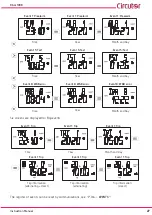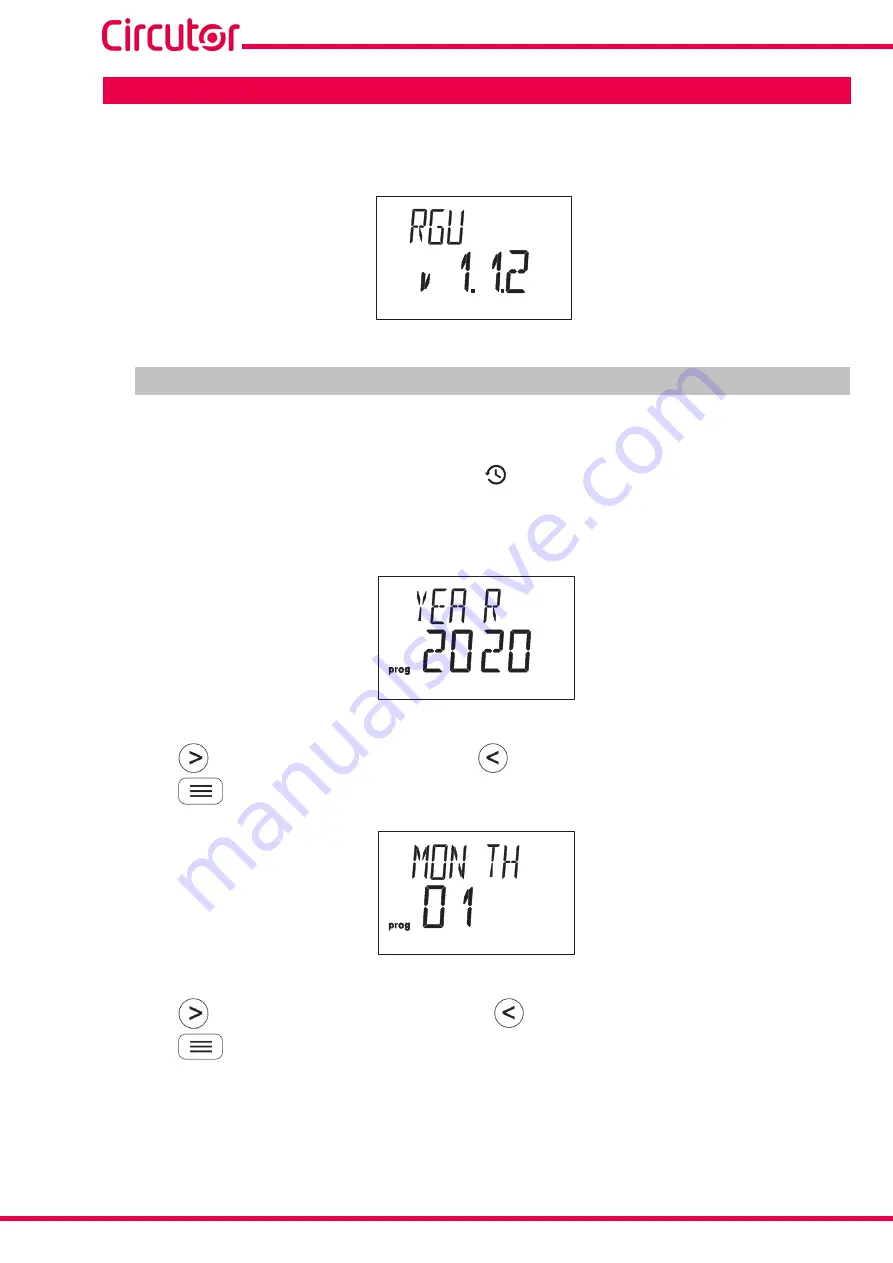
20
RGU-100B
Instruction Manual
5.- DISPLAY
When starting the device, the initial screen is displayed, showing the version of the device,
,
and after 3 seconds, the clock setup menu appears.
Figure 16: Initial Screen�
5�1�- CLOCK SETUP MENU
Each time the device is switched on, the current date and time has to be configured.
If no key is pressed for 60 seconds, the device goes to the main display screen without updating the
date and time. The display screen shows the icon
, indicating that the
RGU-100B
clock has not
been configured.
shows the year setup screen.
Figure 17: Clock setup: Year�
Press key
to increase the year value, and key
to reduce it.
Press key
to confirm the value and skip to the month configuration screen,
Figure 18: Clock setup: Month�
Press key
to increase the month value, and key
to reduce it.
Press key
to confirm the value and skip to the day configuration screen,
Summary of Contents for RGU-100B
Page 1: ...INSTRUCTION MANUAL Protection and monitoring relay RGU 100B M256B01 03 20A...
Page 2: ...2 RGU 100B Instruction Manual...
Page 47: ...47 Instruction Manual RGU 100B 11 CE CERTIFICATE...
Page 48: ...48 RGU 100B Instruction Manual...
Page 49: ...49 Instruction Manual RGU 100B...
Page 53: ...53 Instruction Manual RGU 100B...