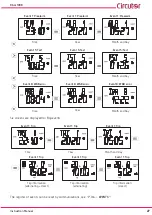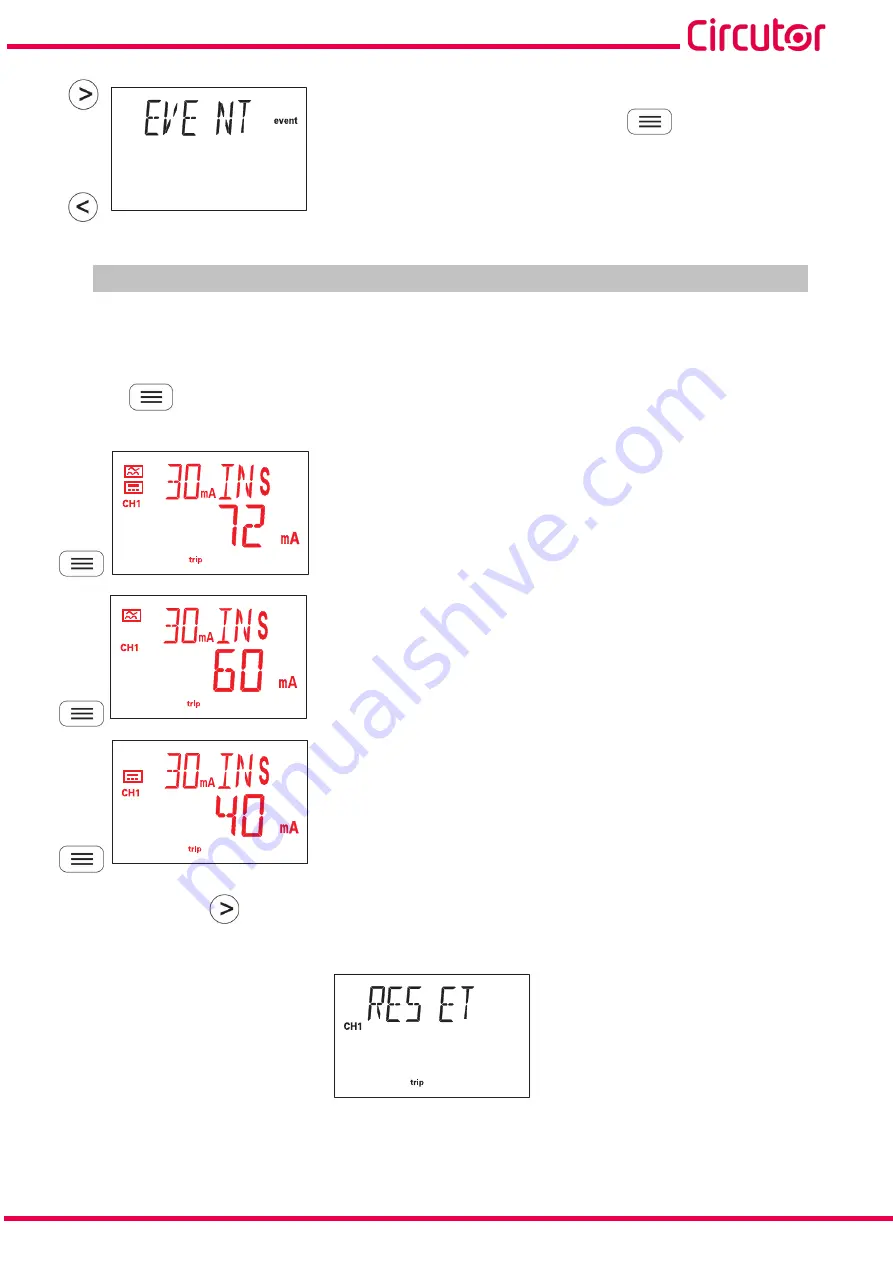
23
Instruction Manual
RGU-100B
Access the event menu by pressing the key
for > 3s.
(See
)
Note:
If no key is pressed for 1 minute, the device goes to Channel 1's
display screen.
5�4�- TRIP DISPLAY SCREENS
If a trip has been generated in the channel, the display screen will be displayed in red, the
Alarm
LED
will be lit in red and the last cycle current that tripped the relay will be displayed.
Use key
to browse through the different trip information screens:
Trip current
(mA)
Trip delay
Total leakage current (alter direct) that tripped the relay
(mA)
Trip current
(mA)
Trip delay
Alternating leakage current that tripped the relay
(mA)
Trip current
(mA)
Trip delay
Direct leakage current that tripped the relay
(mA)
When pressing key
for > 3s, the relay returns to its initial status and
before returning to the channel display screen.
Figure 23: Reset�
Summary of Contents for RGU-100B
Page 1: ...INSTRUCTION MANUAL Protection and monitoring relay RGU 100B M256B01 03 20A...
Page 2: ...2 RGU 100B Instruction Manual...
Page 47: ...47 Instruction Manual RGU 100B 11 CE CERTIFICATE...
Page 48: ...48 RGU 100B Instruction Manual...
Page 49: ...49 Instruction Manual RGU 100B...
Page 53: ...53 Instruction Manual RGU 100B...