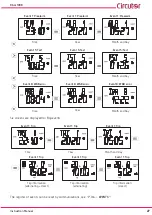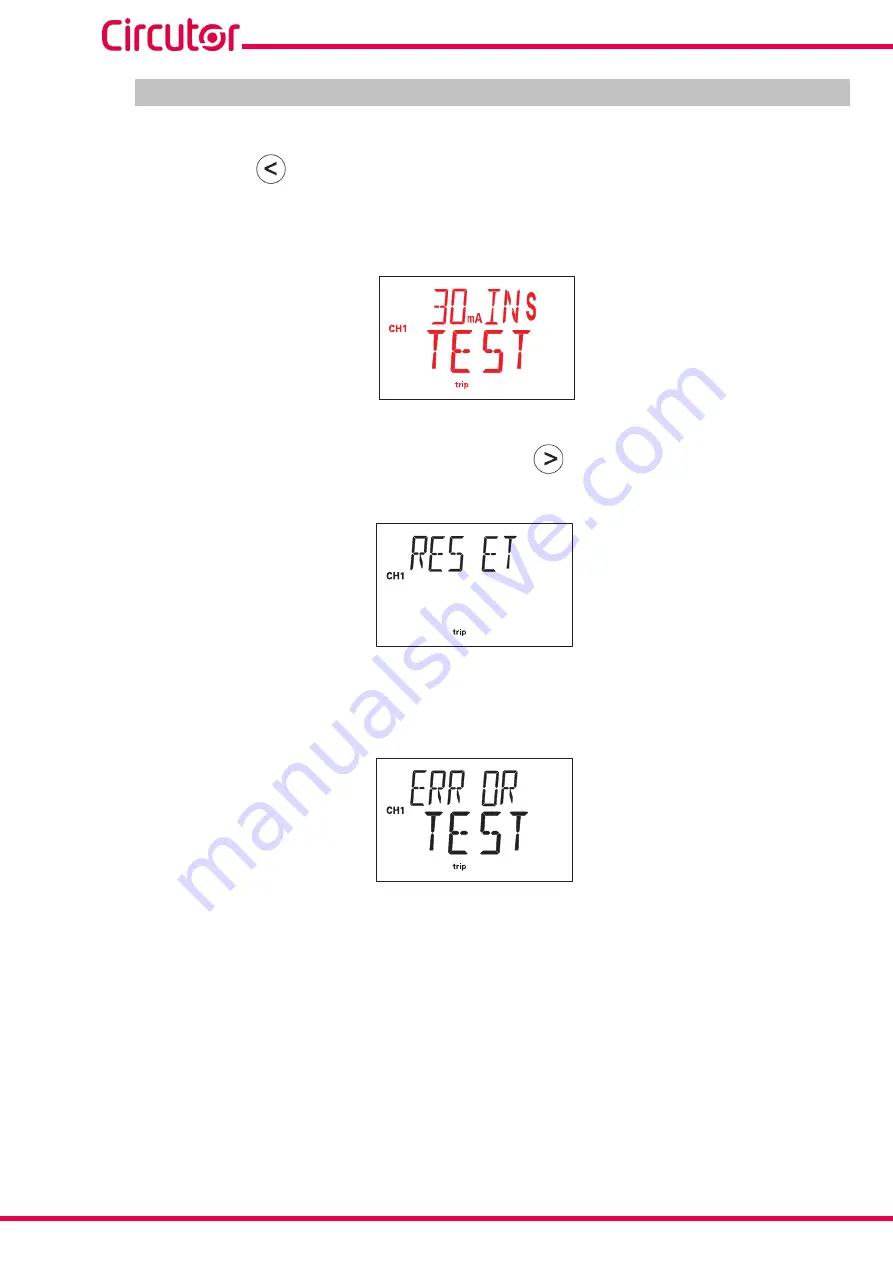
24
RGU-100B
Instruction Manual
5�5�- TEST SCREEN
It is possible to carry out an individual test on the channel to verify the proper functioning of the relay.
To do this, press key
for > 3s while channel 1's screen is being displayed.
If the relay has been tripped correctly, the screen in
is displayed. And the
Alarm
LED is lit in
red.
Figure 24: Individual test�
The relay is returned to its idle status by pressing the key
for > 3s; the screen in
played for 3s before returning to the channel display screen.
Figure 25: Reset�
If the trip could not be carried out, the error screen (
) is displayed for 3s before returning to
the channel display screen.
Figure 26: Test Error�
Summary of Contents for RGU-100B
Page 1: ...INSTRUCTION MANUAL Protection and monitoring relay RGU 100B M256B01 03 20A...
Page 2: ...2 RGU 100B Instruction Manual...
Page 47: ...47 Instruction Manual RGU 100B 11 CE CERTIFICATE...
Page 48: ...48 RGU 100B Instruction Manual...
Page 49: ...49 Instruction Manual RGU 100B...
Page 53: ...53 Instruction Manual RGU 100B...