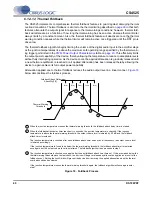42
DS726PP2
CS4525
The sensitivity level of the high- and low-pass outputs of the crossovers can be independently adjusted
from 0 dB to -7.5 dB in 0.5 dB increments. The maximum attenuation level of -7.5 dB will compensate for
an approximate 4 dB difference in sound pressure level (SPL) between the tweeter and the mid-
range/woofer drivers. The sensitivity is adjusted using the HighPass[3:0] and LowPass[3:0] bits in the
Sensitivity register. Note that these bits affect the sensitivity of both channel A and channel B high- and
low-pass outputs.
The 2-way crossover can be enabled by setting the En2Way bit in the Volume Cfg register.
X-Over Freq 5
3.0 kHz
2.88 kHz
3.13 kHz
X-Over Freq 6
3.2 kHz
3.07 kHz
3.34 kHz
X-Over Freq 7
3.4 kHz
3.26 kHz
3.55 kHz
Referenced Control
Register Location
En2Way...............................
“Enable 2-Way Crossover (En2Way)” on page 81
2WayFreq[2:0].....................
“2-Way Cross-Over Frequency (2WayFreq[2:0])” on page 81
HighPass[3:0]......................
“Channel A and Channel B High-Pass Sensitivity Adjust (HighPass[3:0])” on page 82
LowPass[3:0].......................
“Channel A and Channel B Low-Pass Sensitivity Adjust (LowPass[3:0])” on page 81
Input Sample Rate
32 kHz
44.1 kHz
48 kHz, 96 kHz
Table 5. 2-Way Cross-Over Frequencies