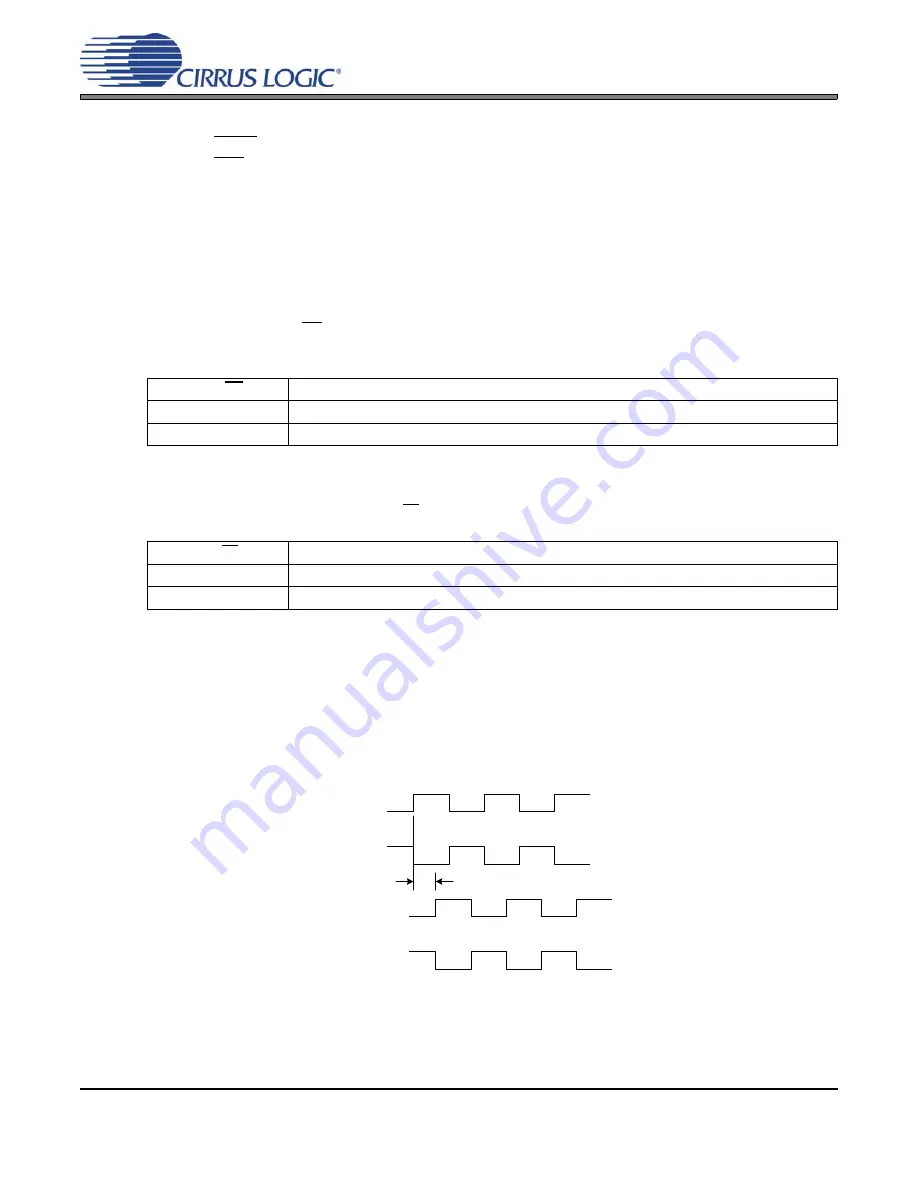
DS726PP2
55
CS4525
6.2.2.2
Recommended Power-Down Sequence
1.
Bring MUTE low to mute the device’s outputs and minimize audible pops.
2.
Bring RST low to halt the operation of the device.
The device’s power consumption will be brought to an absolute minimum.
3.
Remove power.
6.2.3
Input Source Selection
The CS4525 can accept analog or digital audio input signals. Digital audio input signals are supplied
through the serial audio input port as outlined in
“Serial Audio Interfaces” on page 62
. Analog audio input
signals are supplied through the internal ADC as outlined in
. The input source
is selected by the ADC/SP pin as shown in
below and can be changed at any time without caus-
ing any audible pops or clicks.
In hardware mode, the serial audio input port supports both I²S and left-justified formats. The serial audio
interface format is selected by the I2S/LJ pin as shown in
below.
6.2.4
PWM Channel Delay
In hardware mode, the CS4525 offsets the PWM switching edges between channels as a method of man-
aging switching noise and reducing radiated emissions.
The OUT3/OUT4 signal pair is delayed from the OUT1/OUT2 signal pair by 4 SYS_CLK cycles as shown
in
below. The absolute delay time is calculated by multiplying the period SYS_CLK by 4.
ADC/SP
Selected Input Source
Low
Digital Audio Inputs (Serial Port)
High
Analog Audio Inputs (ADC)
Table 14. Input Source Selection
I2S/LJ
Selected Serial Audio Interface Format
Low
Left-Justified
High
I²S
Table 15. Serial Audio Interface Format Selection
OUT1
OUT2
4 x T
SYS_CLK
OUT3
OUT4
Figure 23. Hardware Mode PWM Output Delay
















































