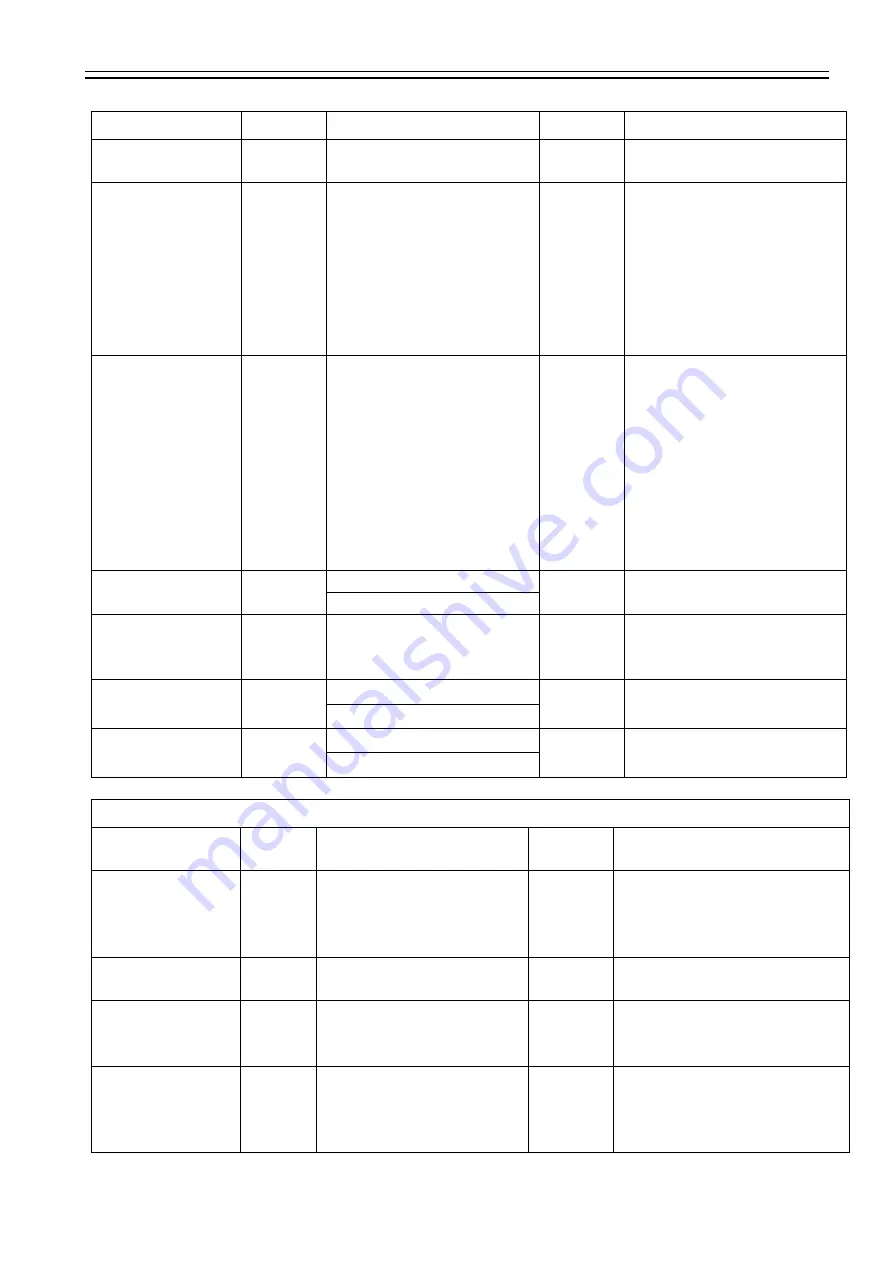
DCC-HD3
Rev. 905-0118-00
©2017 CIS Corporation. All rights reserved.
17
Others in 100s
Command
No.
Set Value
Initial
Value
How to set the command.
And other information.
Camera
Setting
Store
100
0
~
3
Initial is 0
4 kinds of camera settings can be
stored.
The stored values cannot be
saved until SAVE command is
executed.
The stored data and set values
will not be initialized by executing
INIT command.
Camera
Setting
Load
101
0
~
3
Initial is 0
To reflect the stored setting
values set by Camera
Setting
Store, to the camera.
The set value will not be initialized
by executing INIT command.
*When Camera
Setting
Store is
executed, the setting values
forcibly become the one set by
Camera Setting Store.
LTC OFF/ON
103
0: OFF
0
To set LTC signals OFF/ON.
1: ON
LTC Reset
104
1: Reset
None
(Write Only)
To reset the internal free-running
timer of LTC.
H Flip
110
0: OFF
0
Flip the horizontal images.
1: ON
V Flip
111
0: OFF
0
Flip the vertical images.
1: ON
No Command Numbers
Command
No.
Set Value
Initial
Value
How to set the command.
And other information.
SAVE
None
None
None
To save camera settings.
SAVE with capital letters.
*As to pixel defects correction, only
one table can be saved.
INIT
None
None
None
To initialize the camera settings.
INIT with capital letters.
GVI
None
1: Microcomputer’s version
2: FPGA’s version
None
To acquire the firmware’s version.
The letter strings such as 0.1 shall
be responded.
SDDW
None
512
0
To start detection of pixel defects
Please refer to the Section 10.
Defective Pixel Correction, for the
details.













































