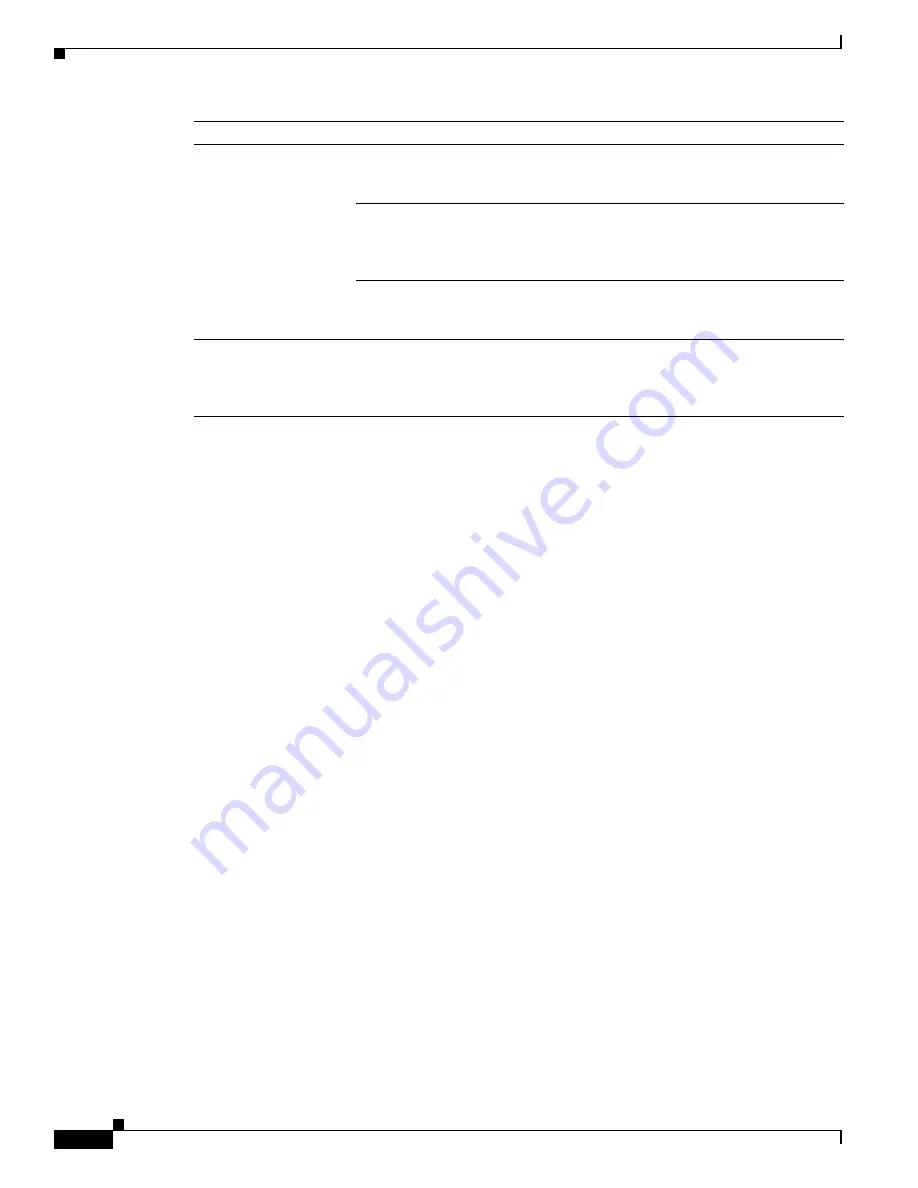
2-10
Cisco 10000 Series Router Quality of Service Configuration Guide
OL-7433-09
Chapter 2 Classifying Traffic
Traffic Classification Using Class Maps
Usage Guidelines for match Commands
match ip dscp
•
You must use the
ip
keyword to match DSCP values for IPv4 packets. The router supports only
DSCP matching of IPv4 packets.
match ip precedence
•
You must use the
ip
keyword to match precedence values for IPv4 packets. The router supports only
precedence matching of IPv4 packets.
match ip rtp
•
Use this command to match IP RTP packets destined to all even-numbered user datagram port (UDP)
port numbers in the range you specify.
•
Matching on the RTP port range is particularly effective for applications that use RTP, such as voice
or video.
match mpls-experimental-topmost
•
Use this command to include matching on the EXP bit value on the topmost label entry of the packet.
•
You can enter this command on input and output interfaces.
•
This command matches only on MPLS packets.
match not
•
Use this command to specify a QoS policy value that is not used as a match criterion. When you use
the
match not
command, all other values of that QoS policy become successful match criteria.
For example, if you enter the
match not qos-group 4
command in class-map configuration mode,
the specified class accepts all QoS group values except 4 as successful match criteria.
Release 12.2(31)SB2
match cos
This command was introduced on the
PRE3 to include matching on the class of
service for inbound policies only.
match ip dscp
This command was introduced on the
PRE3 to include matching on the IP DSCP
value on the L2TP access concentrator
(LAC).
match vlan
This command was introduced on the
PRE3 to include matching on the VLAN
ID for VLAN-group traffic classes.
Release 12.2(33)SB
match fr-de
This command was introduced on the
PRE2, PRE3, and PRE4 to include
matching on the Frame Relay discard
eligibility (DE) bit.
Cisco IOS Release
Command
Description
















































