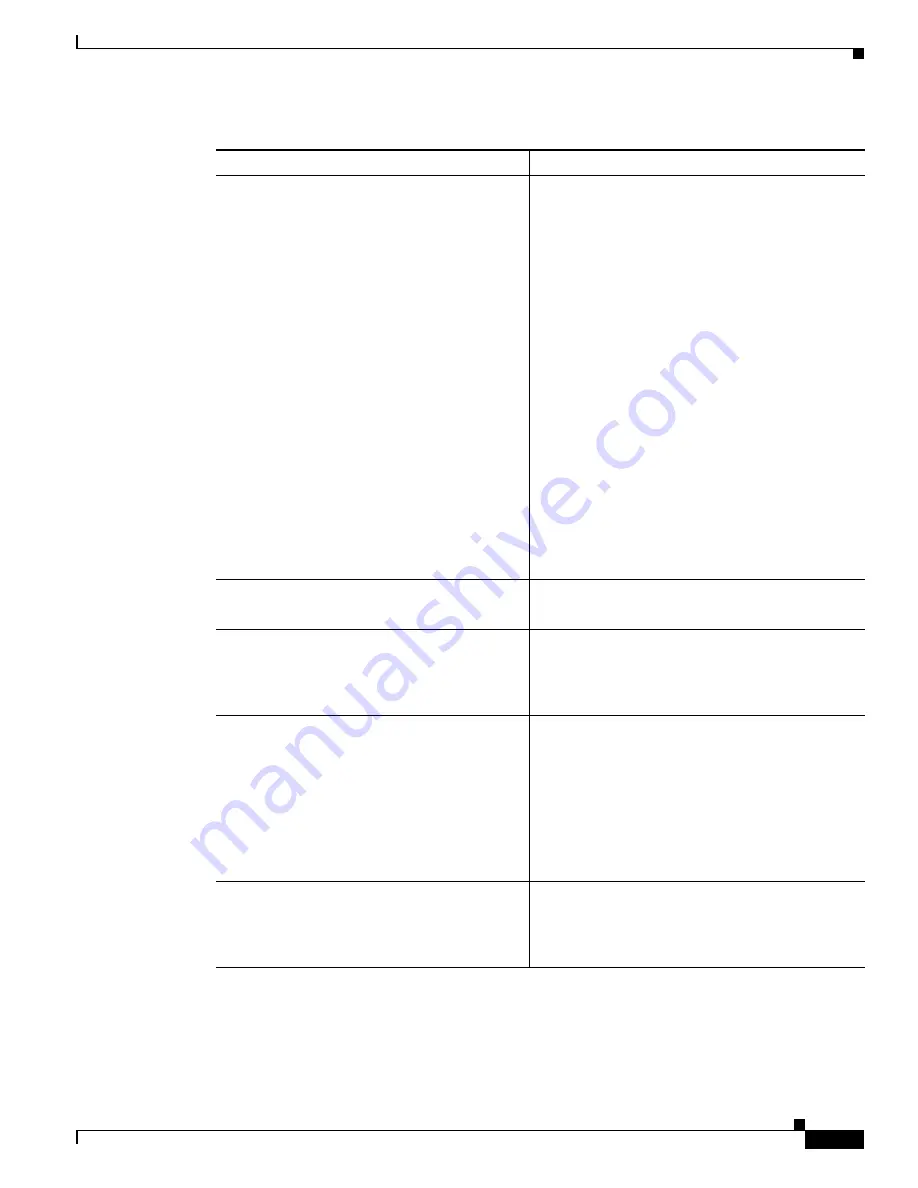
3-9
Cisco 10000 Series Router Quality of Service Configuration Guide
OL-7433-09
Chapter 3 Configuring QoS Policy Actions and Rules
Types of QoS Actions
random-detect precedence
precedence
min-threshold max-threshold
drop-rate
Changes the minimum and maximum packet
thresholds for the precedence level you specify.
precedence
is a number from 0 to 7, where 0
typically represents low priority traffic that can be
aggressively managed (dropped) and 7 represents
high priority traffic. For more information, see the
set ip precedence
command in this table.
min-threshold
is the minimum threshold. Valid
values are from 32 to 16,384 (PRE1) or 1 to 16,384
(PRE2).
max-threshold
is the maximum threshold. Valid
values are from 32 to 16,384 (PRE1) or 1 to 16,384
(PRE2).
drop-rate
is the drop probability and is a number
from 1 to 65,535. For example, if you set this value
to 256, 1 out of 256 packets is dropped when the
average queue is at the maximum threshold.
Note
Default values for random-detect vary from
release to release. Use the
show policy
interface
command to view default values.
set atm-clp
Sets the cell loss priority (CLP) bit setting.
Configure this command as an output action only.
set ip
dscp
dscp-value
Marks a packet by setting the IP differentiated
services code point (DSCP) in the type of
service (TOS) byte.
dscp-value
is a number from 0 to 63.
set ip
precedence
{
number
|
name
}
Sets the precedence value in the IP header.
number
and the corresponding
name
are listed below
from least important to most important (for
example, 0—routine is the least important and
7—network is the most important).
0—routine, 1—priority, 2—immediate,
3—flash, 4—flash-override, 5—critical
6—internet, 7—network
set qos-group
group-id
Sets a group ID that can be used later to classify
packets. Configure this command as an input action
only.
group-id
is a number from 0 to 99.
Table 3-4
Policy Map Actions—Releases Prior to Cisco IOS Release 12.0(17)SL (continued)
Action
Description
















































