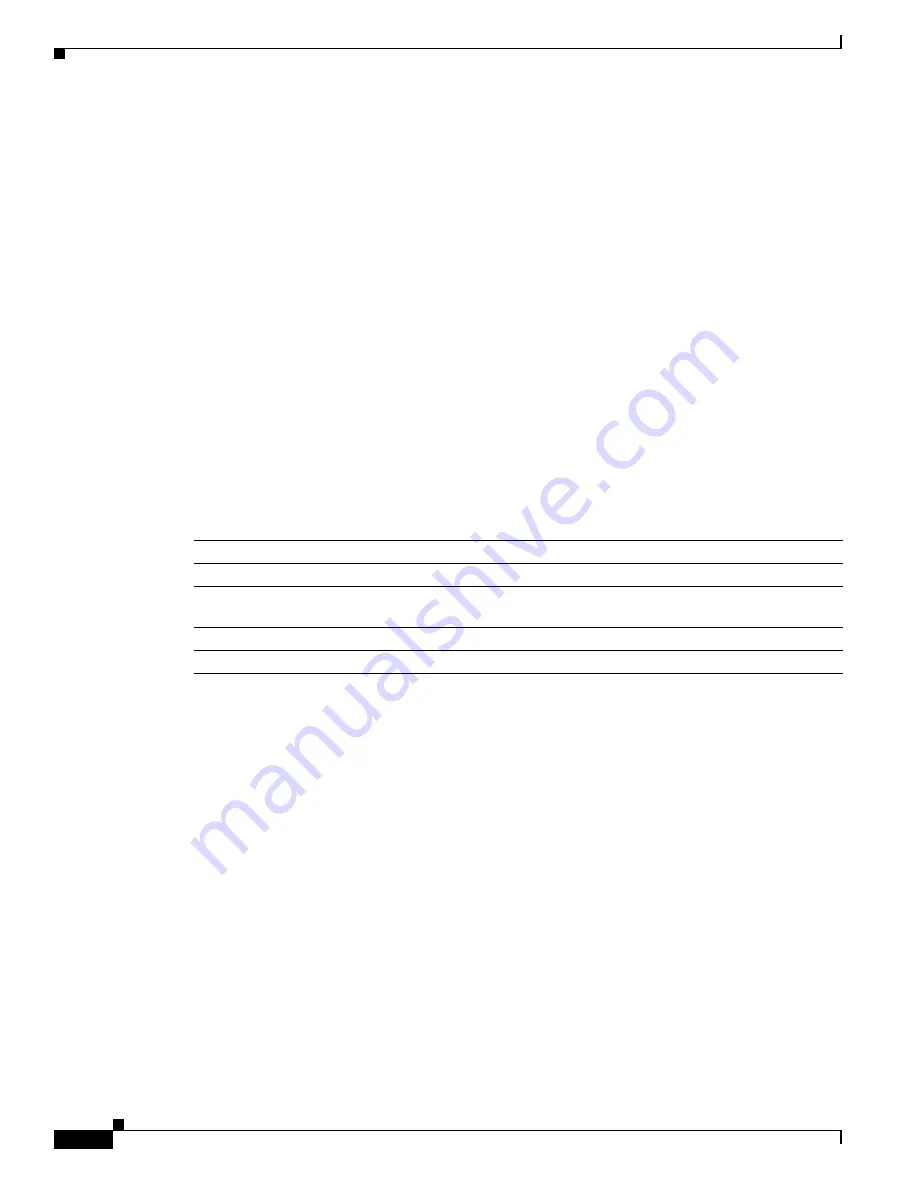
7-14
Cisco 10000 Series Router Quality of Service Configuration Guide
OL-7433-09
Chapter 7 Marking Traffic
ATM Cell Loss Priority Marking
ATM Cell Loss Priority Marking
You can change the cell loss priority (CLP) bit setting in an ATM header of a cell to control the
discarding of cells in congested ATM environments. As congestion occurs in the ATM network, the ATM
network switch can discard cells with the CLP bit set to 1 (discard) before discarding cells with a CLP
bit setting of 0.
You can set ATM CLP marking only on outbound packets. The Cisco 10000 series router does not
support CLP bit matching.
set atm-clp Command
To set the cell loss priority (CLP) bit to 1, use the
set atm-clp
command in policy-map class
configuration mode. To change the CLP bit setting back to 0, use the
no
form of the command. By
default, the CLP bit automatically sets to 0 when the router sends packets as ATM cells.
set atm-clp
no set atm-clp
set atm-clp Command History
Usage Guidelines for the set atm-clp Command
You can attach a policy map containing the
set atm-clp
command only as an output policy. The
set atm-clp
command does not support packets that originate from the router.
To disable this command, remove the service policy from the interface by using the
no service-policy
command.
The router discards packets with the CLP bit set to 1 before it discards packets with the CLP bit set to 0.
MPLS Experimental Marking
The Multiprotocol Layer Switching (MPLS) experimental (EXP) field is a 3-bit field within the MPLS
label that is used in QoS marking. By default, the IP precedence field in the underlying IP packet is
copied to the MPLS EXP field during label imposition. Using the MPLS EXP field does not modify the
DSCP or IP precedence markings in the packet IP header.
The MPLS EXP field allows up to eight different QoS markings that correspond to the eight possible IP
precedence values. For more information, see
Table 7-2 on page 7-4
.
Cisco IOS Release
Description
Release 12.0(17)SL
This command was introduced on the PRE1.
Release 12.2(28)SB
This command was integrated in Cisco IOS Release 12.2(28)SB for the
PRE2.
Release 12.2(31)SB2
This command was introduced on the PRE3.
Release 12.2(33)SB
This command was introduced on the PRE4.
















































