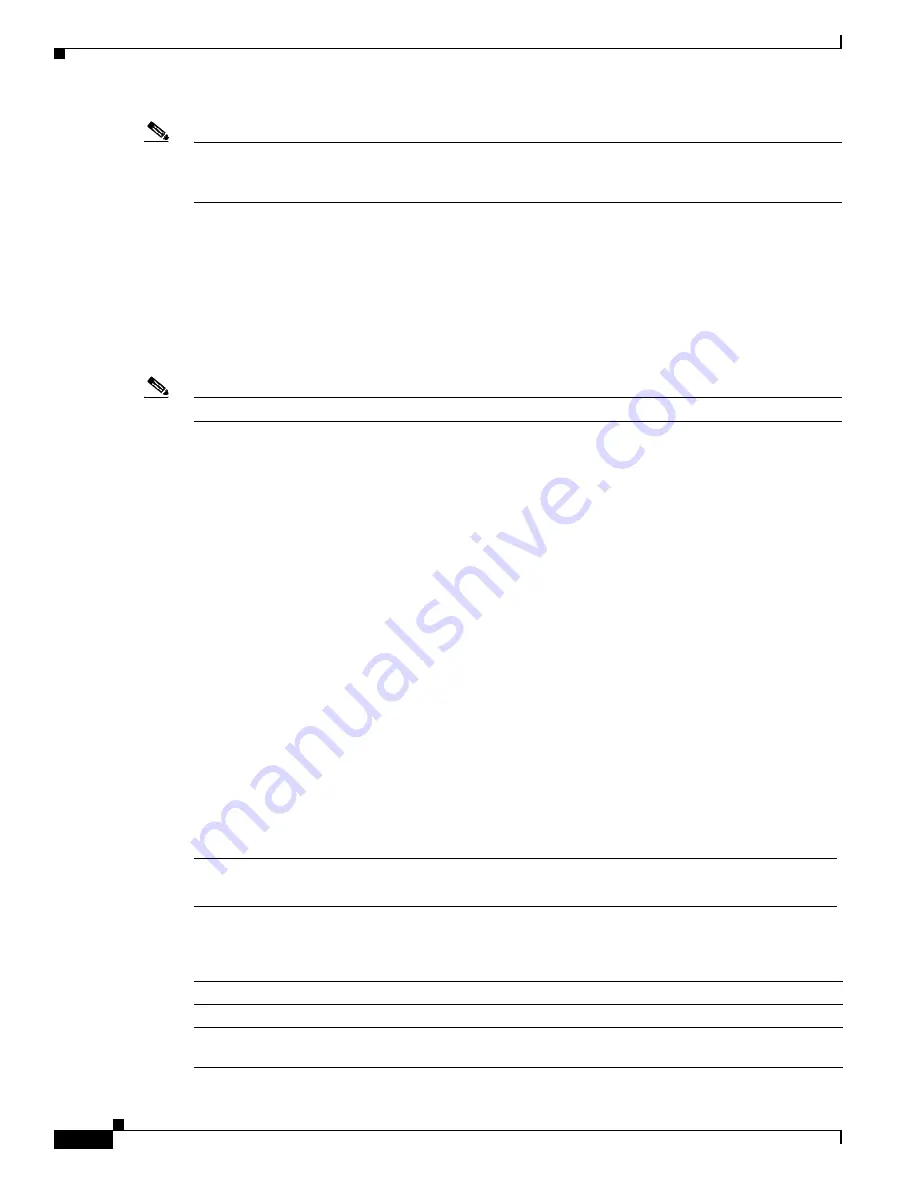
7-16
Cisco 10000 Series Router Quality of Service Configuration Guide
OL-7433-09
Chapter 7 Marking Traffic
Discard-Class Marking
Note
Cisco IOS software replaced the
set mpls experimental
command with the
set mpls experimental
imposition
command. However, the Cisco 10000 series router continues to use the
set mpls
experimental
command for PRE1. For PRE2, the command is
set mpls experimental imposition
.
Usage Guidelines for the set mpls experimental imposition Command
The
set mpls experimental imposition
command is supported only on input interfaces. Use this
command during label imposition. This command sets the MPLS EXP field on all imposed label entries.
You can use the
set mpls experimental imposition
command on the input interface of a provider edge
(PE) router connected to a customer edge (CE) router. In MPLS QoS differentiated services (DiffServ)
tunneling modes, you can also use this command on the input interfaces of CE routers in pipe mode.
Note
The Cisco 10000 series router does not support the
set mpls experimental topmost
command.
Discard-Class Marking
The discard-class is a 3-bit field that is used to set the per-hop behavior (PHB) for dropping traffic. The
discard-class indicates the drop portion of the PHB. You can set the discard-class on the input interface
to use as a matching criterion and to affect how packets are dropped on the output interface. You can use
the discard-class with weighted random early detection (WRED) on the output interface to classify
packets and determine packet drop probability. You can set up to eight discard-class values (0 through 7).
set discard-class Command
To mark a packet with a discard-class value or to drop a specific traffic type during congestion, use the
set discard-class
command in policy-map class configuration mode. To remove a discard-class value or
to disable the discard-class value, use the
no
form of the command. By default, the discard-value is zero.
set discard-class
value
no
set discard-class
value
Syntax Description
set discard-class Command History
value
Is the priority of a type of traffic. Valid values are from 0 to 7.
Note
This command is available only on the PRE2.
Cisco IOS Release
Description
Release 12.3(7)XI
This command was introduced on the PRE2 only.
Release 12.2(28)SB
This command was integrated in Cisco IOS Release 12.2(28)SB for the
PRE2.
















































