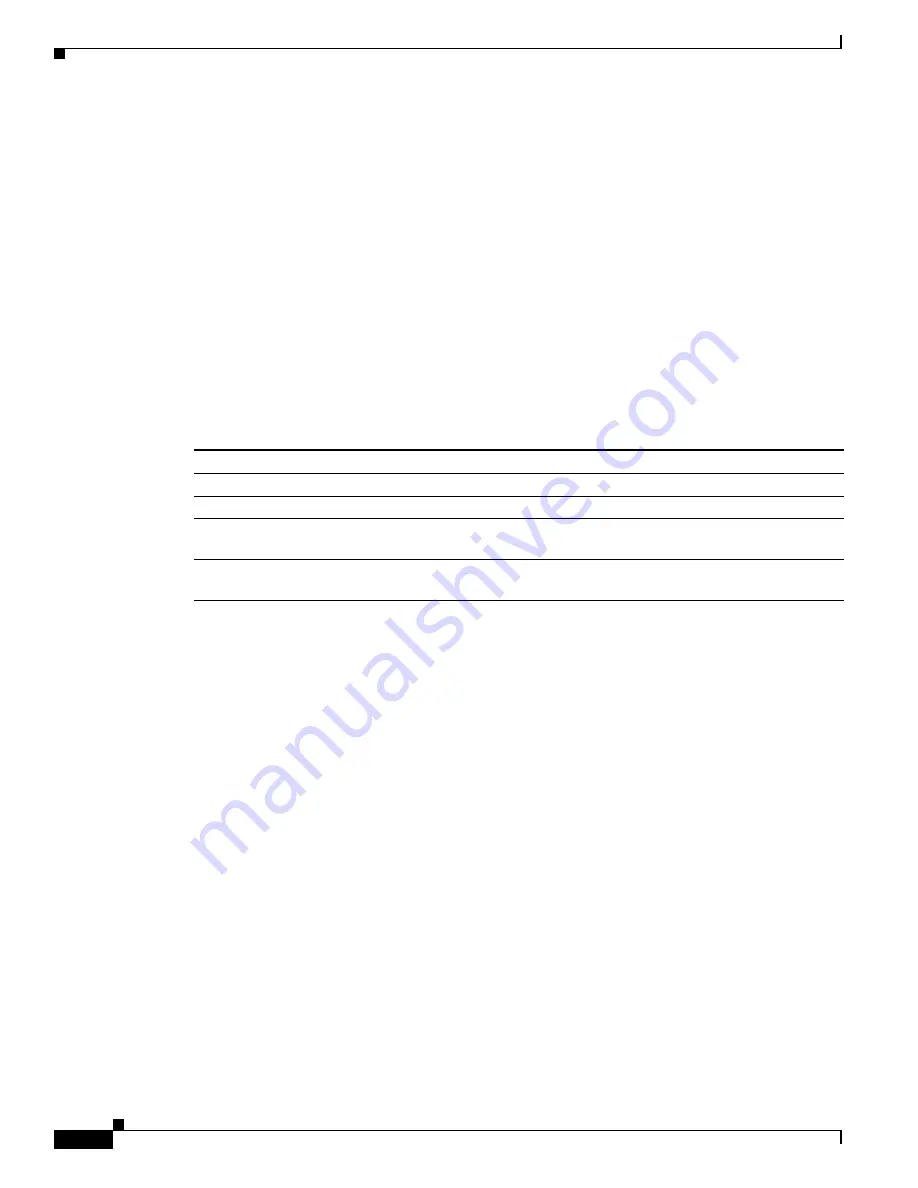
11-8
Cisco 10000 Series Router Quality of Service Configuration Guide
OL-7433-09
Chapter 11 Managing Packet Queue Congestion
Controlling Congestion Using Tail Drop
Controlling Congestion Using Tail Drop
The tail drop mechanism controls congestion using a specific drop policy to ensure that the maximum
number of packets held in a queue is not exceeded.
During periods of high traffic, a queue fills with packets waiting for transmission. When a queue reaches
its queue limit and becomes full, by default the router employs the tail drop mechanism to drop packets
until the queue is no longer full.
Tail drop is the default mechanism used to control congestion for Layer 3 queues. While some
mechanisms activate before a queue reaches its queue limit, tail drop activates when a queue becomes
full. Tail drop treats all traffic equally and does not differentiate between classes of service. When a
queue becomes full, tail drop continues to drop packets until the queue has room for more packets (the
queue is no longer full).
Feature History for Tail Drop
Tail Drop and Random Early Detection
The Cisco 10000 series router allows you to combine tail drop with another congestion control
mechanism called
random early detection
(RED). RED does not replace tail drop, but rather
complements it by dropping packets before the queue reaches its queue limit or maximum threshold. Tail
drop occurs after the queue is already full, when the mean queue depth for RED exceeds the maximum
threshold value and when the queue limit is reached.
For more information about random early detection, see the
“Controlling Congestion Using Random
Early Detection” section on page 11-9
and the
“Controlling Congestion Using Weighted Random Early
Detection” section on page 11-11
.
Cisco IOS Release
Description
Required PRE
Release 12.0(17)SL
The tail drop feature was introduced on the router.
PRE1
Release 12.2(16)BX
This feature was introduced on the PRE2.
PRE2
Release 12.2(28)SB
This feature was integrated in Cisco IOS
Release 12.2(28)SB for the PRE2.
PRE2
Release 12.2(31)SB2
This feature was introduced on the PRE3.
PRE2
PRE3
















































