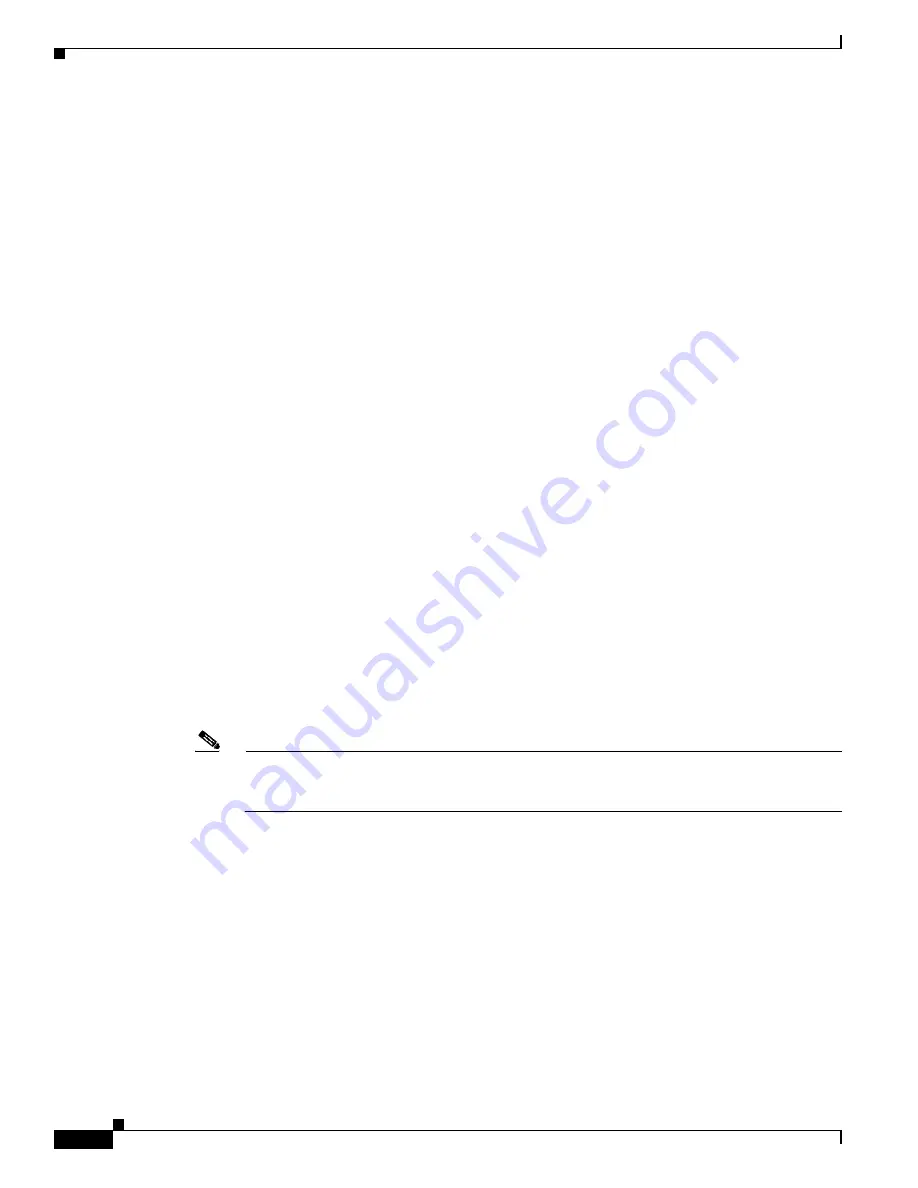
13-8
Cisco 10000 Series Router Quality of Service Configuration Guide
OL-7433-09
Chapter 13 Defining QoS for Multiple Policy Levels
Types of Hierarchical Policies
•
You cannot apply a child policy to a traffic class that contains the
set
or
police
command.
•
For the PRE1, the router does not support DotP marking and 802.1P for nested hierarchical policies,
including matching and marking of the 802.1P header.
Three-Level Hierarchical Policies
A three-level hierarchical policy extends the functionality of a nested hierarchical policy from two to
three levels of hierarchy. Using three-level hierarchical policies, you can:
•
Define QoS policies at three levels of hierarchy
•
Define a single shaping rate for multiple classes and subclasses of IP traffic
•
Apply specific actions on the aggregate traffic of multiple classes and execute class-specific actions
•
Selectively police a subclass of each guaranteed class and place a maximum transmission limit on
the aggregate traffic
For example, you can use a three-level hierarchical policy to define a minimum bandwidth and a
combined maximum bandwidth for two classes. Similarly, you can also define a minimum bandwidth
for each type of traffic on a virtual circuit and a maximum bandwidth for the virtual circuit’s total traffic.
A three-level policy specifies the following three levels of hierarchy:
•
Child policy (bottom-level)—Specifies marking and metering actions for one or more classes of
traffic using the
set
and
police
commands. You cannot apply a child policy to a traffic class that
contains the
set
or
police
command.
•
Child policy (middle-level)—Defines class-based queuing actions for one or more classes of traffic.
You must configure all queuing actions (such as the
bandwidth
and
priority
commands) at a single
hierarchical level. The exception to this rule is the
shape
command, which is also configured in the
class-default class of a parent policy.
•
Parent policy (top-level)—Defines the transmission capacity of a physical or virtual link to shape
the output of the traffic classes into a single shape rate. The shape rate you specify in the parent
policy is reserved for the traffic classes you specify in the child policies. The router does not allocate
unused (excess) bandwidth for other traffic.
Note
The actual shape rate the router applies to the child traffic classes might differ from the rate you
specify in the hierarchical policy. Use the
show policy-map interface
command to determine
the actual shape rate applied.
















































