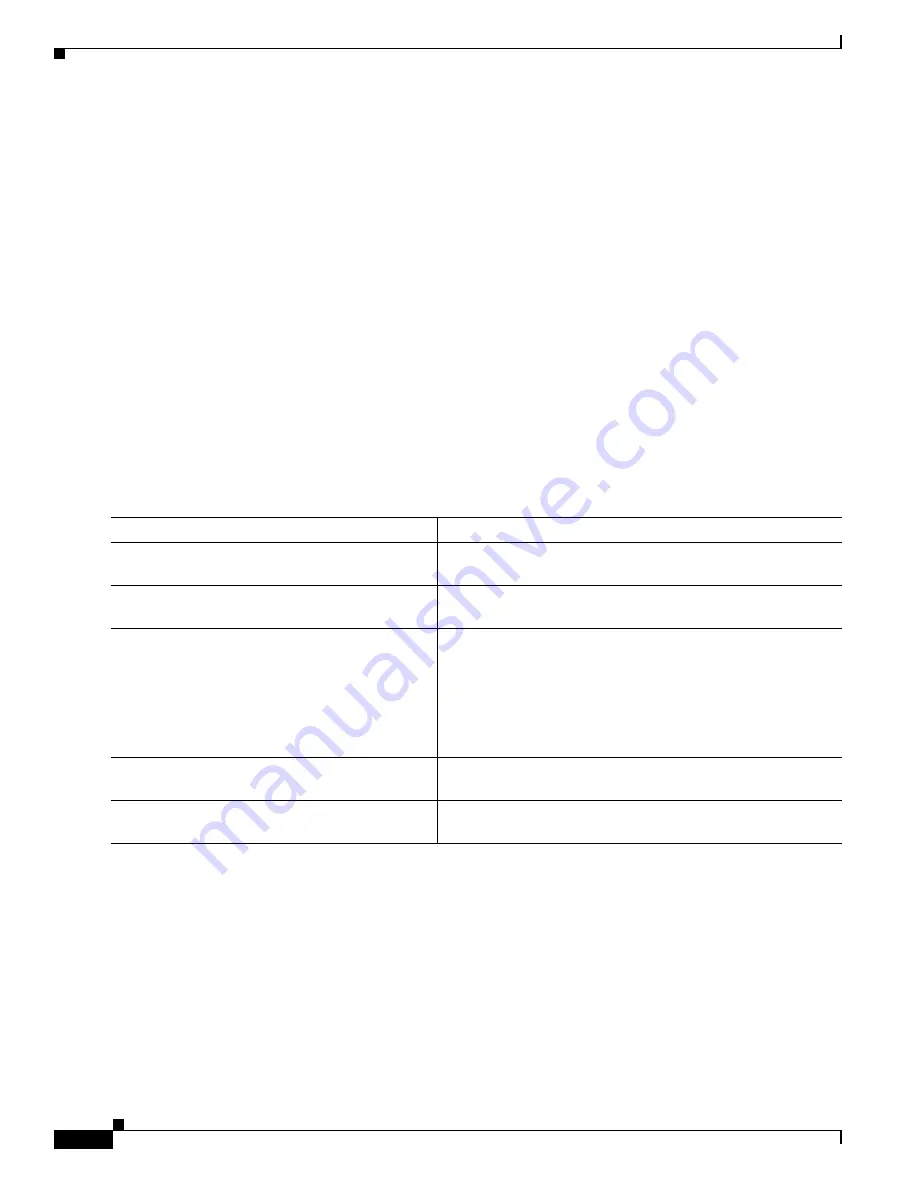
20-16
Cisco 10000 Series Router Quality of Service Configuration Guide
OL-7433-09
Chapter 20 Configuring Quality of Service for MPLS Traffic
MPLS CoS Multi-VC Mode
Configuring MPLS CoS Multi-VC Mode
To configure the MPLS CoS Multi-VC Mode feature on the Cisco 10000 router, perform the following
required configuration tasks:
•
Configuring Multi-VC Mode in the Core of an ATM Network, page 20-16
•
Configuring Queueing Functions on Router Output Interfaces, page 20-17
Configuring Multi-VC Mode in the Core of an ATM Network
To configure multi-VC mode in the core of an ATM network, perform the following required
configuration tasks:
•
Configuring Multi-VC Mode Using the Default CoS Map, page 20-16
•
Configuring Multi-VCs Using a Specific CoS Map, page 20-17
Configuring Multi-VC Mode Using the Default CoS Map
To configure multi-VC mode in an MPLS-enabled network using the default CoS map, enter the
following commands beginning in global configuration mode:
Command
Purpose
Step 1
Router(config)#
interface atm
number
[
slot/module/port
.
subinterface-number
]
mpls
Configures an ATM MPLS interface or subinterface and enters
interface or subinterface configuration mode.
Step 2
Router(config-if)#
ip unnumbered
type
number
Enables IP processing on the interface without assigning an
explicit IP address to the interface.
Step 3
Router(config-if)#
mpls atm multi-vc
Enables ATM multi-VC mode on the interface.
Configures the ATM interface to create one or more label
virtual circuits (VCs) over which packets of different classes
are sent.
Note
This command results in the creation of the default CoS
map shown in
Table 1 on page 20-13
.
Step 4
Router(config-if)#
mpls ip
Enables MPLS forwarding of IP version 4 (IPv4) packets along
normally routed paths.
Step 5
Router(config-if)#
mpls label protocol
{
ldp
|
tdp
|
both
}
Specifies the label distribution protocol to be used on the
interface.
















































