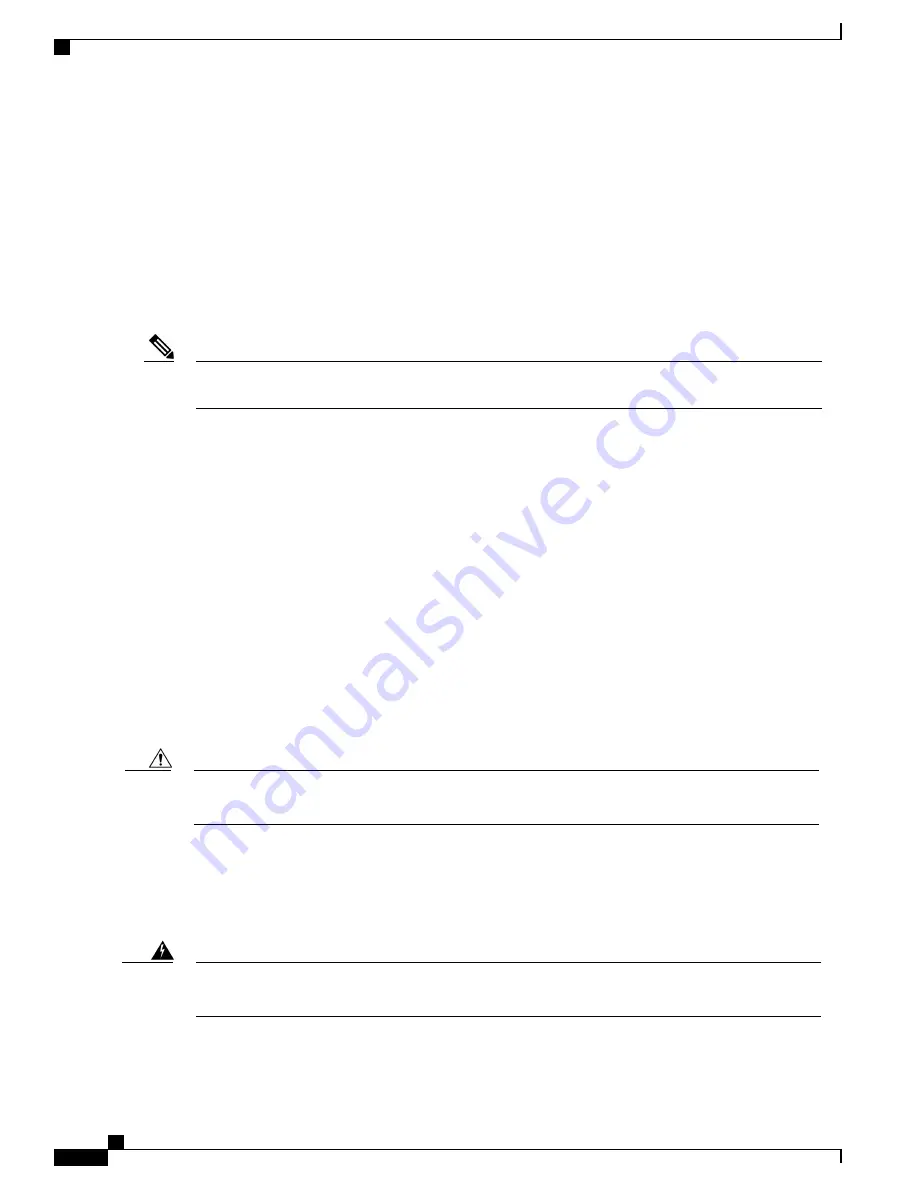
Software Licenses
To use all the features on the router, you must purchase a software package.
See the Licensing section of the Software Configuration Guide for the Cisco 1100 Series ISRs for more
information.
Before You Begin
Before installing and connecting a Cisco Integrated Services Router, read the safety warnings and gather the
following tools and equipment. For more information about the required tools and equipment.
For more information on cable specifications, see the Cisco Modular Access Router Cable Specifications
document on Cisco.com.
Note
Unpacking the Router
Do not unpack the router until you are ready to install it. If the final installation site will not be ready for some
time, keep the chassis in its shipping container to prevent accidental damage. When you are ready to install
the router, proceed with unpacking it.
The router, accessory kit, publications, and any optional equipment you ordered may be shipped in more than
one container. When you unpack the containers, check the packing list to ensure that you received all of the
items on the list.
Installing the Router
If you need to install PoE daughter card, you can install them before you install the router. Ideally, the PoE
daughter card should be purchased pre-installed.
There are two methods of installing the router:
To prevent damage to the chassis, never attempt to lift or tilt the chassis by holding it by the plastic panel
on the front. Always hold the chassis by the sides of the metal body.
Caution
Installing a Cisco 1100 Series ISR
This section describes how to install the Cisco 1100 Series ISR. These routers can be installed on a table top
or other flat horizontal surface mounted on a wall or DIN rail.
Radiofrequency Exposure - To maintain compliance, installations should ensure a separation distance of
at least 20 cm.
Warning
Hardware Installation Guide for the Cisco 1100 Series Integrated Services Router
24
Installing and Connecting the Router
Before You Begin
















































