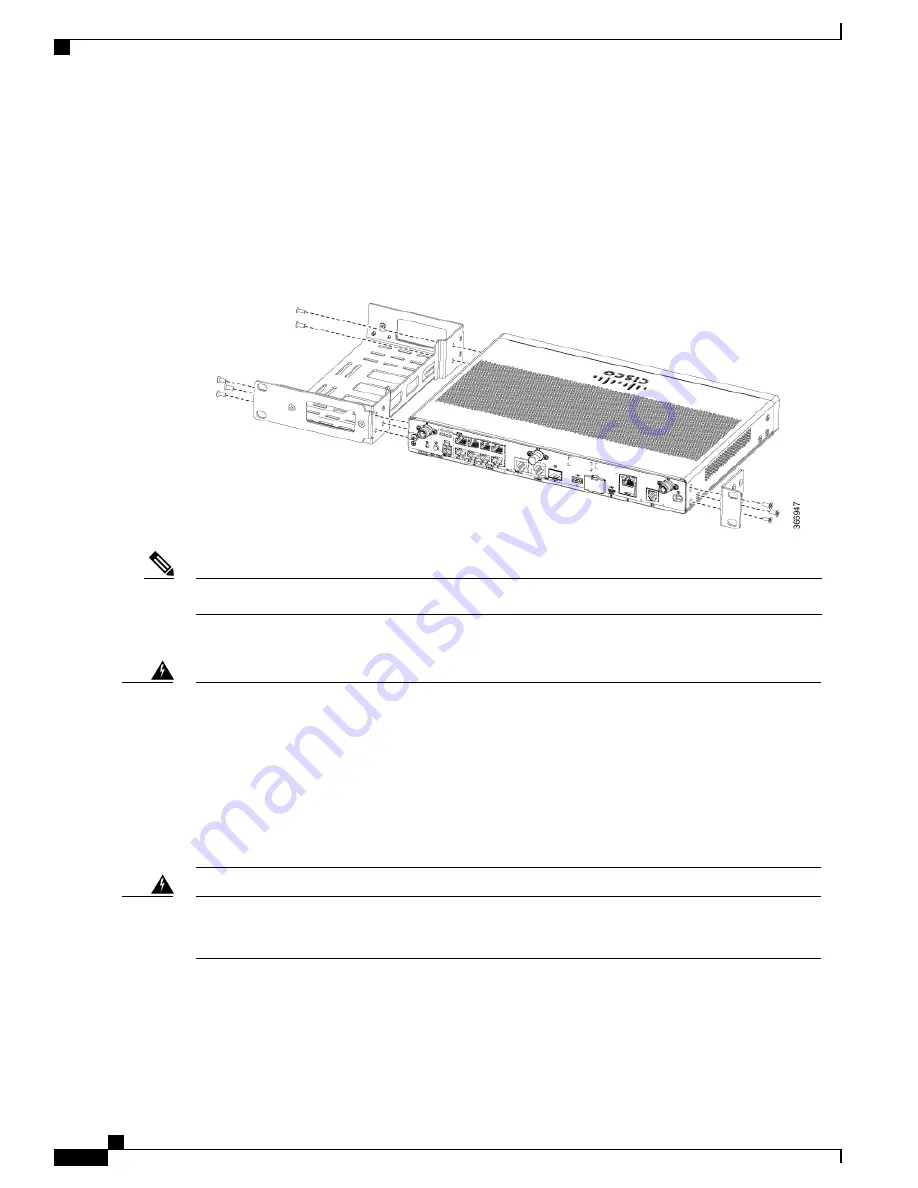
After the router is installed, you must connect the chassis to a reliable earth ground. For the chassis ground
connection procedures, see the
“
Chassis Grounding
”
section.
Mounting the Router in a Rack
1
Attach the brackets to the router chassis (towards the left or right) as shown in figure below.
Figure 11: Bracket Installation for Left-Hand-Mounting
In the similar manner, you can install the bracket on the right-hand for mounting.
Note
2
Use the screws provided with the rack to install the chassis in the rack.
To prevent bodily injury when mounting or servicing this unit in a rack, you must take special precautions
to ensure that the system remains stable. The following guidelines are provided to ensure your safety:
Warning
•
This unit should be mounted at the bottom of the rack if it is the only unit in the rack.
•
When mounting this unit in a partially filled rack, load the rack from the bottom to the top with the
heaviest component at the bottom of the rack.
•
If the rack is provided with stabilizing devices, install the stabilizers before mounting or servicing
the unit in the rack. Statement 1006
Warning To prevent airflow restriction, allow clearance around the ventilation openings to be at least:
1.75 in. (4.4 cm). Statement 1076
Warning
After the router is installed, you must connect the chassis to a reliable earth ground. For the chassis ground
connection procedures, see the
“
Chassis Grounding
”
section.
Hardware Installation Guide for the Cisco 1100 Series Integrated Services Router
30
Installing and Connecting the Router
Installing the Router
















































