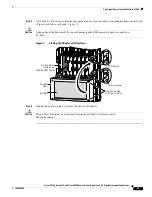9
Cisco 12016, Cisco 12416, and Cisco 12816 Router Blower Module and Air Filter Replacement Instructions
78-16083-02
Cleaning or Replacing the Chassis Air Filter
Step 2
Lift up the air filter and carefully slide it out the door (
Figure 5
).
Caution
Be careful not to damage the honeycomb screens on the back of the air filter door and in
the fabric card cage. Damage to the honeycomb screens can restrict airflow, cause
overheating, and affect EMI performance.
Figure 5
Removing the Chassis Air Filter
Step 3
Visually check the condition of the air filter to determine whether to clean or install a new replacement.
•
Dirty—You can vacuum or replace the filter.
Caution
Do not vacuum the air filter while it is installed in the chassis. You must remove the air filter completely
before you clean it to prevent contaminants from being drawn into the bays or cage.
•
Worn or torn—If the filter appears worn or torn, dispose of it in a responsible manner and install a
replacement air filter (ACS-GSR16-FLTR=).
ALARM
CSC
0
FA
IL
1
0
1
2
ENABLED
SFC
Q OC-3/STM-POS
6DS3–SMB P
/
H
/
F
12DS3–SMB P
/
H
/
F
RX
TX
11
RX
OC-48/STM-16-SCPOS
OC-12/STM-4 A
T
M
F
AST ETERNET
R
OUTE PR
OCESSOR
27960
Air filter
Push filter up
with palm
and fingertips