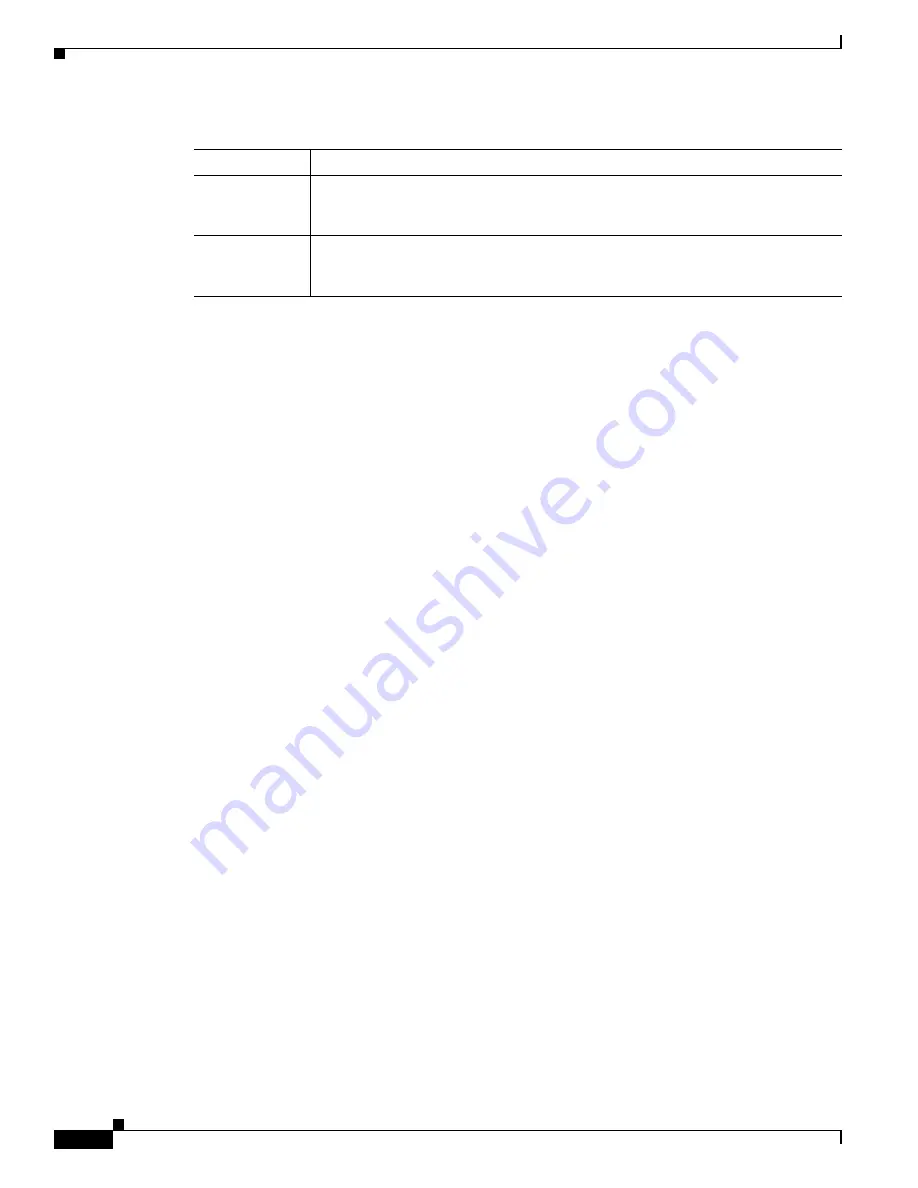
11-10
Cisco ONS 15454 Reference Manual, R8.5
78-18106-01
Chapter 11 Circuits and Tunnels
11.2.5 Circuit Information in the Edit Circuit Window
11.2.5 Circuit Information in the Edit Circuit Window
You can edit a selected circuit using the Edit button on the Circuits window. The tabs that appear depend
on the circuit chosen:
•
General—Displays general circuit information and allows you to edit the circuit name.
•
Drops—Allows you to add a drop to a unidirectional circuit. For more information, see the
“11.7 Multiple Destinations for Unidirectional Circuits” section on page 11-18
.
•
Monitors—Displays possible monitor sources and allows you to create a monitor circuit. For more
information, see the
“11.8 Monitor Circuits” section on page 11-18
.
•
Path Protection Selectors—Allows you to change path protection selectors. For more information,
see the
“11.9 Path ProtectionCircuits” section on page 11-19
.
•
Path Protection Switch Counts—Allows you to change path protection switch protection paths. For
more information, see the
“11.9 Path ProtectionCircuits” section on page 11-19
.
•
State—Allows you to edit cross-connect service states.
•
Merge—Allows you to merge aligned circuits. For more information, see the
“11.20 Merged
Circuits” section on page 11-46
.
Using the Export command from the File menu, you can export data from the Path Protection Selectors,
Path Protection Switch Counts, State, and Merge tabs in HTML, comma-separated values (CSV), or
tab-separated values (TSV) format.
The Show Detailed Map checkbox in the Edit Circuit window updates the graphical view of the circuit
to show more detailed routing information, such as:
•
Circuit direction (unidirectional/bidirectional)
•
The nodes, STSs, and VTs through which a circuit passes, including slots and port numbers
•
The circuit source and destination points
•
Open Shortest Path First (OSPF) area IDs
•
Link protection (path protection, unprotected, BLSR, 1+1) and bandwidth (OC-N)
•
Provisionable patchcords between two cards on the same node or different nodes
For BLSRs, the detailed map shows the number of BLSR fibers and the BLSR ring ID. For path
protection configurations, the map shows the active and standby paths from circuit source to destination,
and it also shows the working and protect paths. Selectors appear as pentagons on the detailed circuit
map. The map indicates nodes set up as DRI nodes. For VCAT circuits, the detailed map is not available
for an entire VCAT circuit. However, you can view the detailed map to see the circuit route for each
individual member.
You can also view alarms and states on the circuit map, including:
SPLITTER
The circuit is protected by the protect transponder (TXPP_MR_2.5G) splitter
protection. For splitter information, refer to the Cisco ONS 15454 DWDM
Procedure Guide.
Y-Cable
The circuit is protected by a transponder or muxponder card Y-cable protection
group. For more information, refer to the Cisco ONS 15454 DWDM Procedure
Guide.
Table 11-3
Circuit Protection Types (continued)
Protection Type
Description
Summary of Contents for 15454-DS1-14= - 1.544Mbps Expansion Module
Page 40: ...Tables xl Cisco ONS 15454 Reference Manual R8 5 78 18106 01 ...
Page 49: ...xlix Cisco ONS 15454 Reference Manual R8 5 78 18106 01 About this Manual ...
Page 51: ...li Cisco ONS 15454 Reference Manual R8 5 78 18106 01 About this Manual ...
Page 826: ...Index IN 30 Cisco ONS 15454 Reference Manual R8 5 78 18106 01 ...
















































