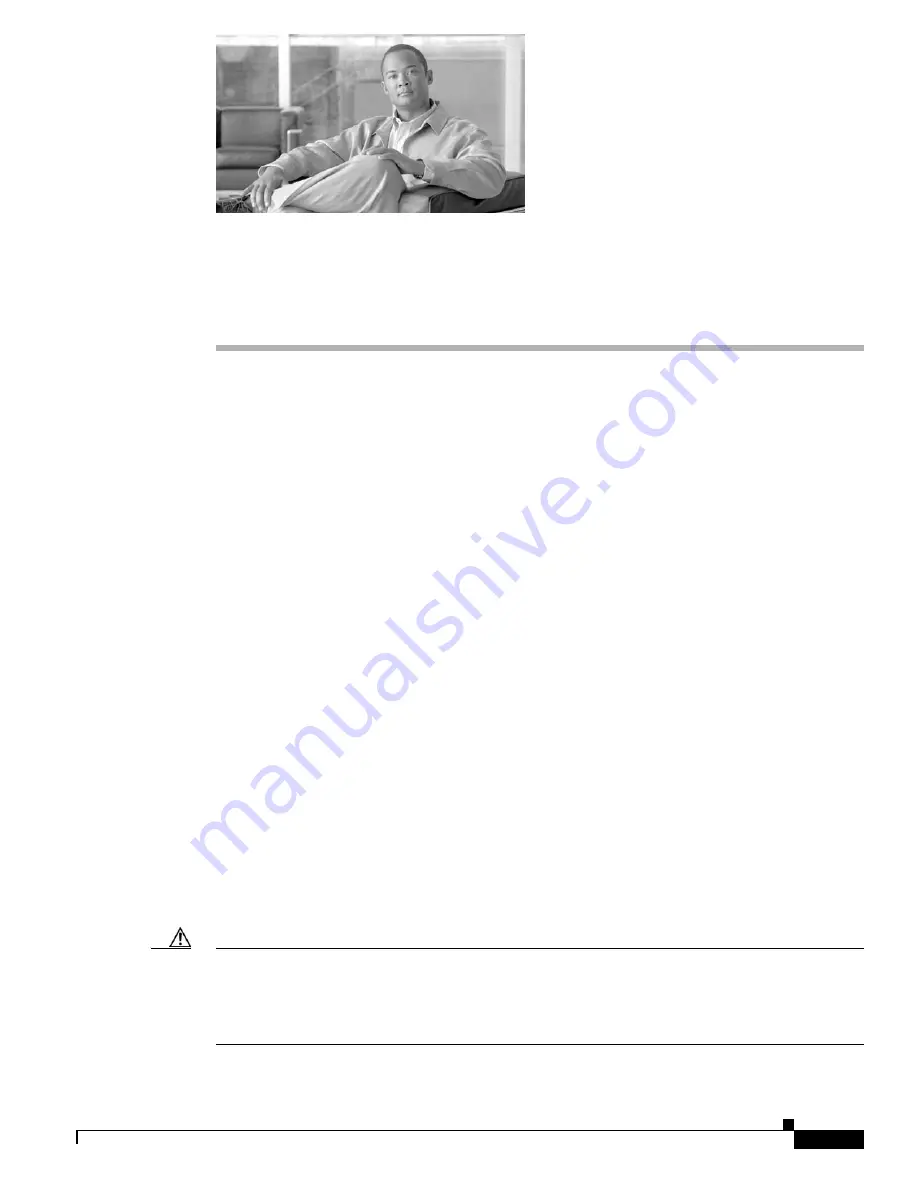
1
OL-12850-01
10/100BASE-T Ethernet Switch High-Speed WAN
Interface Cards
Revised: 6/7/07, OL-12850-01
Overview
This document describes Cisco 10/100BASE-T Ethernet switch high-speed WAN interface cards
(HWICs) and how to connect Cisco 10/100BASE-T Ethernet HWICs to the network, and contains the
following sections:
•
Cisco 10/100BASE-T Ethernet Switch HWICs, page 1
•
Installing a Daughter Card on the HWIC-4ESW Card, page 4
•
Scenarios for Cisco 10/100BASE-T Ethernet Switch HWICs, page 6
•
Connecting Cisco 10/100BASE-T Ethernet Switch HWICs to Your Network, page 6
•
Stacking of Cisco 10/100BASE-T Ethernet Switch HWICs, page -7
•
Related Documentation, page 7
•
Obtaining Documentation, Obtaining Support, and Security Guidelines, page 8
For an overview of Cisco interface cards used for Cisco access routers see the
Cisco Interface Cards for
Cisco Access Routers
document.
Cisco 10/100BASE-T Ethernet Switch HWICs
The Cisco 10/100BASE-T Ethernet switch HWIC is available as a 4-port single-wide HWIC
(HWIC-4ESW), and as an (8+1)-port double-wide HWIC (HWIC-D-9ESW), providing Layer 2
switching for Cisco modular access routers.
Caution
To comply with the Telcordia GR-1089 NEBS standard for electromagnetic compatibility and safety,
connect the 4-port single-wide HWIC (HWIC-4ESW), 4-port single-wide HWIC with PoE
(HWIC-4ESW-POE), (8+1)-port double-wide HWIC (HWIC-D-9ESW), and (8+1)-port double-wide
HWIC with PoE (HWIC-D-9ESW-POE) only to intra-building or non-exposed wiring or cabling. The
intrabuilding cable must be shielded and the shield must be grounded at both ends.
















































