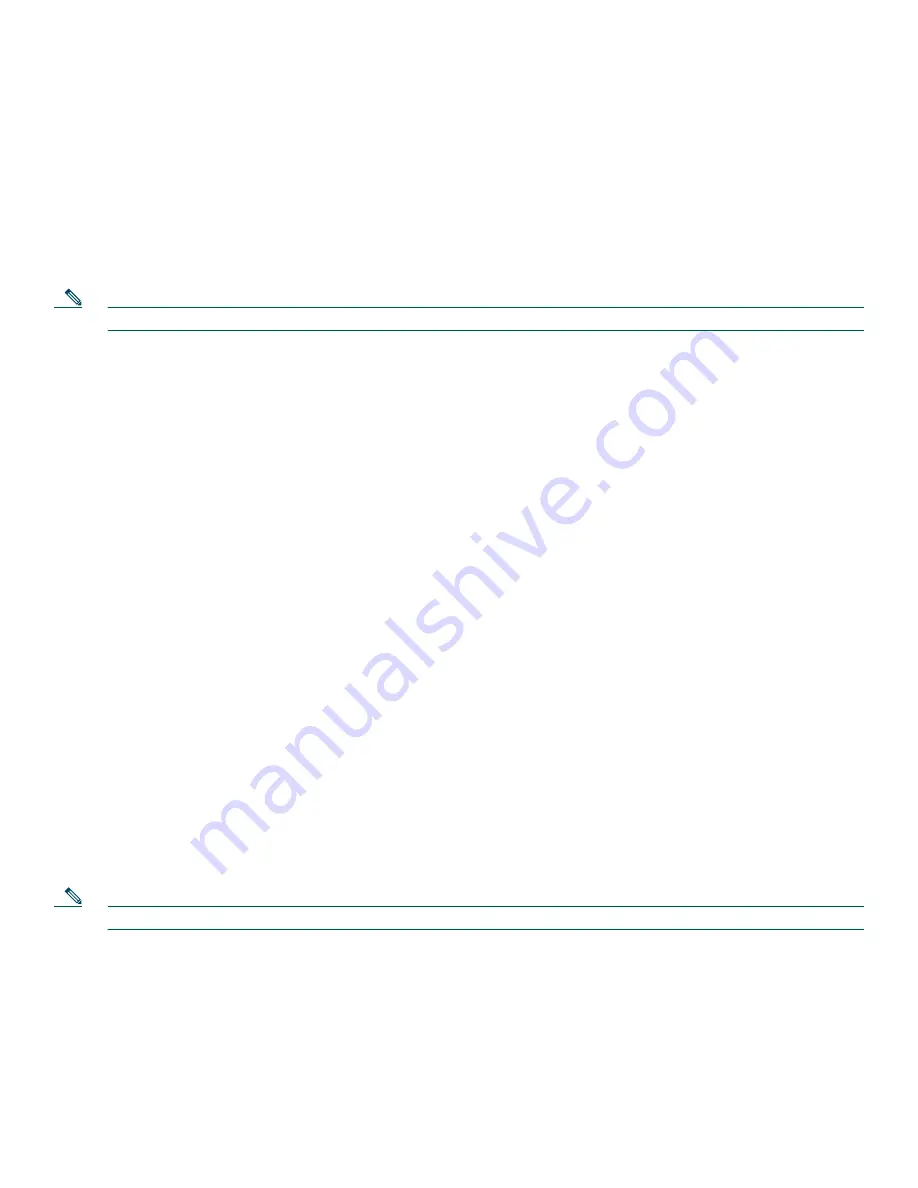
33
Multilink PPP with Link Fragmentation Interleave
Multilink PPP with link fragmentation interleave (MLPPP with LFI) allows large packets to be multilink-encapsulated and
fragmented into smaller packets, thus ensuring that voice packets are transmitted without delay; small real-time packets, which
are not multilink-encapsulated, are transmitted between fragments of the large packets. The interleaving feature also provides
a special transmit queue for the smaller, delay-sensitive packets, enabling them to be transmitted earlier than other flows.
You should configure MLPPP with LFI if you have a dialer, an ISDN PRI or BRI interface, or a virtual template, and either of
the following:
•
Point-to-point connections using PPP encapsulation
•
Links slower than 2 Mbps
Note
Do not use MLPPP with LFI on links faster than 2 Mbps.
Configuring MLPPP with LFI
To configure MLPPP with LFI on a dialer, ISDN PRI or ISDN BRI interface, or a virtual template, you must first configure
MLPPP with LFI on the interface or template by entering the following commands while in interface configuration mode:
Router(config-if)#
encapsulation
ppp
Router(config-if)#
ppp multilink
Router(config-if)#
ppp multilink interleave
Optionally, configure a maximum fragment delay:
Router(config-if)#
ppp multilink fragment-delay
milliseconds
You can also reserve a special queue for real-time packet flows to specified destination User Datagram Protocol (UDP) ports,
allowing real-time traffic to have higher priority than other flows. You need the following command only if you have not
configured RSVP:
Router(config-if)#
ip rtp reserve
lowest-UDP-port range-of-ports
For virtual templates only, apply the virtual template to the multilink bundle:
Router(config-if)#
multilink virtual-template 1
To create a virtual template interface, enter the following
interface virtual-template
global configuration command:
Router(config)#
interface
virtual-template 1
Real-Time Transport Protocol Header Compression
Real-Time Transport Protocol (RTP) header compression on a PPP, HDLC, or similar serial interface compresses the packet
header to reduce network overhead.
You should configure RTP header compression on a serial interface if you have either of the following:
•
Links slower than 2 Mbps
•
A need to conserve bandwidth
Note
Do not use RTP header compression on links faster than 2 Mbps.
Configuring RTP Header Compression
Enable RTP header compression at both ends of the serial link by entering the
ip rtp header-compression
interface configuration
command:
Router(config-if)#
ip rtp header-compression
Summary of Contents for 1760 - VPN Bundle Router
Page 39: ...39 ...








































