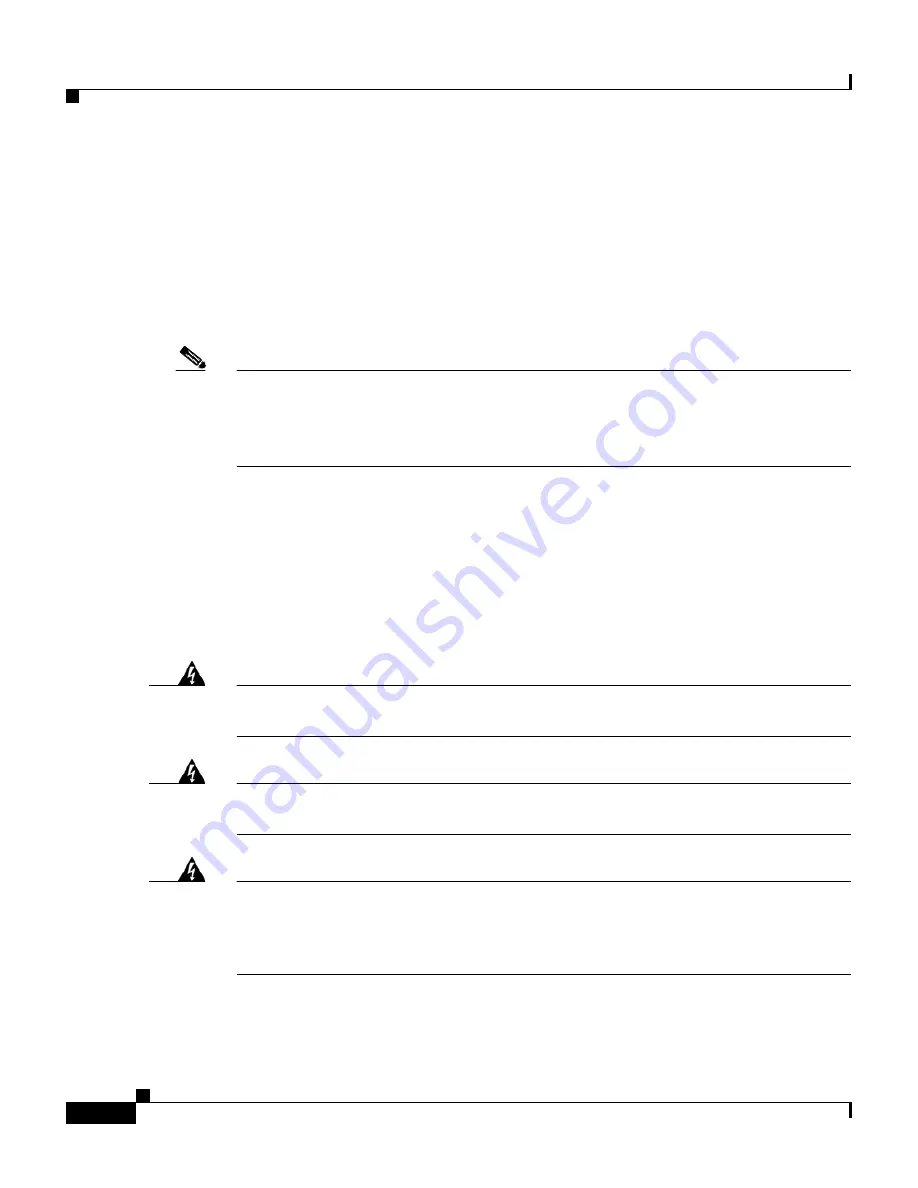
Chapter 2 Installation
Installing WICs and VICs
2-8
Cisco 1760 Modular Access Router Hardware Installation Guide
78-13342-03
Installing WICs and VICs
The router has four card slots that hold Cisco WICs and VICs. Either one or two
WICs may be installed, with the remaining slots holding VICs, as desired. If no
WICs are present in the slots, up to four VICs may be installed. Each WIC has one
or two WAN ports and each VIC has one or more voice ports. This section
describes the procedure for installing a WIC or a VIC in the router.
Note
For details on specific WICs and VICs, on connecting a WIC to the WAN line or
VIC to the telephone and fax line, and on configuring the interface with Cisco IOS
software, refer to the
Cisco WAN Interface Cards Hardware Installation Guide
that came with the cards.
Safety Information
This section lists safety warnings that you should be aware of before installing
WICs or VICs in the router. To see translated versions of these warnings, refer to
the
Regulatory Compliance and Safety Information for the Cisco 1700 Routers
document that came with the router.
Warning
Before working on a system that has an on/off switch, turn off the power and
unplug the power cord.
Warning
Only trained and qualified personnel should be allowed to install or replace this
equipment.
Warning
Before working on equipment that is connected to power lines, remove jewelry
(including rings, necklaces, and watches). Metal objects will heat up when
connected to power and ground and can cause serious burns or weld the metal
object to the terminals.
















































