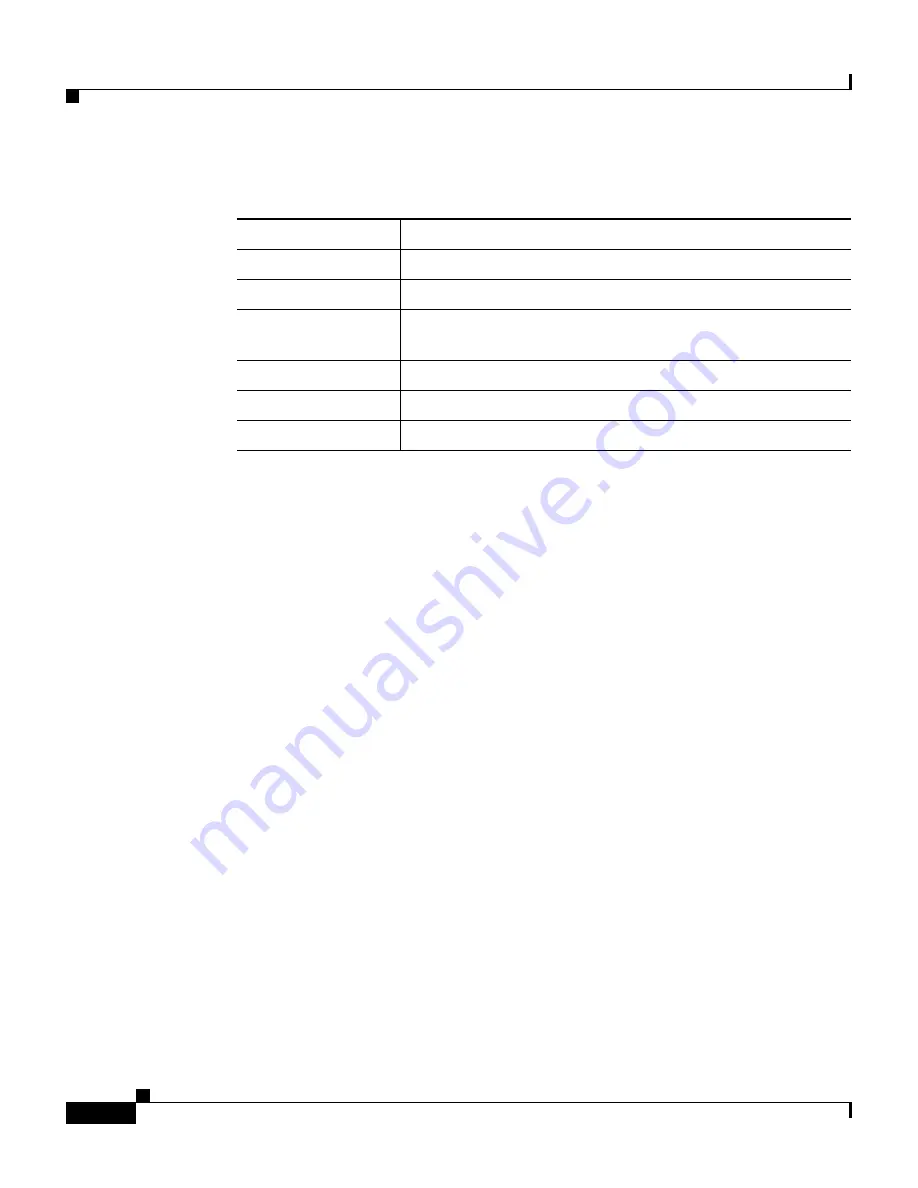
Chapter 3 Troubleshooting
Problem-Solving
3-8
Cisco 1760 Modular Access Router Hardware Installation Guide
78-13342-03
Troubleshooting WICs and VICs
Use the
show diag
command to help determine problems with a card.
Router#
show diag
Slot 0:
C1760 1FE VE 4SLOT DV Mainboard Port adapter, 9 ports
Port adapter is analyzed
Port adapter insertion time unknown
EEPROM contents at hardware discovery:
Hardware Revision : 0.0
PCB Serial Number :
Part Number : 00-0000-00
Fab Version : 04
EEPROM format version 4
EEPROM contents (hex):
0x00: 04 FF 40 03 16 41 00 00 C1 8B 00 00 00 30 30 30
0x10: 30 00 00 00 00 82 00 00 00 00 02 04 FF FF FF FF
0x20: FF FF FF FF FF FF FF FF FF FF FF FF FF FF FF FF
0x30: FF FF FF FF FF FF FF FF FF FF FF FF FF FF FF FF
0x40: FF FF FF FF FF FF FF FF FF FF FF FF FF FF FF FF
0x50: FF FF FF FF FF FF FF FF FF FF FF FF FF FF FF FF
0x60: FF FF FF FF FF FF FF FF FF FF FF FF FF FF FF FF
0x70: FF FF FF FF FF FF FF FF FF FF FF FF FF FF FF FF
Packet Voice DSP Module Slot 0:
Hardware Revision : 2.2
Part Number : 73-3815-01
Board Revision : A0
Table 3-1
Blinking Patterns of the OK LED
Number of Blinks
Meaning
2
The 860P dual-port RAM (DPRAM) failed.
3
The parameter RAM area of the 860P DPRAM failed.
4
The 860P system protection control register has a write
failure.
5
The router cannot detect the dynamic RAM (DRAM).
6
The user programmable machine has a write failure.
9
The router DRAM failed.
















































