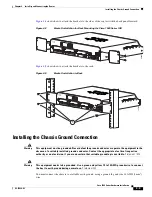C H A P T E R
4-1
Cisco 1900 Series Hardware Installation
OL-19084-02
4
Installing and Connecting the Router
Cisco 1900 series routers are normally shipped with a complement of components that can be upgraded
or replaced to expand and enhance the router’s functionality. These components either are inserted
internally into the router or are plugged into slots in the router chassis.
This chapter tells how to physically set up Cisco 1900 series integrated services routers.
•
About Modules, page 4-1
•
Safety Warnings, page 4-2
•
Setting Up the Chassis, page 4-3
•
Installing the Chassis Ground Connection, page 4-9
•
Connecting WAN and LAN Cables, page 4-11
•
Connecting to a Console Terminal or Modem, page 4-14
•
Installing the Cisco Microsoft Windows USB Device Driver, page 4-17
•
Uninstalling the Cisco USB Driver, page 4-18
•
Connecting to the Auxiliary Port, page 4-20
•
Connecting Power, page 4-21
About Modules
•
Internal Modules, page 4-1
•
Plug-In Modules, page 4-2
Internal Modules
Note
The Cisco model 1905 and Cisco 1921 have no user accessible internal modules.
The router’s internal components include the following:
•
DRAM
•
Internal services module (ISM)