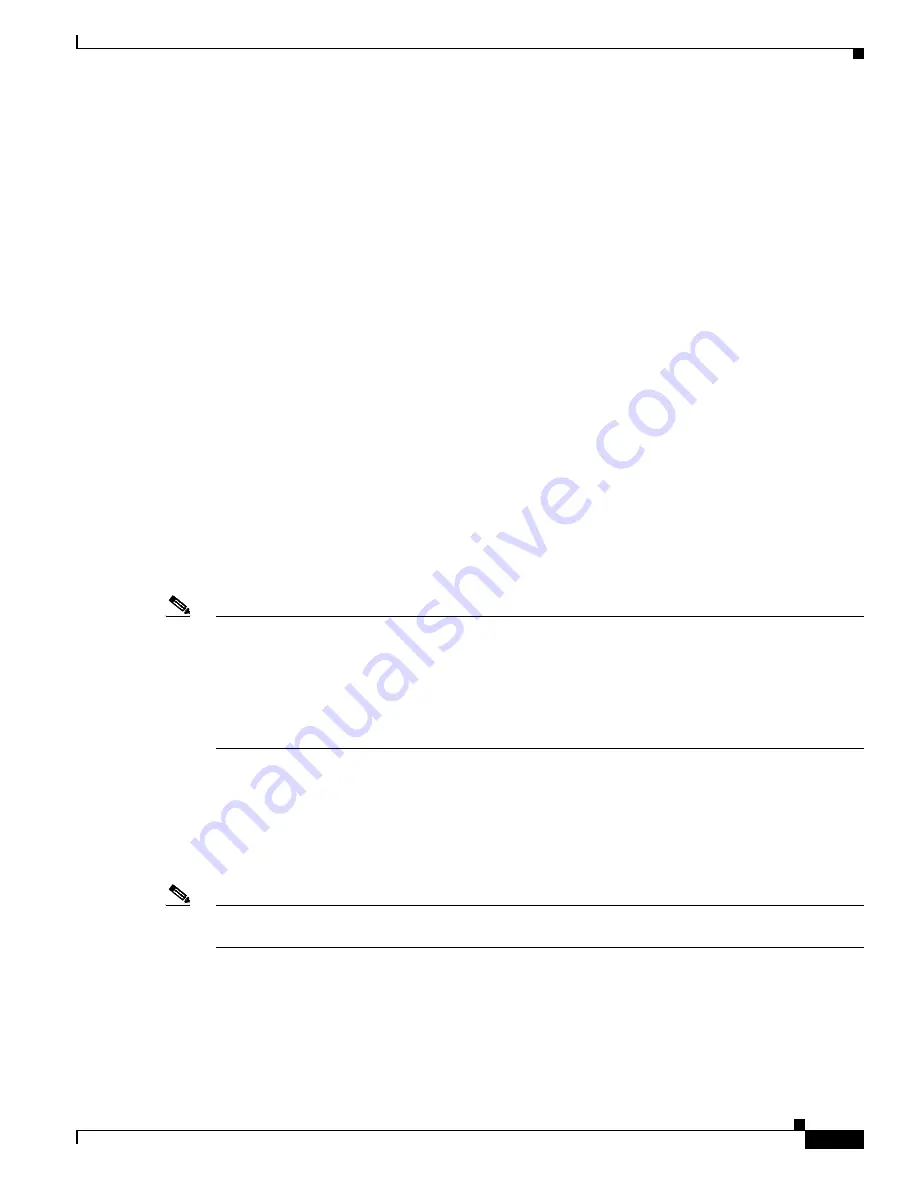
11-5
Cisco Wireless LAN Controller Configuration Guide
OL-17037-01
Chapter 11 Configuring Radio Resource ManagementWireless Device Access
Overview of RF Groups
RRM Benefits
RRM produces a network with optimal capacity, performance, and reliability while enabling you to
avoid the cost of laborious historical data interpretation and individual lightweight access point
reconfiguration. It also frees you from having to continually monitor the network for noise and
interference problems, which can be transient and difficult to troubleshoot. Finally, RRM ensures that
clients enjoy a seamless, trouble-free connection throughout the Cisco unified wireless network.
RRM uses separate monitoring and control for each deployed network: 802.11a and 802.11b/g. That is,
the RRM algorithms run separately for each radio type (802.11a and 802.11b/g). RRM uses both
measurements and algorithms. RRM measurements can be adjusted using monitor intervals, but they
cannot be disabled. RRM algorithms, on the other hand, are enabled automatically but can be disabled
by statically configuring channel and power assignment. The RRM algorithms run at a specified updated
interval, which is 600 seconds by default.
Overview of RF Groups
An RF group, also known as an
RF domain, is a cluster of controllers that coordinates its RRM
calculations on a per 802.11-network basis. An RF group exists for each 802.11 network type. Clustering
controllers into RF groups enables the RRM algorithms to scale beyond a single controller.
Lightweight access points periodically send out neighbor messages over the air. Access points using the
the same RF group name are able to validate messages from each other. When access points on different
controllers hear validated neighbor messages at a signal strength of –80 dBm or stronger, the controllers
dynamically form an RF group.
Note
RF groups and mobility groups are similar in that they both define clusters of controllers, but they are
different in terms of their use. These two concepts are often confused because the mobility group name
and RF group name are configured to be the same in the Startup Wizard. Most of the time, all of the
controllers in an RF group are also in the same mobility group and vice versa. However, an RF group
facilitates scalable, system-wide dynamic RF management while a mobility group facilitates scalable,
system-wide mobility and controller redundancy. Refer to
for more information on mobility
groups.
Controller software release 4.2.99.0 or later supports up to 20 controllers and 1000 access points in an
RF group. For example, a Cisco WiSM controller supports up to 150 access points, so you can have up
to 6 WiSM controllers in an RF group (150 access points x 6 controllers = 900 access points, which is
less than 1000). Similarly, a 4404 controller supports up to 100 access points, so you can have up to 10
4404 controllers in an RF group (100 x 10 = 1000). The 2100-series-based controllers support a
maximum of 25 access points, so you can have up to 20 of these controllers in an RF group.
Note
In controller software release 4.2.61.0 or earlier, RRM supports no more than five 4400-series-based
controllers in an RF group.












































