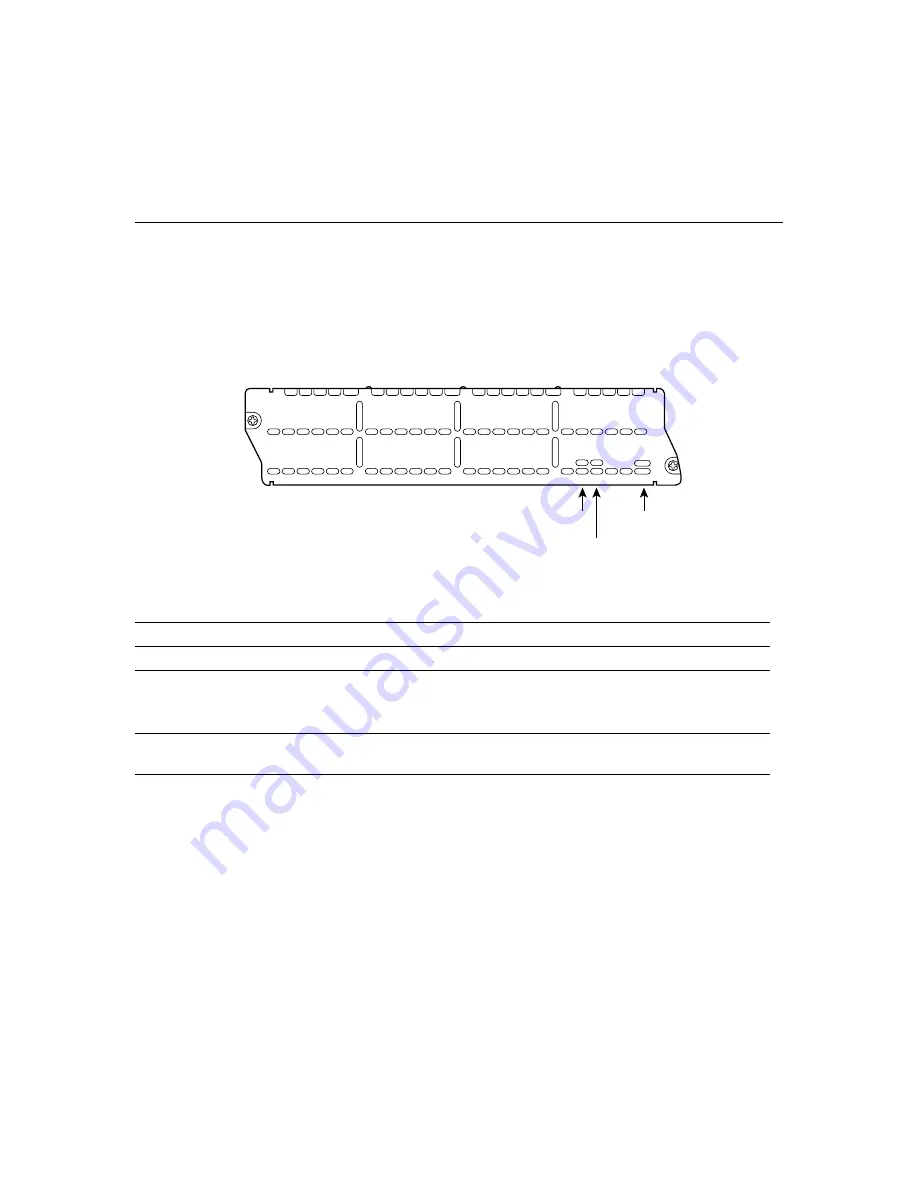
Connecting Compression Network Modules to a Network 14-3
Compression Network Module LEDs
Compression Network Module LEDs
Figure 14-2 shows the compression network module LEDs.
Figure 14-2
Compression Network Module LEDs
Table 14-1
Compression Network Module LEDs
LED
Meaning
EN (Enable)
Green indicates that the module has passed its self-tests and is available to the router.
ERROR
Amber indicates that an error was found, and if it remains on, that the error might prevent accurate
compression.
Off during normal operation.
ACTIVE
Green indicates that the module is ready to process data. It goes on when the boot process is
complete and stays on during normal operation.
H10482
COMPRESSION
EN
ERROR
ACTIVE
Error LED
Active LED
Enable LED
Summary of Contents for 2600 Series
Page 38: ...1 Port Fast Ethernet Module Cisco Network Modules Hardware Installation Guide 4 8 ...
Page 102: ...Voice Network Module LEDs Cisco Network Modules Hardware Installation Guide 9 4 ...
Page 126: ...Analog Modem Network Module LEDs Cisco Network Modules Hardware Installation Guide 11 8 ...
Page 136: ...HSSI Network Module LEDs Cisco Network Modules Hardware Installation Guide 13 6 ...
Page 140: ...Compression Network Module LEDs Cisco Network Modules Hardware Installation Guide 14 4 ...
Page 142: ...Cisco Network Modules Hardware Installation Guide A 2 ...




































