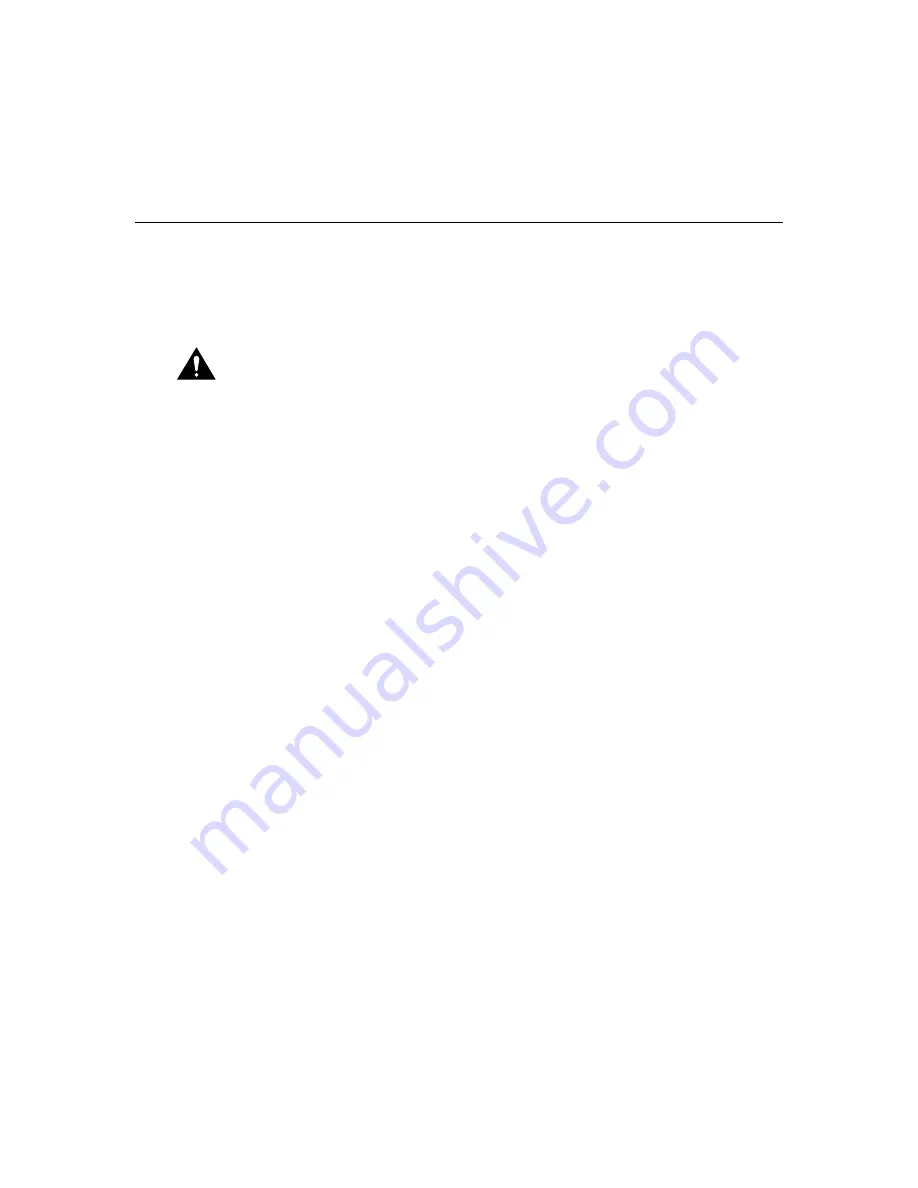
Required Tools and Equipment
Cisco Network Modules Hardware Installation Guide
2-4
ESD voltages to ground. To properly guard against ESD damage and shocks, the wrist strap
and cord must operate effectively. If no wrist strap is available, ground yourself by touching
the metal part of the chassis.
Required Tools and Equipment
You need the following tools and equipment to install a network module in a Cisco modular
router chassis slot:
•
Number 1 Phillips screwdriver or small flat-blade screwdriver
•
ESD-preventive wrist strap
Caution
For safety, periodically check the resistance value of the antistatic strap, which
should be between 1 and 10 megohm (Mohm).
Summary of Contents for 2600 Series
Page 38: ...1 Port Fast Ethernet Module Cisco Network Modules Hardware Installation Guide 4 8 ...
Page 102: ...Voice Network Module LEDs Cisco Network Modules Hardware Installation Guide 9 4 ...
Page 126: ...Analog Modem Network Module LEDs Cisco Network Modules Hardware Installation Guide 11 8 ...
Page 136: ...HSSI Network Module LEDs Cisco Network Modules Hardware Installation Guide 13 6 ...
Page 140: ...Compression Network Module LEDs Cisco Network Modules Hardware Installation Guide 14 4 ...
Page 142: ...Cisco Network Modules Hardware Installation Guide A 2 ...
















































