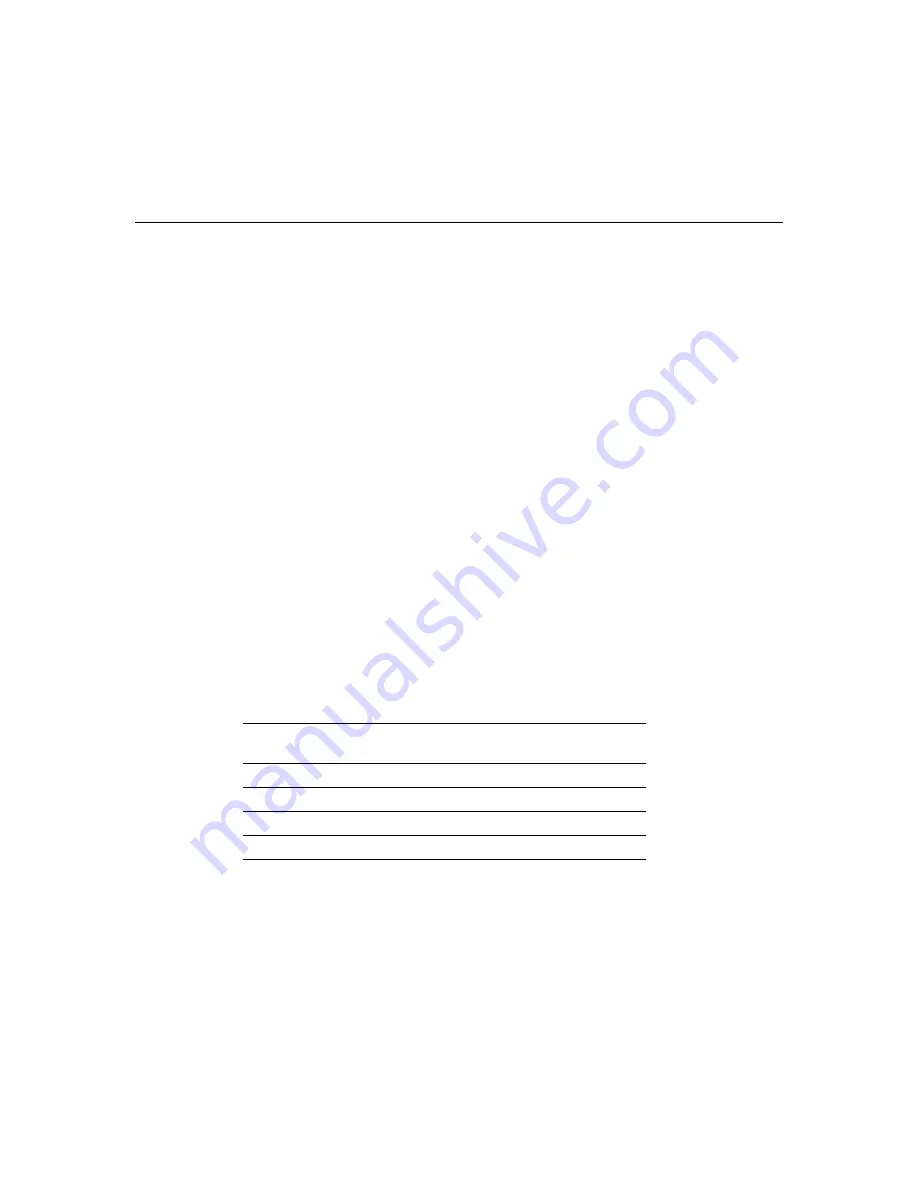
Connecting Serial Network Modules to a Network 6-7
Cisco 3600 Series 16-Port and 32-Port Interface Numbering
Ports in the 16-port and 32-port asynchronous network modules correspond to the outputs
of the octal cables that connect the module to the network. These ports are numbered in the
same pattern as slot numbers, beginning at 0 at the lower right and continuing from right to
left and (in the 32-port module) from bottom to top. In the 16-port module, the right
connector provides ports 0 to 7, and the left connector provides ports 8 to 15, as labeled on
the module’s rear panel. In the 32-port module, the connectors in the bottom row provide
ports 0 to 7 and 8 to 15, and the connectors in the top row provide ports 16 to 23 and 24
to 31.
The interface number of a port is determined using the following:
interface-number = (32 x slot-number) + unit-number + 1
For example, asynchronous port 12 in slot 1 corresponds to interface number (32 x 1) +
12 + 1 = 45. This is also the line number for the port. Port 12 in slot 1 is always assigned
interface number 45, regardless of whether the module in slot 0 is a 16-port asynchronous
module, a 32-port asynchronous module, or some other type of module entirely, or even
whether there is a network module in slot 0 at all. If you move the module in slot 1 to a
different slot, however, its interface numbers change.
Table 6-3 shows the range of interface numbers available for each type of asynchronous
network module in each Cisco 3600 series router slot. (Interface 0 is automatically assigned
to the console.)
Table 6-3
Cisco 3600 Series 16-Port and 32-Port Asynchronous Network
Module Interface Numbering
Slot Number
Interface Numbers
(16-Port Module)
Interface Numbers
(32-Port Module)
0
1–16
1–32
1
33–48
33–64
2
1
1
Cisco 3640 router only.
65–80
65–96
3
1
97–112
97–128
Summary of Contents for 2600 Series
Page 38: ...1 Port Fast Ethernet Module Cisco Network Modules Hardware Installation Guide 4 8 ...
Page 102: ...Voice Network Module LEDs Cisco Network Modules Hardware Installation Guide 9 4 ...
Page 126: ...Analog Modem Network Module LEDs Cisco Network Modules Hardware Installation Guide 11 8 ...
Page 136: ...HSSI Network Module LEDs Cisco Network Modules Hardware Installation Guide 13 6 ...
Page 140: ...Compression Network Module LEDs Cisco Network Modules Hardware Installation Guide 14 4 ...
Page 142: ...Cisco Network Modules Hardware Installation Guide A 2 ...
















































