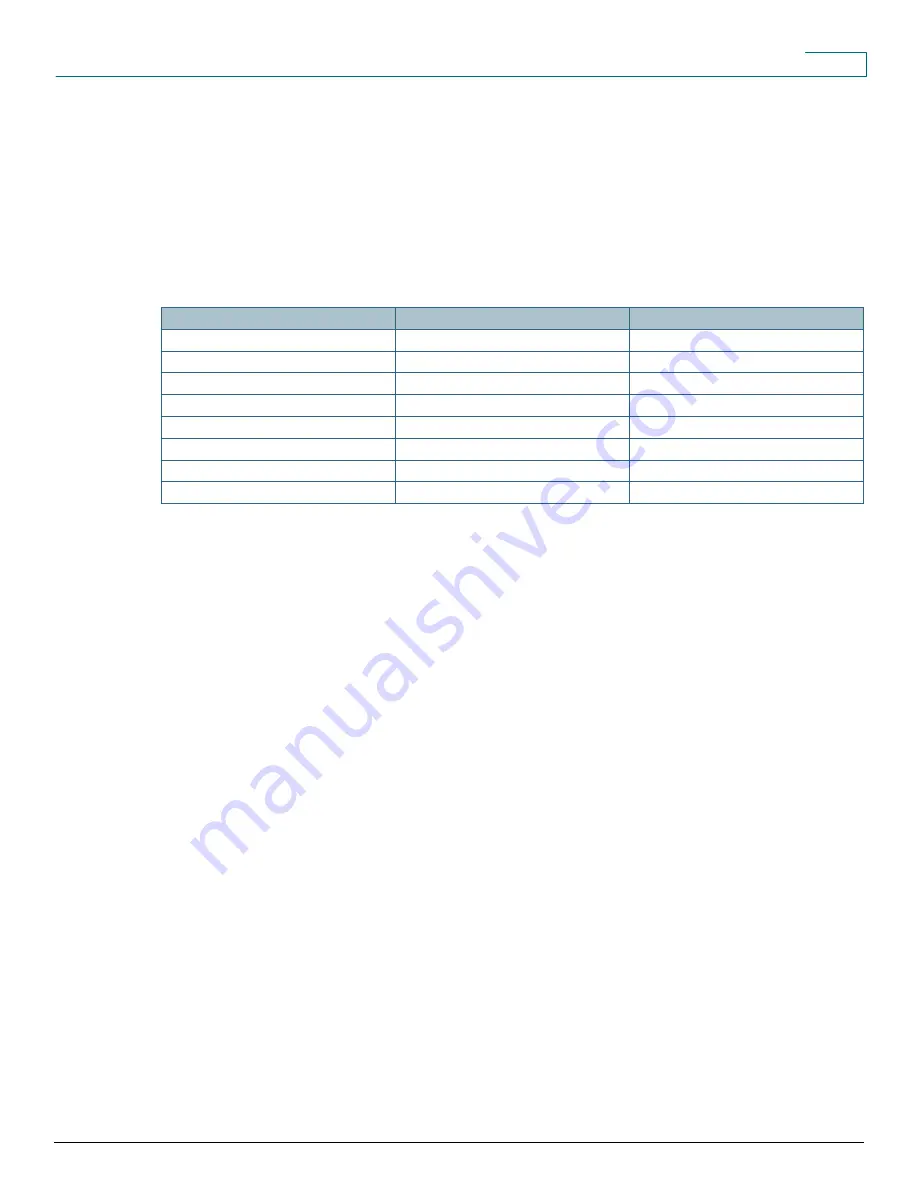
Data Sheet
© 2009 Cisco Systems, Inc. All rights reserved. This document is Cisco Public Information.
Page 2 of 14
●
Single IP address, syslog, and Simple Network Management Protocol (SNMP) management for a stack of up
to 16 switches
●
Baseline Network Admission Control based on users, ports, and MAC addresses
●
Limited lifetime hardware warranty
●
Software updates at no additional cost
Configurations
Table 1.
Shows the Cisco Catalyst 2960 LAN Lite Series configurations.
Model
Access Ports
Uplinks
Cisco Catalyst 2960-8TC-S
8 10/100
1 Dual Purpose (10/100/1000BASE-T or SFP)
Cisco Catalyst 2960-24-S
24 10/100
None
Cisco Catalyst 2960-24TC-S
24 10/100
2 dual-purpose (10/100/1000BASE-T or SFP)
Cisco Catalyst 2960-24PC-S
24 10/100 PoE
2 dual-purpose (10/100/1000BASE-T or SFP)
Cisco Catalyst 2960-24LC-S
24 10/100 (8 PoE)
2 dual-purpose (10/100/1000BASE-T or SFP)
Cisco Catalyst 2960-48TT-S
48 10/100
2 fixed 10/100/1000
Cisco Catalyst 2960-48TC-S
48 10/100
2 dual-purpose (10/100/1000BASE-T or SFP)
Cisco Catalyst 2960-48PST-S
48 10/100 PoE
2 10/100/1000BASE-T ports and 2 SFP ports
Primary Features and Benefits
Easy Deployment and Network Management
The Cisco Catalyst 2960 LAN Lite Series offers several ease of use features, which enable fast and easy
configuration and installation of the switches into the network. Lowering the total cost of ownership and simplifying
network operation are primary reasons for using the Cisco Catalyst 2960 switches. These features include:
●
Cisco Auto SmartPorts simplify the configuration of advanced Cisco Catalyst capabilities, encapsulating
years of Cisco networking expertise. As devices connect to the switch automatic port, configuration is
enabled, allowing a plug and play of the device onto the network. For example, an IP phone connecting to the
switch will configure the switch port with Cisco best practices for QoS and create a voice VLAN. Cisco
SmartPort macros offer a set of verified, pretested, Cisco recommended switch port configurations per
connection type that are easy to apply, enabling users to consistently and reliably configure essential
security, IP telephony, availability, QoS, and manageability features with minimal effort and expertise.
●
Cisco Express Setup simplifies initial configuration with a web browser, eliminating the need for more
complex terminal emulation programs and CLI knowledge.
●
Auto Install utilizes Dynamic Host Configuration Protocol (DHCP) based auto-configuration and image
upgrade. This feature automatically downloads the configuration file, Cisco IOS
®
Software image, allocates
an IP address and hostname for the switch. This feature can be used to implement a “zero touch
deployment.”
●
Cisco Network Assistant is a no cost, Windows-based application that simplifies the administration of
networks of up to 250 users. It supports a wide range of Cisco Catalyst intelligent switches from Cisco
Catalyst 2960 through Cisco Catalyst 4506. With Cisco Network Assistant, users can manage Cisco Catalyst
switches plus launch the device managers of Cisco integrated services routers and Cisco Aironet WLAN
access points.
●
Enhanced Troubleshooting is possible with an extensive array of debug diagnostic commands and system
health checks within the switch.
●
Time Domain Reflectometry (TDR) to diagnose and resolve cabling problems on copper Ethernet ports.
































