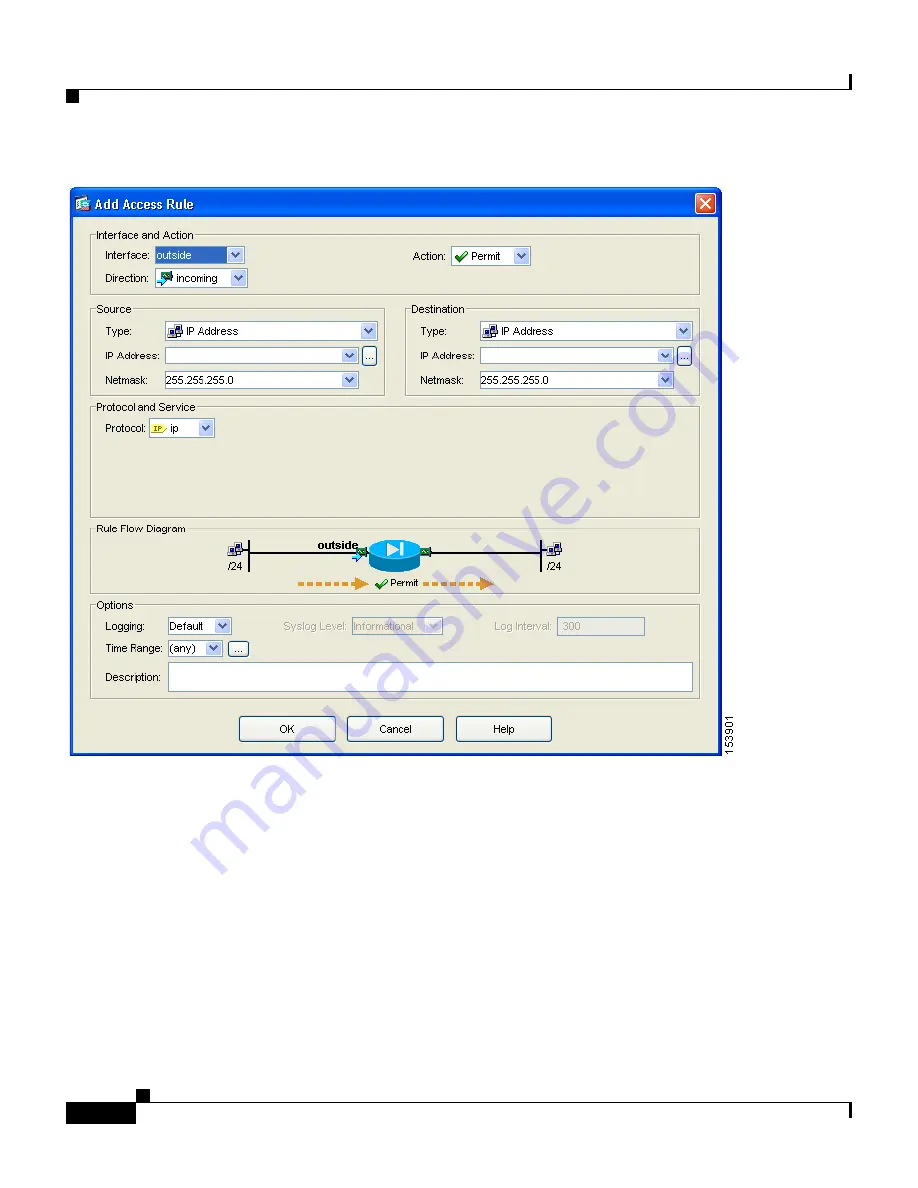
Chapter 2 Scenario: DMZ Configuration
Configuring the Security Appliance for a DMZ Deployment
2-20
PIX 515E Security Appliance Getting Started Guide
78-17645-01
Step 2
In the Interface and Action area:
a.
From the Interface drop-down list, choose Outside.
b.
From the Direction drop-down list, choose Incoming.
c.
From the Action drop-down list, choose Permit.
Step 3
In the Source area:
a.
From the Type drop-down list, choose IP Address.
b.
Enter the IP address of the source host or source network. Use 0.0.0.0 to allow
traffic originating from any host or network.

































