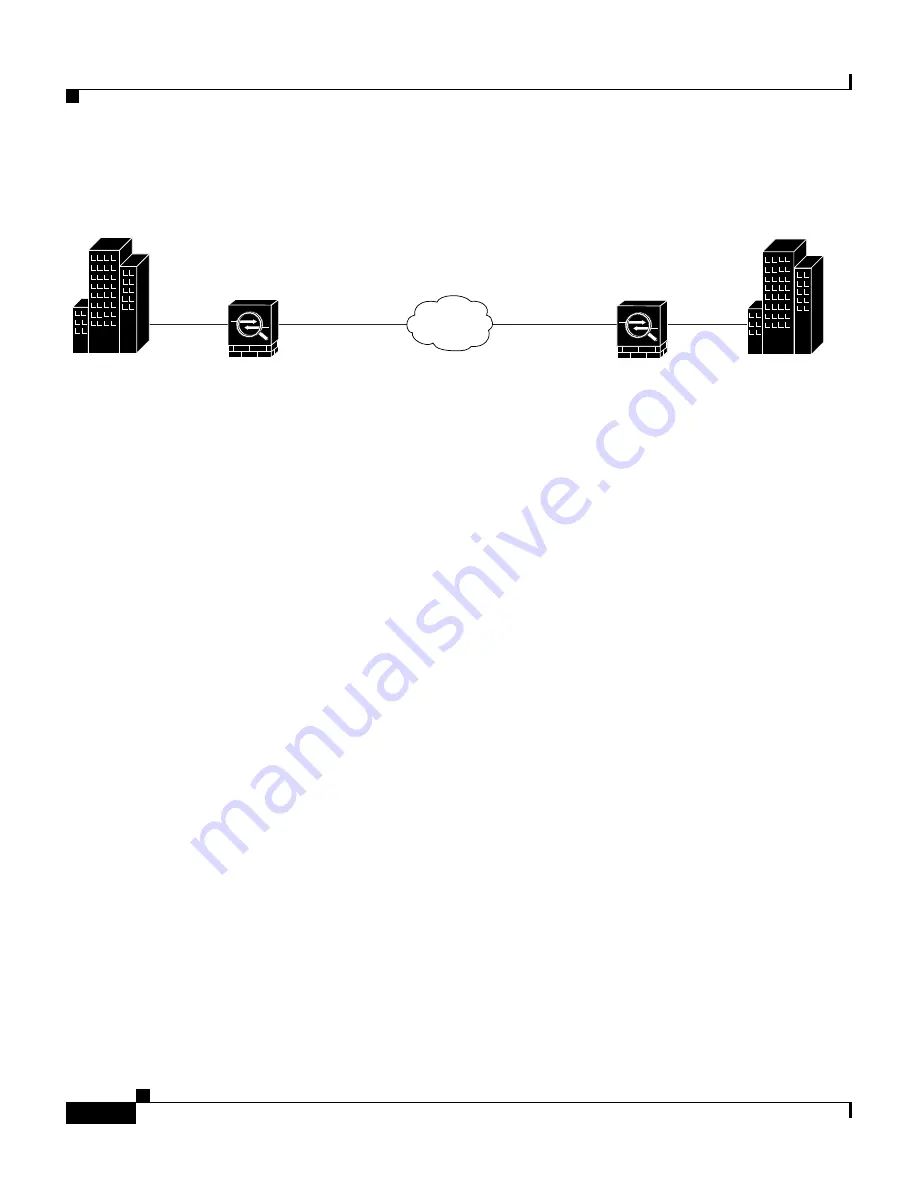
Chapter 4 Scenario: Site-to-Site VPN Configuration
Implementing the Site-to-Site Scenario
4-2
PIX 515E Security Appliance Getting Started Guide
78-17645-01
Figure 4-1
Network Layout for Site-to-Site VPN Configuration Scenario
Creating a VPN site-to-site deployment such as the one in
Figure 4-1
requires you
to configure two security appliances, one on each side of the connection.
Implementing the Site-to-Site Scenario
This section describes how to configure the security appliance in a site-to-site
VPN deployment, using example parameters from the remote-access scenario
shown in
Figure 4-1
.
This section includes the following sections:
•
Information to Have Available, page 4-2
•
Configuring the Site-to-Site VPN, page 4-3
Information to Have Available
Before you begin the configuration procedure, gather the following information:
•
IP address of the remote security appliance peer
•
IP addresses of local hosts and networks permitted to use the tunnel to
communicate with resources on the remote site
•
IP addresses of remote hosts and networks permitted to use the tunnel to
communicate with local resources
132066
Security
Appliance 2
Internet
Inside
10.10.10.0
Outside
209.165.200.226
Outside
209.165.200.236
Security
Appliance 1
Site A
Inside
10.20.20.0
Site B















































