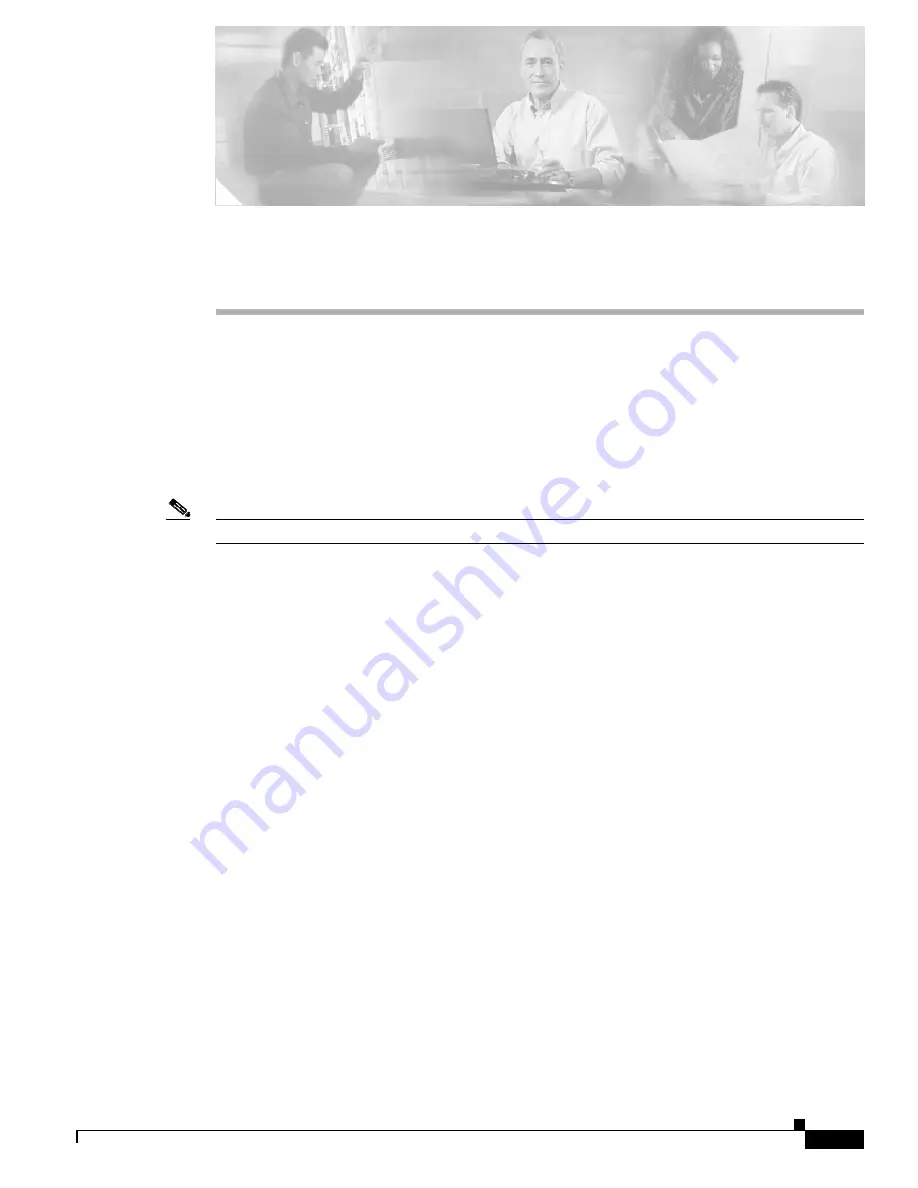
A-1
Cisco ASA 5500 Series Hardware Installation Guide
78-17374-01
A P P E N D I X
A
Installing and Replacing the SSM
This appendix describes how to install and replace the 4GE Security Services Module (SSM) and the
SSM. In this document, SSM refers to the intelligent SSM, the Advanced Inspection and Prevention
Security Services Module (AIP) SSM or the Content Security and Control Security Services Module (CSC)
SSM. This appendix includes the following topics:
•
Installing and Replacing the 4GE SSM, page A-1
•
Installing and Replacing the SSM, page A-8
Note
Use either the SFP or the RJ-45 ports and not both ports at one time.
Both the SFP and the RJ-45 ports can be plugged in, but use the
media-type
command in interface
configuration mode to set the media type to copper or fiber Gigabit Ethernet. For a complete description of
the command syntax, see the
Cisco Security Appliance Command Reference.
Installing and Replacing the 4GE SSM
The 4GE SSM has four 10/100/1000 Mbps, copper, RJ-45 ports and four optional 1000 Mbps,
Small-Form-Factor Pluggable (SFP) fiber ports.
This section describes how to install and replace the 4GE SSM in the adaptive security appliance, and
includes the following topics:
•
•
Installing the 4GE SSM, page A-3
•
Replacing the 4GE SSM, page A-4
•






































