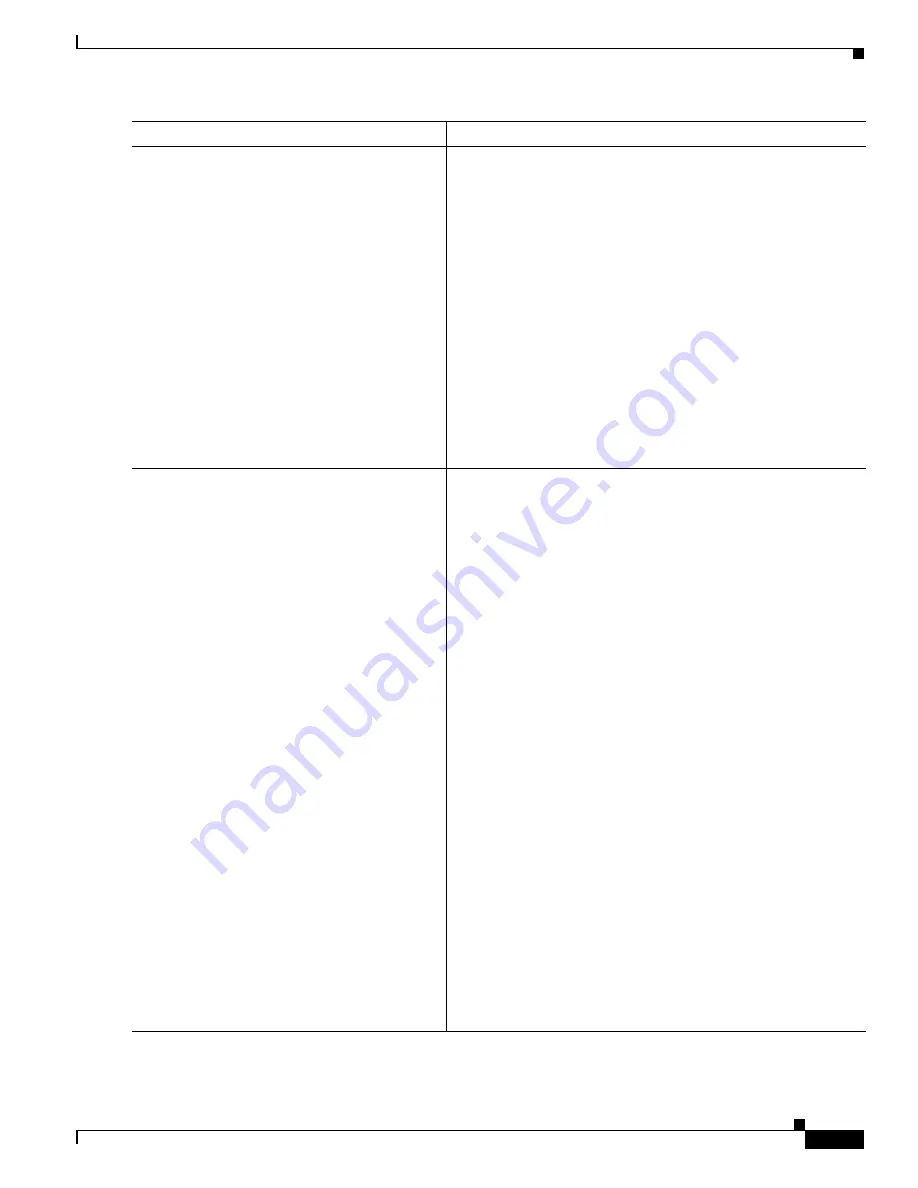
1-7
Cisco ASA Series CLI Configuration Guide
Chapter 1 Configuring Inspection of Basic Internet Protocols
DNS Inspection
Step 7
(If you are using a DNS inspection class map)
policy-map type inspect dns
name
class
class_map_name
{
drop
[
log
] |
drop-connection
[
log
]|
enforce-tsig
{[
drop
] [
log
]} |
mask
[
log
] |
log
}
Example:
hostname(config)# policy-map type inspect
dns dns-map
hostname(config-pmap)# class dns-class-map
hostname(config-pmap-c)# drop
hostname(config-pmap-c)# match header-flag
eq aa
hostname(config-pmap-c)# drop log
Creates an inspection policy map, specifies the DNS inspection
class map, and sets the action for the class map:
•
drop
[
log
]—Drops the packet.
log
also logs the packet.
•
drop-connection
[
log
]—Drops the packet and closes the
connection.
log
also logs the packet.
•
enforce-tsig
{[
drop
] [
log
]}—Enforces the TSIG resource
record in a message.
drop
drops a packet without the TSIG
resource record.
log
also logs the packet.
•
mask
[
log
]—
M
asks out the matching portion of the packet.
log
also logs the packet.
•
log
—Logs the packet.
You can specify multiple
class
or
match
commands in the policy
map. For information about the order of
class
and
match
commands, see the
“Defining Actions in an Inspection Policy
.
Step 8
parameters
{
dns-guard
|
id-mismatch count
number
duration
seconds
action log
|
id-randomization
|
message-length maximum
{
length
|
client
{[
length
] [
auto
]} |
server
{[
length
] [
auto
]}} |
nat-rewrite
|
protocol-enforcement
|
tsig enforced action
{[
drop
] [
log
]}}
Example:
hostname(config-pmap)# parameters
hostname(config-pmap-p)# dns-guard
hostname(config-pmap-p)# id-mismatch
action log
hostname(config-pmap-p)# message-length
maximum 1024
hostname(config-pmap-p)# nat-rewrite
hostname(config-pmap-p)#
protocol-enforcement
Enters parameters configuration mode so you can set one or more
parameters:
•
dns-guard
—Enables DNS Guard. The ASA tears down the
DNS session associated with a DNS query as soon as the DNS
reply is forwarded by the ASA. The ASA also monitors the
message exchange to ensure that the ID of the DNS reply
matches the ID of the DNS query.
•
id-mismatch
count
number
duration
seconds
action
log
—Enables logging for excessive DNS ID mismatches,
where the
count
number
duration
seconds
arguments specify
the maximum number of mismatch instances per second
before a system message log is sent.
•
id-randomization
—Randomizes the DNS identifier for a
DNS query.
•
message-length maximum
{
length
|
client
{[
length
] [
auto
]}
|
server
{[
length
] [
auto
]}}—Sets the maximum DNS
message length, from 512 to 65535 bytes. You can also set the
maximum length for client or server messages.
auto
sets the
maximum length to the value in the Resource Record.
•
nat-rewrite
—Translates the DNS record based on the NAT
configuration.
•
protocol-enforcement
—Enables DNS message format
check, including domain name length of no more than 255
characters, label length of 63 characters, compression, and
looped pointer check.
•
tsig enforced action
{[
drop
] [
log
]}—Requires a TSIG
resource record to be present.
drop
drops a non-conforming
packet.
log
logs the packet.
Command
Purpose
Summary of Contents for 5505 - ASA Firewall Edition Bundle
Page 28: ...Glossary GL 24 Cisco ASA Series CLI Configuration Guide ...
Page 61: ...P A R T 1 Getting Started with the ASA ...
Page 62: ......
Page 219: ...P A R T 2 Configuring High Availability and Scalability ...
Page 220: ......
Page 403: ...P A R T 2 Configuring Interfaces ...
Page 404: ......
Page 499: ...P A R T 2 Configuring Basic Settings ...
Page 500: ......
Page 533: ...P A R T 2 Configuring Objects and Access Lists ...
Page 534: ......
Page 601: ...P A R T 2 Configuring IP Routing ...
Page 602: ......
Page 745: ...P A R T 2 Configuring Network Address Translation ...
Page 746: ......
Page 845: ...P A R T 2 Configuring AAA Servers and the Local Database ...
Page 846: ......
Page 981: ...P A R T 2 Configuring Access Control ...
Page 982: ......
Page 1061: ...P A R T 2 Configuring Service Policies Using the Modular Policy Framework ...
Page 1062: ......
Page 1093: ...P A R T 2 Configuring Application Inspection ...
Page 1094: ......
Page 1191: ...P A R T 2 Configuring Unified Communications ...
Page 1192: ......
Page 1333: ...P A R T 2 Configuring Connection Settings and QoS ...
Page 1334: ......
Page 1379: ...P A R T 2 Configuring Advanced Network Protection ...
Page 1380: ......
Page 1475: ...P A R T 2 Configuring Modules ...
Page 1476: ......
Page 1549: ...P A R T 2 Configuring VPN ...
Page 1550: ......
Page 1965: ...P A R T 2 Configuring Logging SNMP and Smart Call Home ...
Page 1966: ......
Page 2059: ...P A R T 2 System Administration ...
Page 2060: ......
Page 2098: ...1 8 Cisco ASA Series CLI Configuration Guide Chapter 1 Troubleshooting Viewing the Coredump ...
Page 2099: ...P A R T 2 Reference ...
Page 2100: ......






































