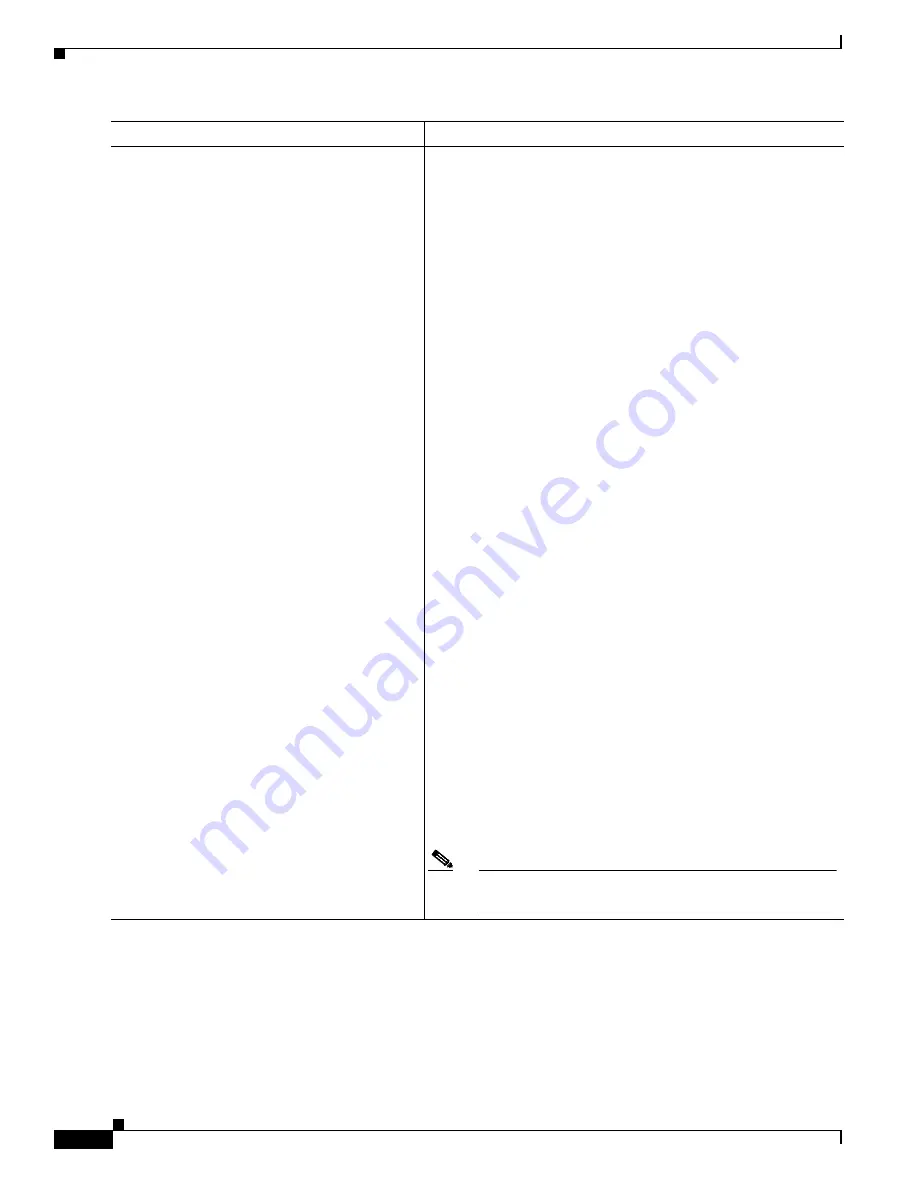
1-12
Cisco ASA Series CLI Configuration Guide
Chapter 1 Configuring Connection Settings
Configuring Connection Settings
set connection
{[
conn-max
n
]
[
embryonic-conn-max
n
]
[
per-client-embryonic-max
n
]
[
per-client-max
n
] [
random-sequence-number
{
enable
|
disable
}]}
Example:
hostname(config-pmap-c)# set connection
conn-max 256 random-sequence-number
disable
Sets maximum connection limits or whether TCP sequence
randomization is enabled.
The
conn-max
n
argument sets the maximum number of
simultaneous TCP and/or UDP connections that are allowed,
between 0 and 2000000. The default is 0, which allows unlimited
connections.
If two servers are configured to allow simultaneous TCP and/or
UDP connections, the connection limit is applied to each
configured server separately.
When configured under a class, this argument restricts the
maximum number of simultaneous connections that are allowed
for the entire class. In this case, one attack host can consume all
the connections and leave none of the rest of the hosts matched in
the access list under the class.
The
embryonic-conn-max
n
argument sets the maximum number
of simultaneous embryonic connections allowed, between 0 and
2000000. The default is 0, which allows unlimited connections.
The
per-client-embryonic-max
n
argument sets the maximum
number of simultaneous embryonic connections allowed per
client, between 0 and 2000000. The default is 0, which allows
unlimited connections.
The
per-client-max
n
argument sets the maximum number of
simultaneous connections allowed per client, between 0 and
2000000. The default is 0, which allows unlimited connections.
When configured under a class, this argument restricts the
maximum number of simultaneous connections that are allowed
for each host that is matched through an access list under the
class.
The
random-sequence-number
{
enable
|
disable
} keyword
enables or disables TCP sequence number randomization. See the
“TCP Sequence Randomization” section on page 1-3
section for
more information.
You can enter this command all on one line (in any order), or you
can enter each attribute as a separate command. The ASA
combines the command into one line in the running configuration.
Note
For management traffic, you can only set the
conn-max
and
embryonic-conn-max
keywords.
Command
Purpose
Summary of Contents for 5505 - ASA Firewall Edition Bundle
Page 28: ...Glossary GL 24 Cisco ASA Series CLI Configuration Guide ...
Page 61: ...P A R T 1 Getting Started with the ASA ...
Page 62: ......
Page 219: ...P A R T 2 Configuring High Availability and Scalability ...
Page 220: ......
Page 403: ...P A R T 2 Configuring Interfaces ...
Page 404: ......
Page 499: ...P A R T 2 Configuring Basic Settings ...
Page 500: ......
Page 533: ...P A R T 2 Configuring Objects and Access Lists ...
Page 534: ......
Page 601: ...P A R T 2 Configuring IP Routing ...
Page 602: ......
Page 745: ...P A R T 2 Configuring Network Address Translation ...
Page 746: ......
Page 845: ...P A R T 2 Configuring AAA Servers and the Local Database ...
Page 846: ......
Page 981: ...P A R T 2 Configuring Access Control ...
Page 982: ......
Page 1061: ...P A R T 2 Configuring Service Policies Using the Modular Policy Framework ...
Page 1062: ......
Page 1093: ...P A R T 2 Configuring Application Inspection ...
Page 1094: ......
Page 1191: ...P A R T 2 Configuring Unified Communications ...
Page 1192: ......
Page 1333: ...P A R T 2 Configuring Connection Settings and QoS ...
Page 1334: ......
Page 1379: ...P A R T 2 Configuring Advanced Network Protection ...
Page 1380: ......
Page 1475: ...P A R T 2 Configuring Modules ...
Page 1476: ......
Page 1549: ...P A R T 2 Configuring VPN ...
Page 1550: ......
Page 1965: ...P A R T 2 Configuring Logging SNMP and Smart Call Home ...
Page 1966: ......
Page 2059: ...P A R T 2 System Administration ...
Page 2060: ......
Page 2098: ...1 8 Cisco ASA Series CLI Configuration Guide Chapter 1 Troubleshooting Viewing the Coredump ...
Page 2099: ...P A R T 2 Reference ...
Page 2100: ......















































