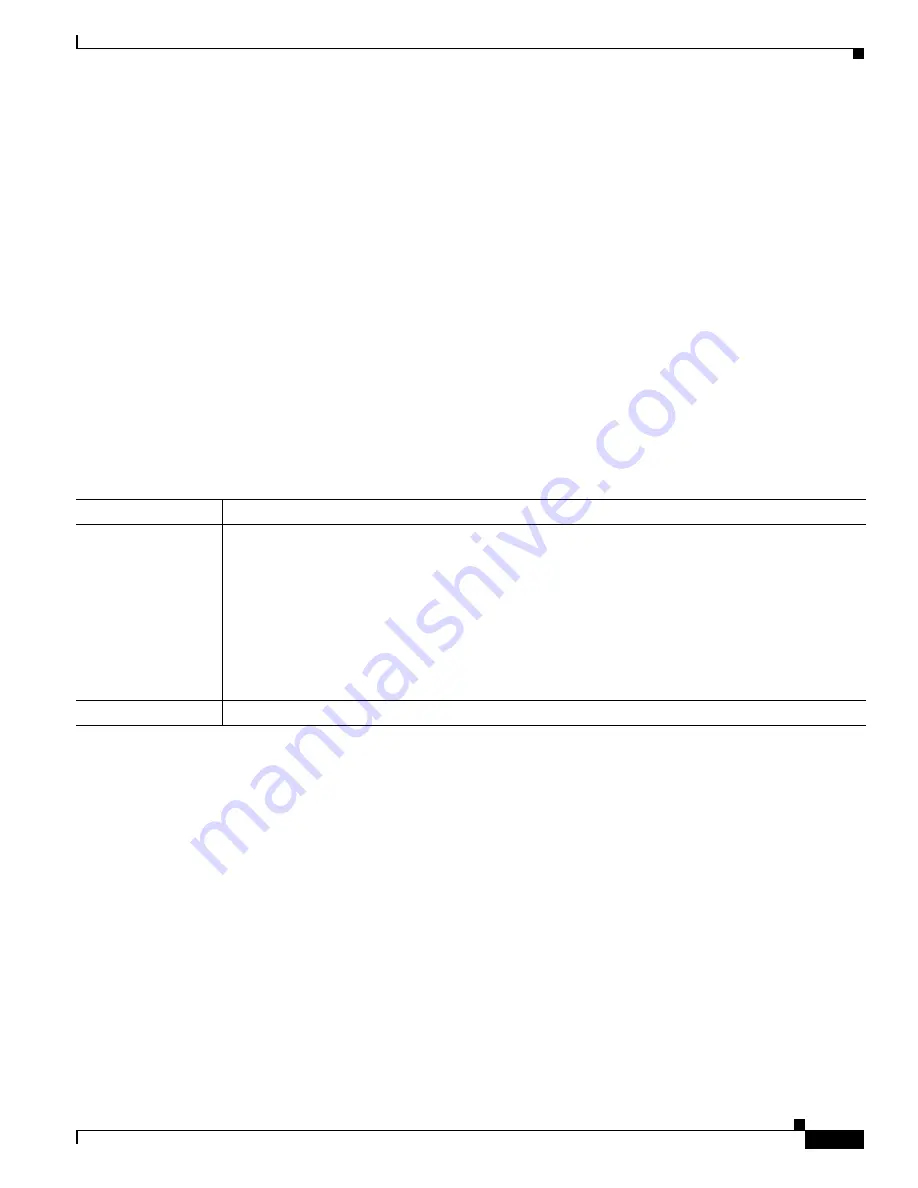
1-5
Cisco ASA Series CLI Configuration Guide
Chapter 1 Configuring the ASA IPS Module
Licensing Requirements for the ASA IPS module
See the following information about the management interface:
–
ASA 5510, ASA 5520, ASA 5540, ASA 5580, ASA 5585-X—The IPS management interface
is a separate external Gigabit Ethernet interface.
–
ASA 5512-X, ASA 5515-X, ASA 5525-X, ASA 5545-X, ASA 5555-X—These models run the
ASA IPS module as a software module. The IPS management interface shares the
Management 0/0 interface with the ASA. Separate MAC addresses and IP addresses are
supported for the ASA and ASA IPS module. You must perform configuration of the IPS
IP address within the IPS operating system (using the CLI or ASDM). However, physical
characteristics (such as enabling the interface) are configured on the ASA. You can remove the
ASA interface configuration (specifically the interface name) to dedicate this interface as an
IPS-only interface. This interface is management-only.
–
ASA 5505—You can use an ASA VLAN to allow access to an internal management IP address
over the backplane.
Licensing Requirements for the ASA IPS module
The following table shows the licensing requirements for this feature:
The ASA IPS module requires a separate Cisco Services for IPS license in order to support signature
updates. All other updates are available without a license.
Guidelines and Limitations
This section includes the guidelines and limitations for this feature.
Context Mode Guidelines
The ASA 5505 does not support multiple context mode, so multiple context features, such as virtual
sensors, are not supported on the AIP SSC.
Firewall Mode Guidelines
Supported in routed and transparent firewall mode.
Model
License Requirement
ASA 5512-X,
ASA 5515-X,
ASA 5525-X,
ASA 5545-X,
ASA 5555-X
IPS Module License.
Note
The IPS module license lets you run the IPS software module on the ASA. You must also
purchase a separate IPS signature subscription; for failover, purchase a subscription for each
unit. To obtain IPS signature support, you must purchase the ASA with IPS pre-installed (the
part number must include “IPS”). The combined failover cluster license does not let you pair
non-IPS and IPS units. For example, if you buy the IPS version of the ASA 5515-X (part
number ASA5515-IPS-K9) and try to make a failover pair with a non-IPS version (part
number ASA5515-K9), then you will not be able to obtain IPS signature updates for the
ASA5515-K9 unit, even though it has an IPS module license inherited from the other unit.
All other models
Base License.
Summary of Contents for 5505 - ASA Firewall Edition Bundle
Page 28: ...Glossary GL 24 Cisco ASA Series CLI Configuration Guide ...
Page 61: ...P A R T 1 Getting Started with the ASA ...
Page 62: ......
Page 219: ...P A R T 2 Configuring High Availability and Scalability ...
Page 220: ......
Page 403: ...P A R T 2 Configuring Interfaces ...
Page 404: ......
Page 499: ...P A R T 2 Configuring Basic Settings ...
Page 500: ......
Page 533: ...P A R T 2 Configuring Objects and Access Lists ...
Page 534: ......
Page 601: ...P A R T 2 Configuring IP Routing ...
Page 602: ......
Page 745: ...P A R T 2 Configuring Network Address Translation ...
Page 746: ......
Page 845: ...P A R T 2 Configuring AAA Servers and the Local Database ...
Page 846: ......
Page 981: ...P A R T 2 Configuring Access Control ...
Page 982: ......
Page 1061: ...P A R T 2 Configuring Service Policies Using the Modular Policy Framework ...
Page 1062: ......
Page 1093: ...P A R T 2 Configuring Application Inspection ...
Page 1094: ......
Page 1191: ...P A R T 2 Configuring Unified Communications ...
Page 1192: ......
Page 1333: ...P A R T 2 Configuring Connection Settings and QoS ...
Page 1334: ......
Page 1379: ...P A R T 2 Configuring Advanced Network Protection ...
Page 1380: ......
Page 1475: ...P A R T 2 Configuring Modules ...
Page 1476: ......
Page 1549: ...P A R T 2 Configuring VPN ...
Page 1550: ......
Page 1965: ...P A R T 2 Configuring Logging SNMP and Smart Call Home ...
Page 1966: ......
Page 2059: ...P A R T 2 System Administration ...
Page 2060: ......
Page 2098: ...1 8 Cisco ASA Series CLI Configuration Guide Chapter 1 Troubleshooting Viewing the Coredump ...
Page 2099: ...P A R T 2 Reference ...
Page 2100: ......















































