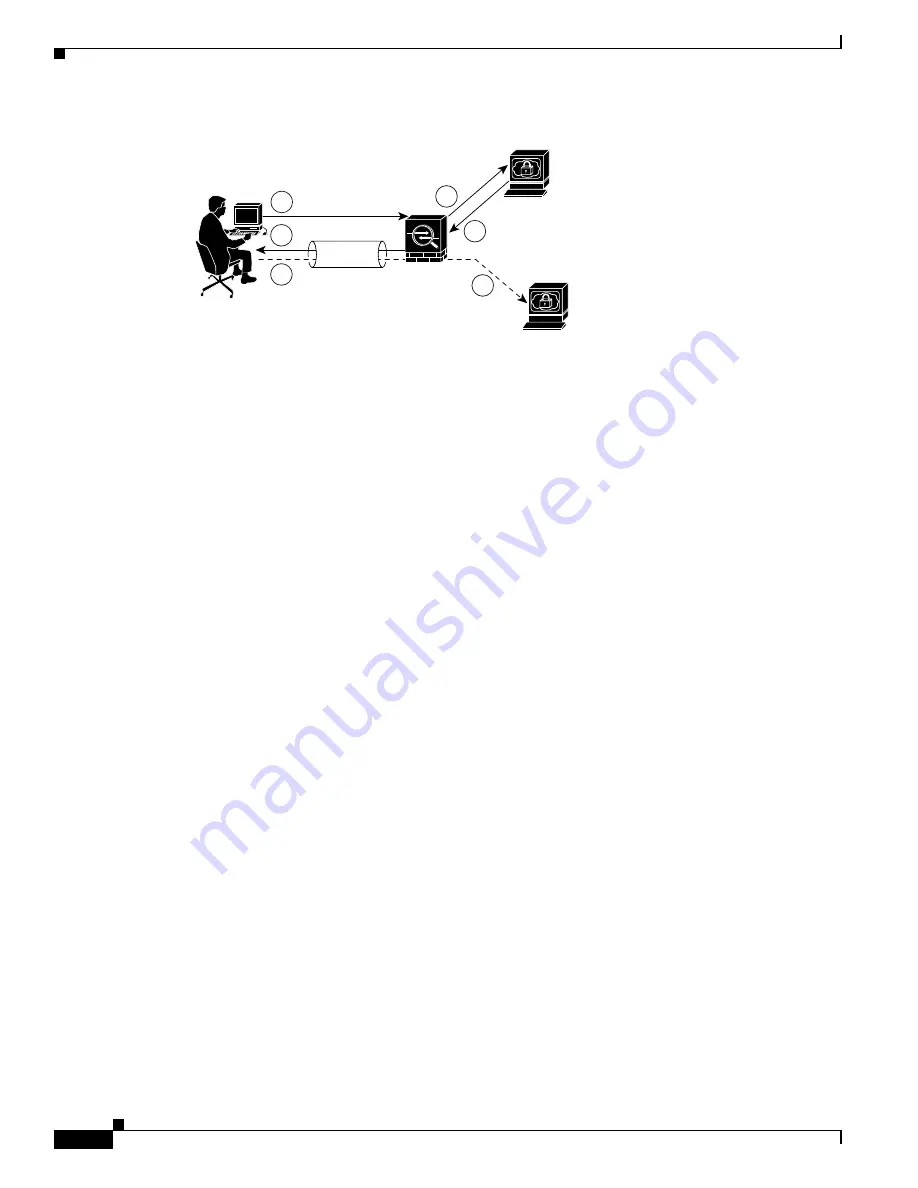
1-24
Cisco ASA Series CLI Configuration Guide
Chapter 1 Configuring Clientless SSL VPN
Using Single Sign-on with Clientless SSL VPN
Figure 1-4
SSO Authentication Using HTTP Forms
While you would expect to configure form parameters that let the ASA include POST data such as the
username and password, you initially might not be aware of additional hidden parameters that the web
server requires. Some authentication applications expect hidden data which is neither visible to nor
entered by the user. You can, however, discover hidden parameters the authenticating web server expects
by making a direct authentication request to the web server from your browser without the ASA in the
middle acting as a proxy. Analyzing the web server response using an HTTP header analyzer reveals
hidden parameters in a format similar to the following:
<param name>=<URL encoded value>&<param name>=<URL encoded>
Some hidden parameters are mandatory and some are optional. If the web server requires data for a
hidden parameter, it rejects any authentication POST request that omits that data. Because a header
analyzer does not tell you if a hidden parameter is mandatory or not, we recommend that you include all
hidden parameters until you determine which are mandatory.
To configure SSO with the HTTP Form protocol, you must perform the following:
•
Configure the uniform resource identifier on the authenticating web server to receive and process
the form data (
action-uri
).
•
Configure the username parameter (
user-parameter
).
•
Configure the user password parameter (
password-parameter
).
You might also need to do the following tasks depending upon the requirements of authenticating web
server:
•
Configure a starting URL if the authenticating web server requires a pre-login cookie exchange
(
start-url
).
•
Configure any hidden authentication parameters required by the authenticating web server
(
hidden-parameter
).
•
Configure the name of an authentication cookie set by the authenticating web server
(
auth-cookie-name
).
148147
Web VPN
server
1
4
5
5
3
2
Auth Web
server
Other protected
web server
Tunnel
Summary of Contents for 5505 - ASA Firewall Edition Bundle
Page 28: ...Glossary GL 24 Cisco ASA Series CLI Configuration Guide ...
Page 61: ...P A R T 1 Getting Started with the ASA ...
Page 62: ......
Page 219: ...P A R T 2 Configuring High Availability and Scalability ...
Page 220: ......
Page 403: ...P A R T 2 Configuring Interfaces ...
Page 404: ......
Page 499: ...P A R T 2 Configuring Basic Settings ...
Page 500: ......
Page 533: ...P A R T 2 Configuring Objects and Access Lists ...
Page 534: ......
Page 601: ...P A R T 2 Configuring IP Routing ...
Page 602: ......
Page 745: ...P A R T 2 Configuring Network Address Translation ...
Page 746: ......
Page 845: ...P A R T 2 Configuring AAA Servers and the Local Database ...
Page 846: ......
Page 981: ...P A R T 2 Configuring Access Control ...
Page 982: ......
Page 1061: ...P A R T 2 Configuring Service Policies Using the Modular Policy Framework ...
Page 1062: ......
Page 1093: ...P A R T 2 Configuring Application Inspection ...
Page 1094: ......
Page 1191: ...P A R T 2 Configuring Unified Communications ...
Page 1192: ......
Page 1333: ...P A R T 2 Configuring Connection Settings and QoS ...
Page 1334: ......
Page 1379: ...P A R T 2 Configuring Advanced Network Protection ...
Page 1380: ......
Page 1475: ...P A R T 2 Configuring Modules ...
Page 1476: ......
Page 1549: ...P A R T 2 Configuring VPN ...
Page 1550: ......
Page 1965: ...P A R T 2 Configuring Logging SNMP and Smart Call Home ...
Page 1966: ......
Page 2059: ...P A R T 2 System Administration ...
Page 2060: ......
Page 2098: ...1 8 Cisco ASA Series CLI Configuration Guide Chapter 1 Troubleshooting Viewing the Coredump ...
Page 2099: ...P A R T 2 Reference ...
Page 2100: ......









































